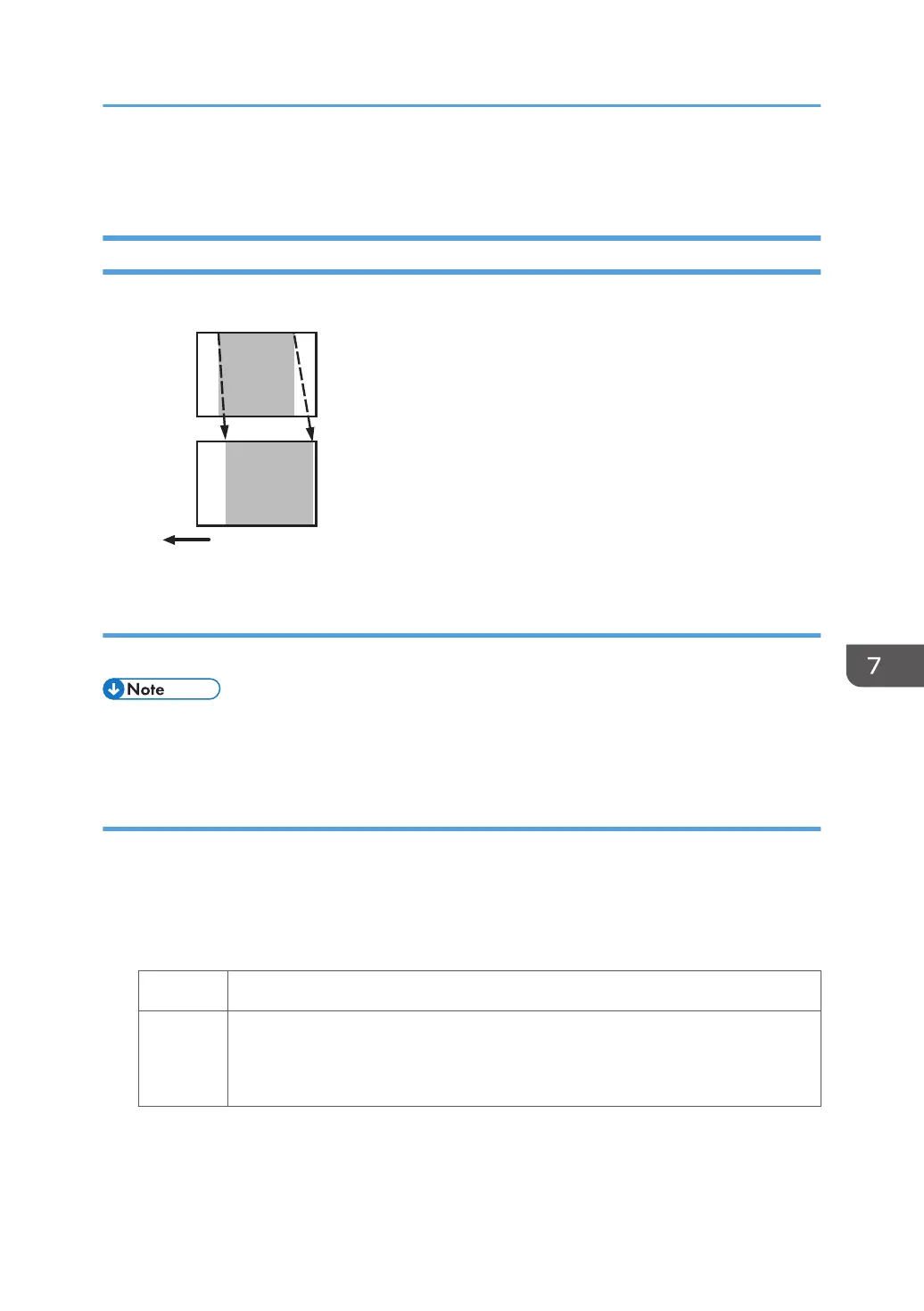Disturbed Image
Stretched Image
The leading edge margin is too wide and the image has stretched lengthwise.
Paper feed direction
Original
Output
CEZ530
Cause:
The paper feed speed of the transfer timing roller is too low.
• To adjust the following settings, pre-register the type of paper in use as a custom paper. For details
about registering custom papers, see "Specifying a Custom Paper", Preparation.
Solution:
Increase the feed speed of the transfer timing roller.
1. In [Advanced Settings] for the custom paper you are using, select 1341: [Motor Speed]
and increase the value in [Transfer Timing Roller] by 0.1%.
2. Print the image. Has the problem been resolved?
Yes Finished!
No Keep increasing the value by 0.1% until the problem is resolved.
If the problem persists even though you have increased the value by 1.0%, contact
your service representative.
Disturbed Image
79
