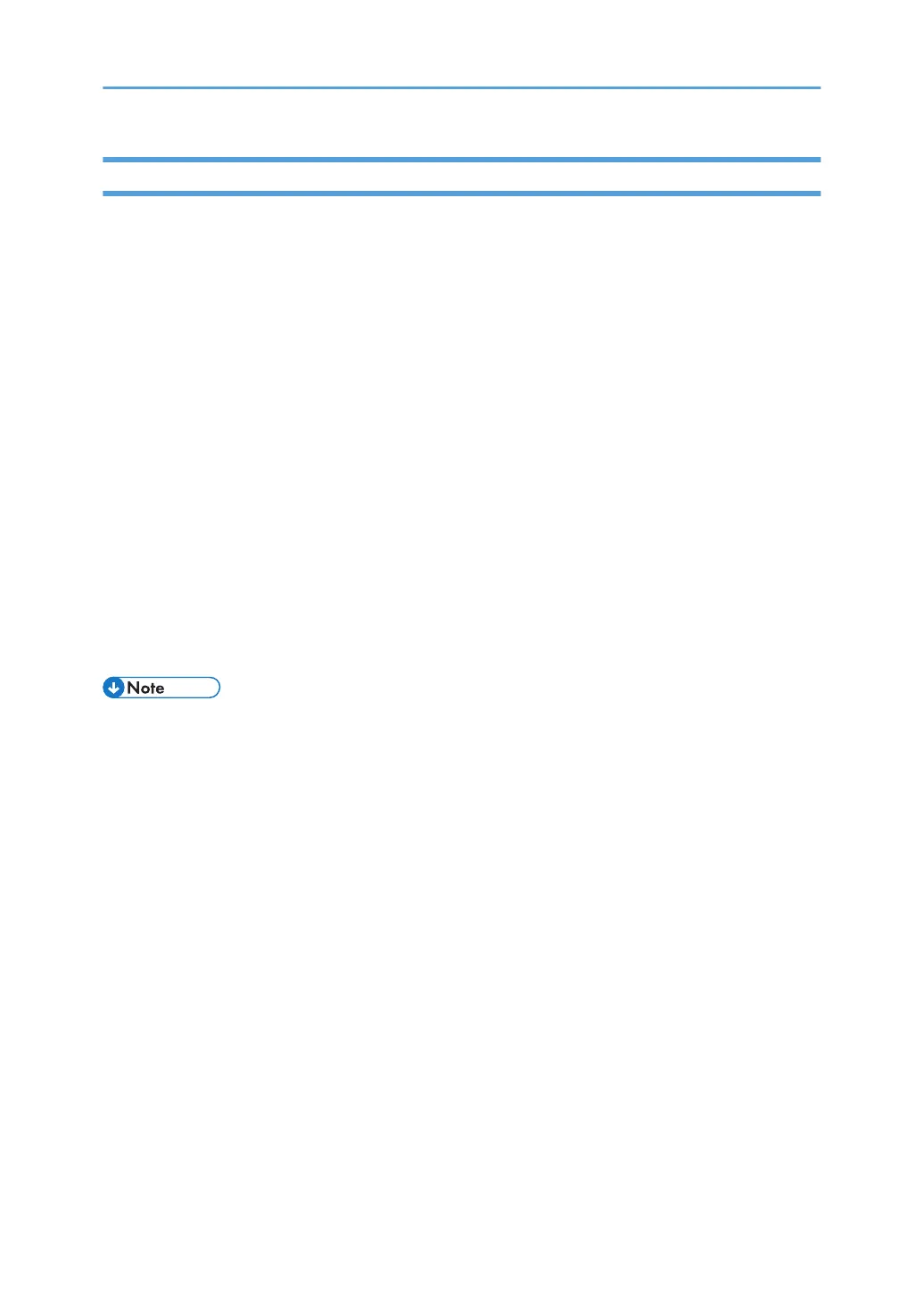Notes for TCRU/ORU Users
You can access the machine's manuals and maintenance information over the Internet. This section
describes how to access the Web page.
1. In the web browser's address bar, enter http://www.ricoh.com/support/.
2. Select your region form "Support" on the "Office Products" section.
3. Click [Knowledge Base].
4. Select [Pro C7200/X, Pro C7210/X] or [Pro C7200S/SX, Pro C7210S/SX] from
[Production Print (Cutsheet)].
5. Click [TCRU/ORU Special Menu] at the upper right corner of the screen.
6. Enter the user name and password as follows:
• User name
Enter "c7200"
• Password
Same as User name
7. Click [Log in].
8. After viewing, click [Logout].
• This manual is currently only available in English.
• If you cannot view this web page, log out, and the log in again by entering the user name and
password. You may not have logged in properly due to the data stored in cookies.
• If there is a problem, please contact your sales or service representative.
7
