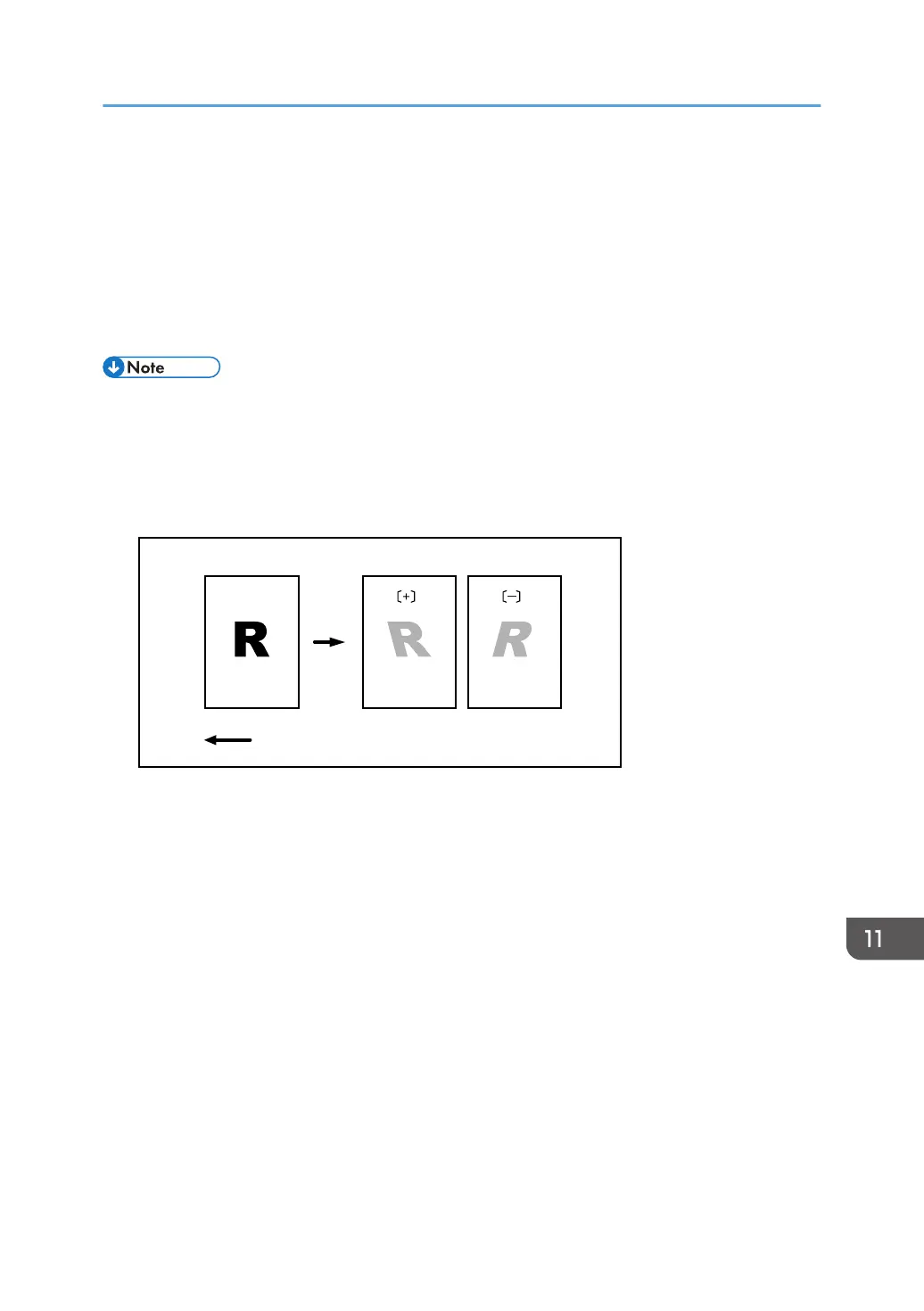<If custom paper is used>
Perform the solution described in "(a) Adjust the image skew", "(b) Adjust the image position (If
custom paper is used)", "(c) Adjust the magnification (Across feed direction)" and then "(d) Adjust
the magnification (With feed direction)".
<If custom paper is not used>
Perform the solution described in "(a) Adjust the image skew", "(e) Adjust the image position (If
custom paper is not used)".
• You cannot adjust the vertical magnification and horizontal magnification of all types of paper
other than custom paper. Therefore, it is recommended to pre-register the type of paper in use as a
custom paper.
(a) Adjust the image skew
Adjust the vertical skew of the image.
Default
CEZ026
Paper feed direction
1. Print the image in black and white.
2. Check the direction of the skew.
3. In the [Machine: Image Position] group on the [Adjustment Settings for Operators]
menu, select 0105: [Perpendicularity Adjustment] and adjust the value.
Move the cursor to [+] to skew the image counterclockwise or to [−] to skew it clockwise.
4. Print the image in black and white. Check the image skew. If the problem persists,
increase the value slightly.
5. Execute color registration.
In executing color registration, the black adjustment will also be applied to cyan, magenta,
yellow and special color.
For details about color registration, see "Adjusting the Color Registration" in the Maintenance
and Management supplied with the machine.
Adjusting the Image Position of the Either Side of the Paper
167
