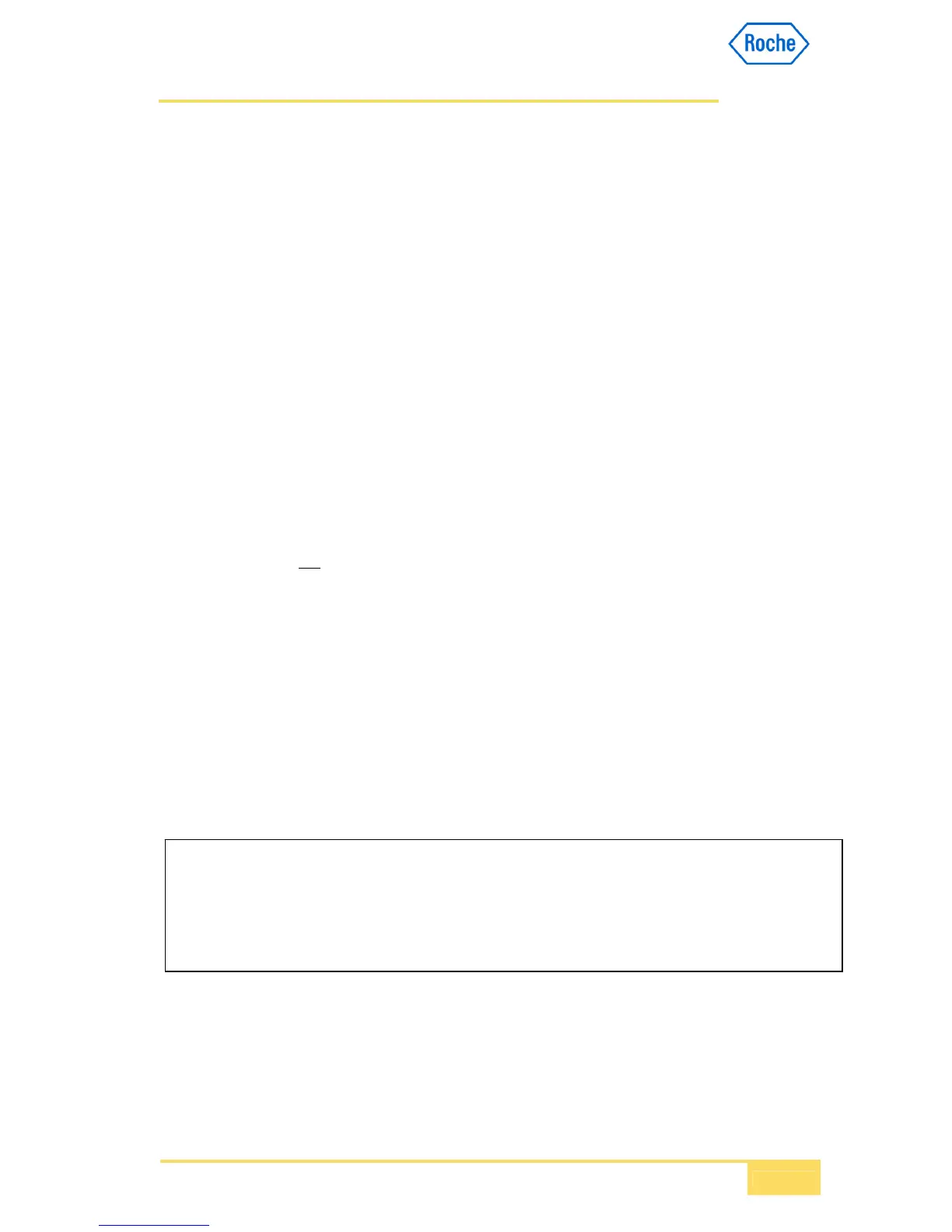.1
12 / 93
4.4.4 Repeat / Rerun
Repeating an order will just do the same basic processing again.
Rerunning an order means to repeat according to the settings given in the application
configuration, such as predefined dilution factors.
Note: For easy reading only the term ‘Rerun’ instead of ‘Repeat / Rerun’ will be used in this
document.
4.4.4.1 Manual Rerun
The operator can manually ask for a Rerun.
To do so, the operator has to display the result in question and ask for a Rerun. This action
can also be initiated via the host. Once the sample is recognized by the system (i.e. already
present or re-inserted by the operator) the measurement will be initiated.
4.4.4.2 Automatic Rerun
Automatic Rerun is not supported on cobas c 111 instruments.
4.4.5 Sample Number and ID modes
The analyzer can be operated in one of two modes for identifying samples:
• ID Mode, using barcoded samples
settings: Utilities/Configuration/Workflow/Sample Barcode = on
• Sample Number Mode, each sample number is manually entered by the operator
settings: Utilities/Configuration/Workflow/Sample Barcode = off
The most common mode used is ID Mode, which also allows processing of samples that
have damaged, unreadable or missing barcode label.
For all following described Sample ID Handling modes you can use ID Mode or Sample
Number Mode
4.4.5.1 Order ID = Sample ID
Setting: Utilities/Configuration/Workflow/Sample ID handling -> Order ID = Sample ID
The user can switch between ‚ID Mode’ and ‚Sample Number Mode’ during standby without
clearing the database, but switching is strongly discouraged.
Generally, once a mode is decided upon, it should not be changed.
The sample identification item (Sample ID) however remains the same in both modes.
