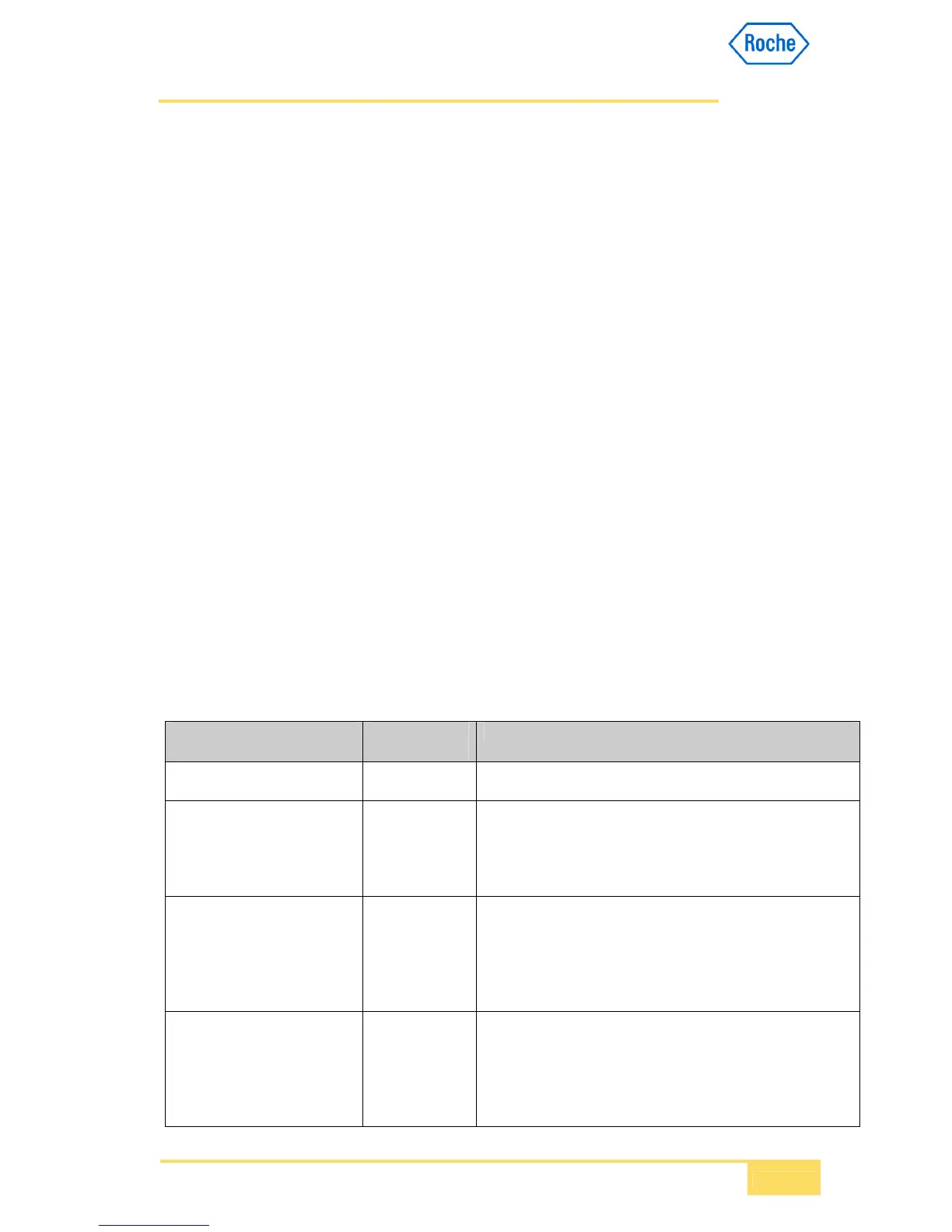.1
14 / 93
4.4.6.2 Host
Settings: Utilities/Configuration/Workflow/Working Mode -> Host
During order definition, the tests are automatically selected; the test selection screen is not
displayed. After identifying the sample, you are asked to place the sample.
5. LIS Interface configuration
5.1 Connection settings / General Setup
The communication with a host computer is highly configurable and requires to be set
according to the needs and capabilities of the laboratory equipment and the host interface
computer.
A) The Host Interface is enabled under Utilities – Configuration – System – Host Server
B) The workflow with host computer is enabled in Utilities – Workflow – Working Mode.
• Manual The instrument is used as a stand-alone system. Orders are defined in 3
steps: 1 – defining order number; 2 – selecting tests; 3 – placing sample
• Host Orders are mostly downloaded from a host computer and results are uploaded
to it. Orders are defined in 2 steps: 1 – defining order number; 2 – placing sample.
(The test selection is downloaded via HIF automatically)
C) Various properties of the host connection and its behavior can be changed in Utilities –
Configuration – Host Settings
The following items can be setup:
Configuration Range /
*Default
Remark
RS-232 Settings
- - - See chapter 4.1
Communication
*OFF
BATCH
REALTIME
Type of host communication
Offline
Only manual upload is supported
cobas c 111 instrument sends results and queries in
process
Checksum
OFF
*ON
The checksum is ignored on arrival
The checksum is validated and required
Note:
A valid checksum is always sent by cobas c 111 instrument
Send Order Query
OFF
ONCE
*ALWAYS
Allows Real-Time Communications for orders
No queries are sent
A query is sent once the sample is seen for the first time
A query is sent every time the sample is seen on-board (used
to inquire Rerun/Repeat orders)
