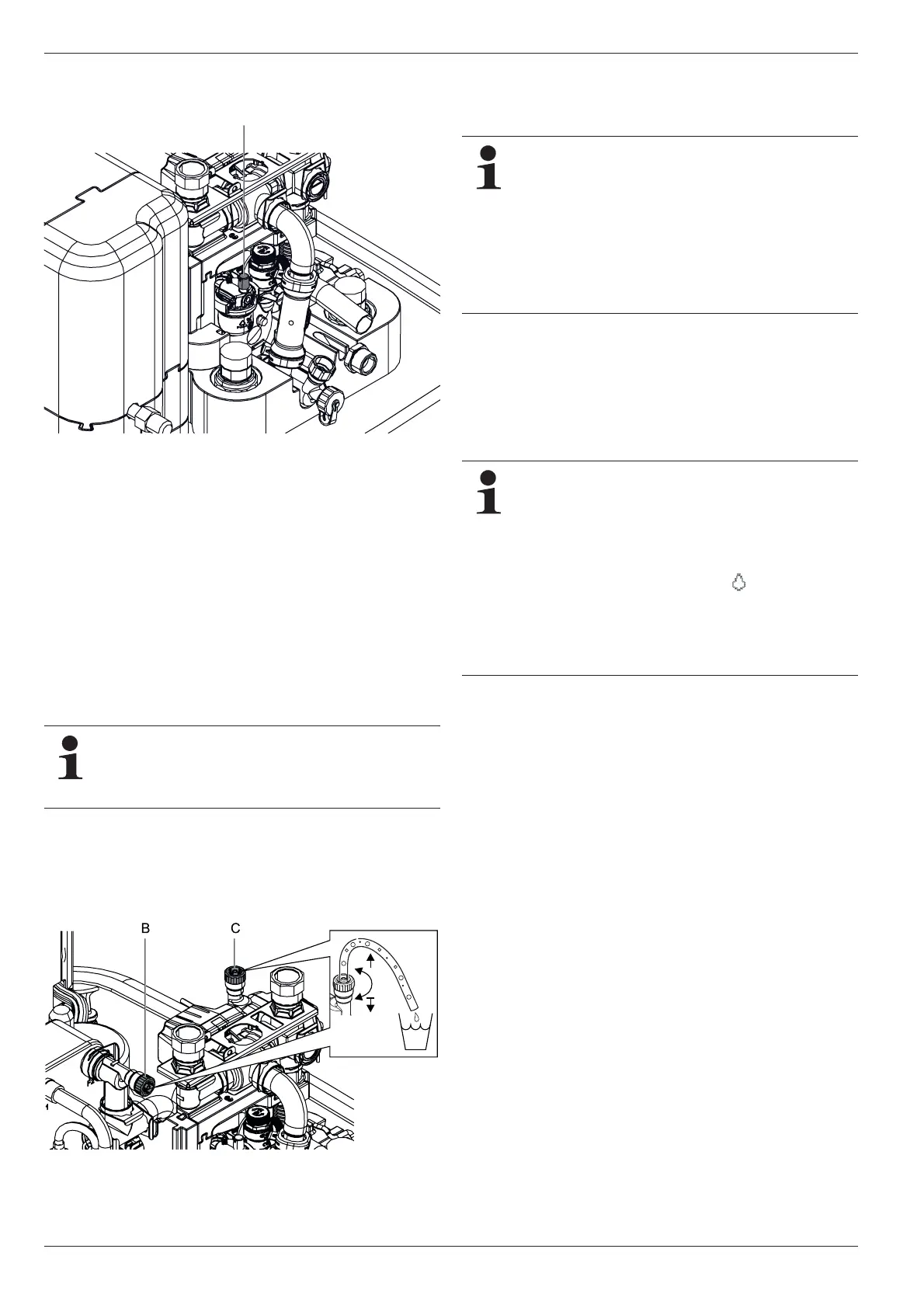44
FA ROTEX HPSU compact (V5) •
5 x Start-up
Ɣ Make sure that the cap on the automatic venting unit is open
(fig. 5-3, item A).
Ɣ F
it a hose to the manual venting valve (fig. 5-4, item B) and
direct the hose away from the device. Open the valve until
water comes out.
Ɣ F
it a hose to the second manual venting valve (fig. 5-4,
item C) and open until water comes out.
Ɣ Activate the venting
function (see FA RoCon HP).
By activating the Air Purge the RoC
on HP control unit starts a de-
fined sequence program with Start-Stop operation of the inte-
grated heat circulation pump and va
rious settings for the 3-way
diverter valve integrated into the ROTEX HPSU compact.
Existing air can leak from the automatic venting valve during the
venting function and the hydraulic circuit connected to the
ROTEX HPSU compact is evacuated.
Ɣ C
heck the water pressure and top up with water if necessary
(see chapter 7.4).
Ɣ R
epeat the venting, checking and topping-up process until:
a) venting is complete.
b) adequate water pressure is generated.
5.1.5 Check the minimum flow rate
The minimum flow must be checked with a closed heating
circuit.
Ɣ Close
valves and actuators of all closed heat distribution
circuits.
Ɣ Set "Heating" operating mode on the control unit of the
ROTEX HPSU compact.
Ɣ Rea
d info parameter [Flow Rate].
Î The flow rate must be at least 600 l/h (see operating man-
ual of the control unit).
5.1.6 Configuring Screed Program parameters
(only if necessary)
With the Screed Program the flow temperature is controlled on
the basis of a pre-set temperature profile.
Further information on the Screed Program, its activation and
expiry, see the operating manual of the control unit.
After expiry of the Screed Program the RoCon HP control unit
continues to operate in the previously set operating mode.
Unless configured previously, the following tasks need to be
carried out in conclusion.
a) Whe
n connecting without a room station RoCon U1:
Ɣ Set
the heating characteristic curve or the desired flow
temperature.
b) When connecting with a room station RoCon U1:
Ɣ Activate the room station.
Ɣ Set
the heating characteristic curve or the desired flow
temperature. If required, activate the parameter [Room
Influence] and set the preset room temperature.
Fig. 5-3 Cap on the automatic venting unit
The activation of this function does not replace the cor-
rect venting of the heating circuit.
Prior to activating this function, the heating circuit must
be completely filled.
Fig. 5-4 Manual venting valves
If the minimum flow is too low, an error message may
appear and the heating system may shut down.
If the minimum flow is insufficient:
– there may be air in the circulation pump.
Î Vent the circulation pump.
– the valve drive of the 3-way diverter valve (3UVB1 /
3U
V DHW) is defective.
Î Check the function of the valve drive, if neces-
sary, replace valve drive.
The ROTEX HPSU compact controller permanently
monitors the flow of the internal heat exchanger circuit.
Various different minimum flow rates are required
depending on the active operating mode:
– operating mode "Heating": 600 l/h
– operating mode "Cooling": 840 l/h
– Automatic defrosting function ( ) active: 1020 l/h
If, at a flow rate in excess of 600 l/h, an error message
con
cerning inadequate minimum flow is displayed, you
must check the actual flow rate in the active operating
mode and rectify any possible causes of the error.