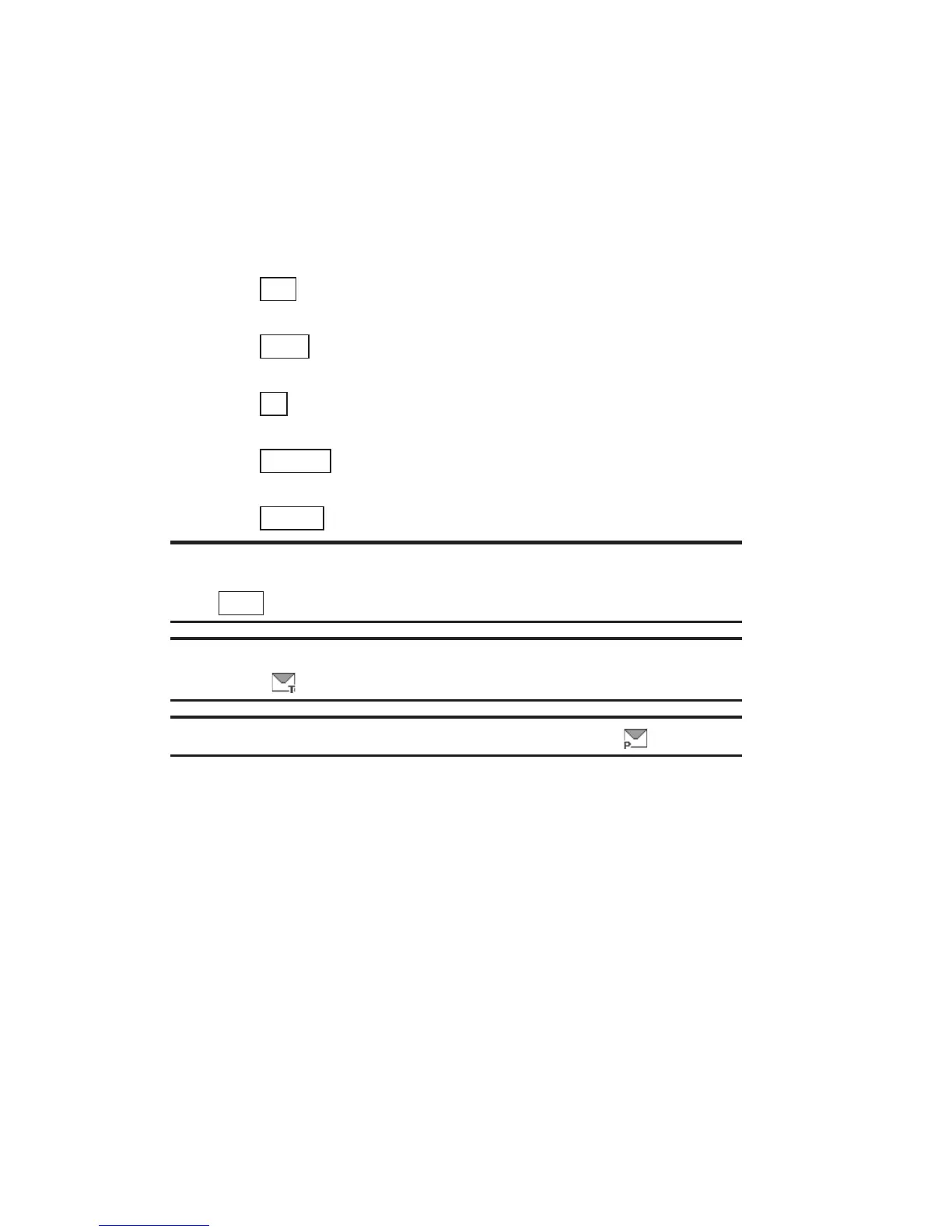10. Messaging
New Messages
When you receive a text/picture message or a Web Alert, it will
automatically appear on your phone’s main display screen. Use
your navigation key to scroll down and view the entire message.
To read a message:
Press (left softkey) to dial the phone number. (Appears
when a callback number is highlighted.)
Press (left softkey) to reply to the message. (Appears
when a phone number or email address is highlighted.)
Press (left softkey) to go to the website. (Appears when a
URL is highlighted.)
Press (left softkey) to forward the message. (Appears
only if there are no phone numbers and URLs in the message.)
Press (right softkey) to display options.
Note: When there are more than two notifications, a Missed Alerts list is
displayed in standby mode. Select a text/picture message in the list and
press (left softkey) to display the message details.
Note: When you receive a new text message, the message notification
and the icon will appear.
Note: When you receive a new picture message, the icon will appear.
View
Options
Forward
Go
Reply
Call
93
