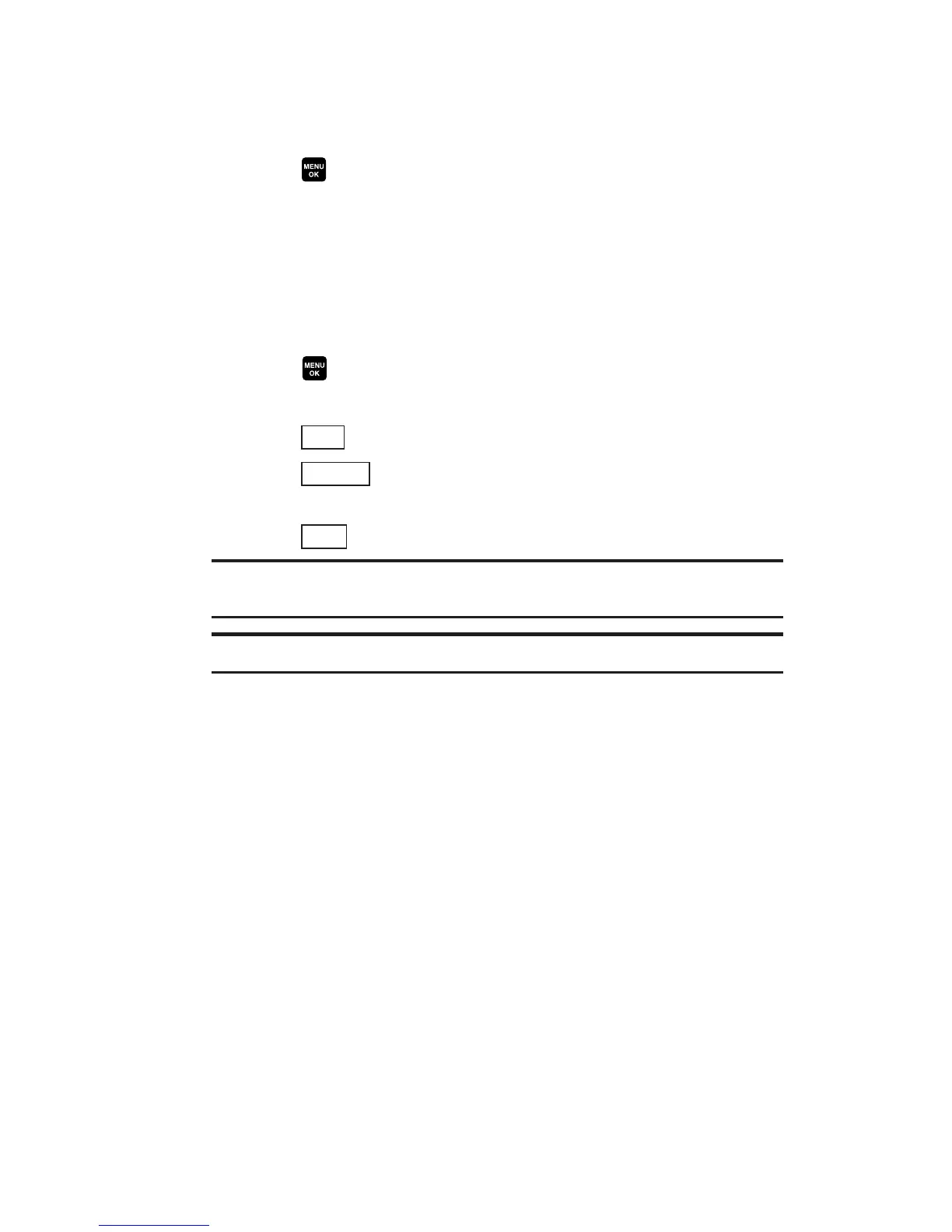Using the Countdown Timer
This feature allows you to use the countdown timer with alarm
capabilities. You can set up to 5 timers.
1. Press to access the main menu.
2. Select Tools.
3. Select Countdown.
4. Select a number and the following items.
Description to enter a description of the countdown.
Time to enter the countdown time. Enter the desired time and
press .
Alarm to set the countdown alarm on or off.
5. Press (left softkey) to save the countdown settings.
6. Press (right softkey) to set the Ringer Length,
Snooze Interval, or Snooze Times.
7. Press (left softkey) to save.
Tip: Press the left softkey (On or Off) to toggle between countdown
alarm on and off.
Tip: This feature is not available while your phone is turned off.
Done
Settings
Save
82
