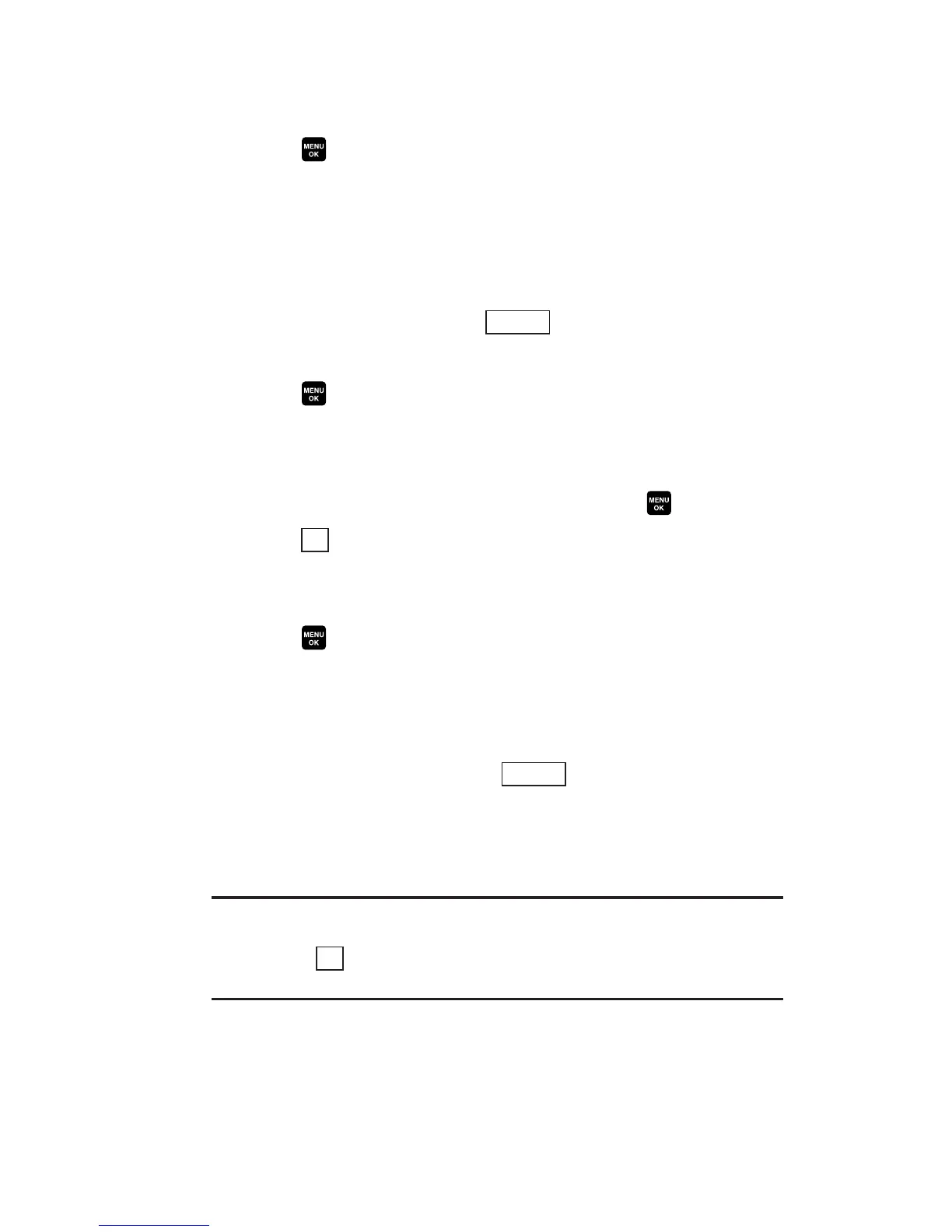Displaying Messages
To display a text message from the main menu:
1. Press to access the main menu.
2. Select Messaging.
3. Select Text.
4. Select Inbox, Sent Mail, Pending, Drafts, or your defined folder.
5. Select the header of the message you want to see. (To display
the message options, press [right softkey].)
To display a picture message from the main menu:
1. Press to access the main menu.
2. Select Messaging.
3. Select Picture Msg.
4. Select your desired picture message and press .
5. Press (left softkey) to display the picture message.
(The browser will start and display the picture message.)
To display Web Alerts:
1. Press to access the main menu.
2. Select Messaging.
3. Select Web Alerts.
4. Select the header of the message you want to see. (To display
the web alerts options, press [right softkey].)
To read other messages:
Press the navigation key right to read the next message.
Press the navigation key left to read the previous message.
Note: Web Alerts include URLs etc. When you buy a ringer or image
through your computer for your phone, your phone will receive Web
Alerts. Press (left softkey) to go to the website and follow steps to
download it to your phone.
Go
Options
Go
Options
94
