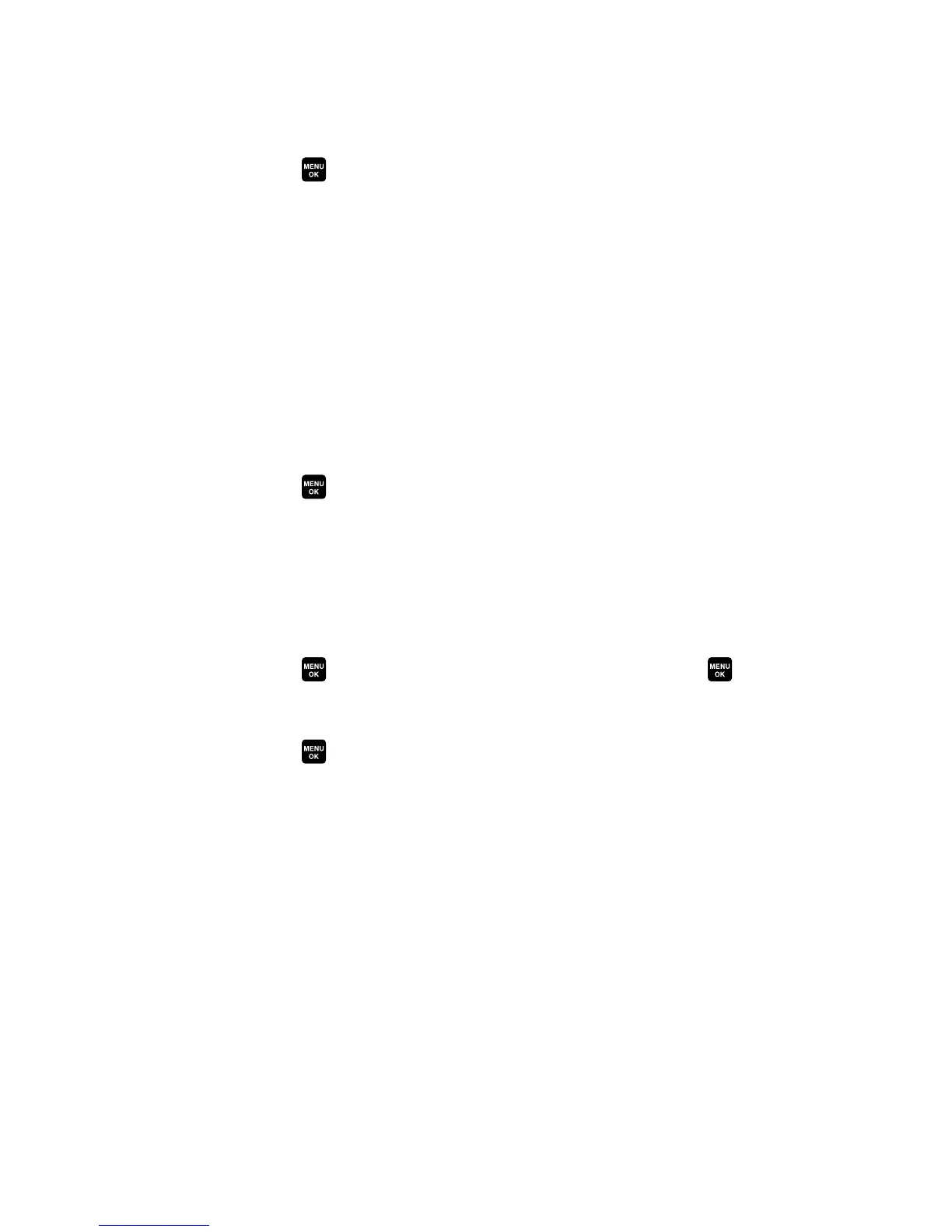Selecting Vibrate Pattern
With this feature, you can select vibrate pattern for incoming
calls, messages, and schedule alarms.
1. Press to access the main menu.
2. Select Settings.
3. Select Sounds.
4. Select Vibrate Pattern.
5. Select Voice Calls, Voicemail, Messaging, or Calendar/Alarm.If
you have selected Voice Calls, select With Caller ID or
No Caller ID.
6. Using the navigation key, select your desired vibrate pattern.
Selecting Ringer Types for Messaging
1. Press to access the main menu.
2. Select Settings.
3. Select Sounds.
4. Select Ringer Type.
5. Select Messaging.
6. Press , scroll to your desired ringer type, and press .
Selecting a Tone Length
1. Press to access the main menu.
2. Select Settings.
3. Select Sounds.
4. Select Others.
5. Select Tone Length.
6. Select Short or Long.
30
