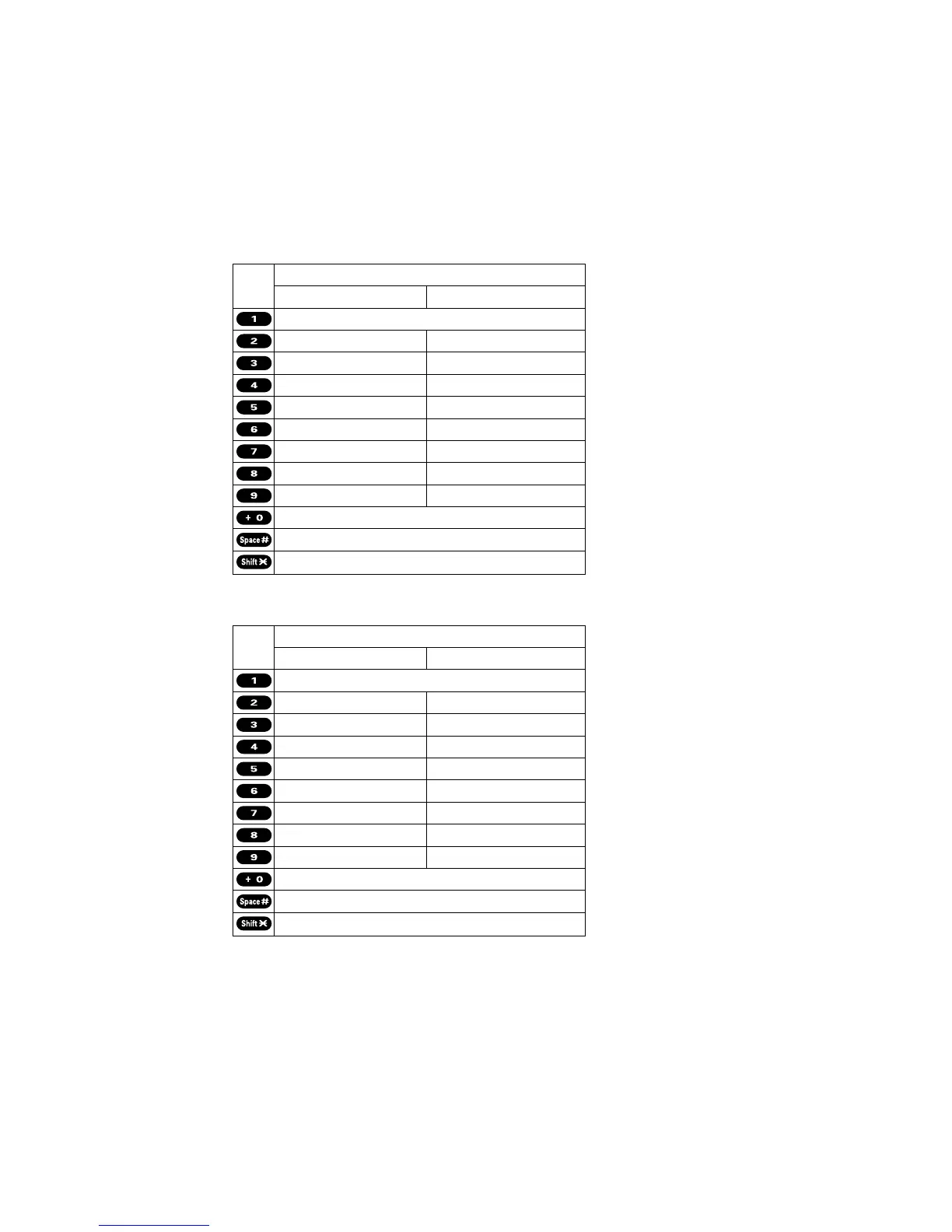Entering Characters Using the Keypad
To enter characters using the keypad, select the Alphabet mode
(see “Selecting a Character Input Mode” on page 25). Press the
corresponding key until the desired character appears. By
default, the first letter of a word is capitalized and following
letters are lowercase.
Characters scroll in the following order:
In French mode, characters scroll in the following order:
See page 25, 51 for changing French entry mode.
After a character is entered, the cursor automatically advances to
the next space after two seconds or when you enter a character
not on the same key.
