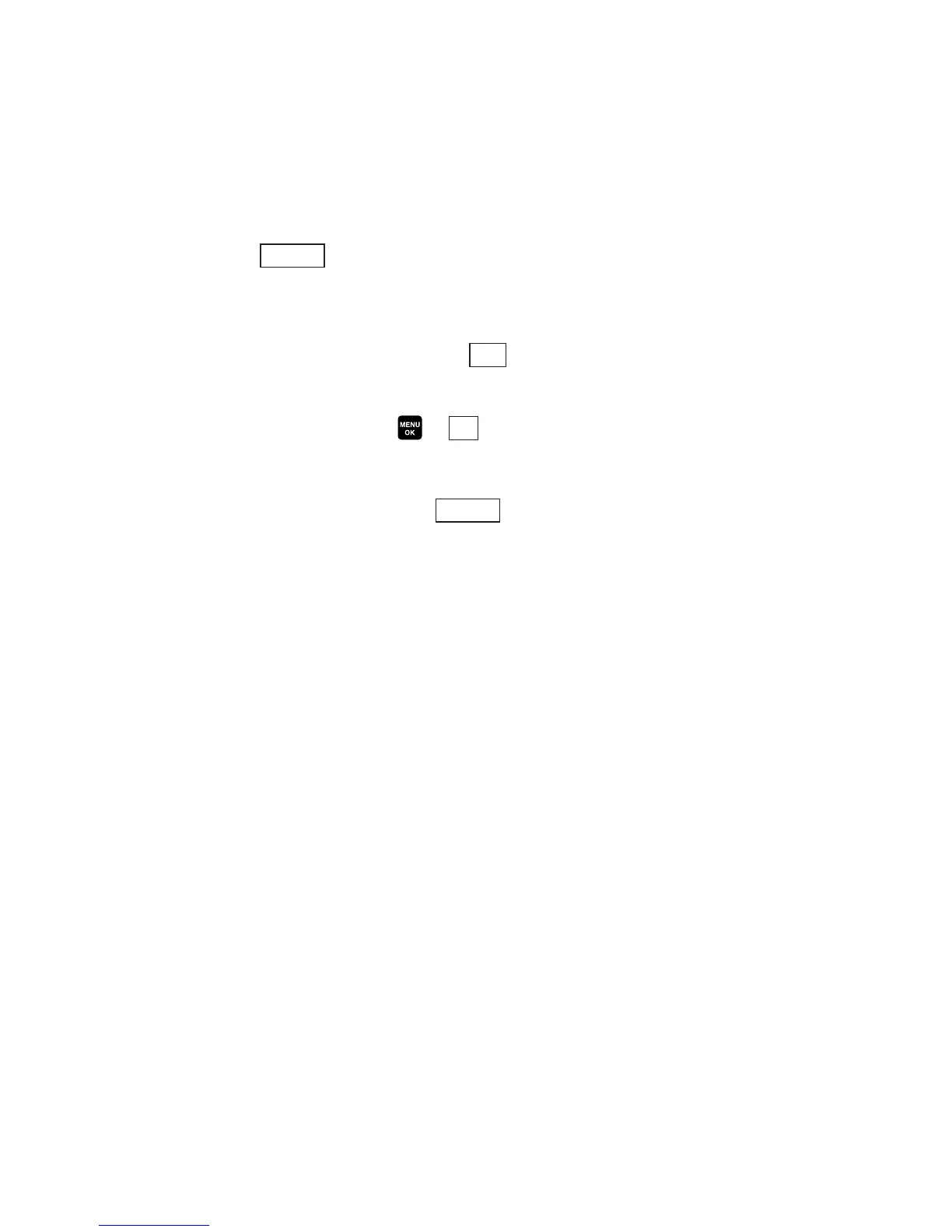Setting Your Favourite Mode
With your phone, you can customize various camera settings.
This feature allows you to save your favourite setting.
1. From camera mode, select your favourite setting. (See page
100 for Camera mode options and see “Selecting Camera
Settings” shown below.)
2. Press (right softkey).
3. Select Favourite Settings.
4. Press the corresponding keypad number or highlight an
unassigned number and press (right softkey).
5. Select Yes.
6. Enter a title and press or (left softkey).
Selecting Camera Settings
1. From camera mode, press (right softkey).
2. Select Camera Settings.
3. Select one of the following options:
Resolution to select a picture’s file size (High-640x480,
Medium-320x240, or Low-160x120).
Quality to select the picture quality setting (Fine, Normal,or
Economy).
Shutter Sound to select a shutter sound (Default, Say “Cheez”,or
Off).
Status Bar to switch the status bar display on or off.
Options
OK
Add
Options
103
