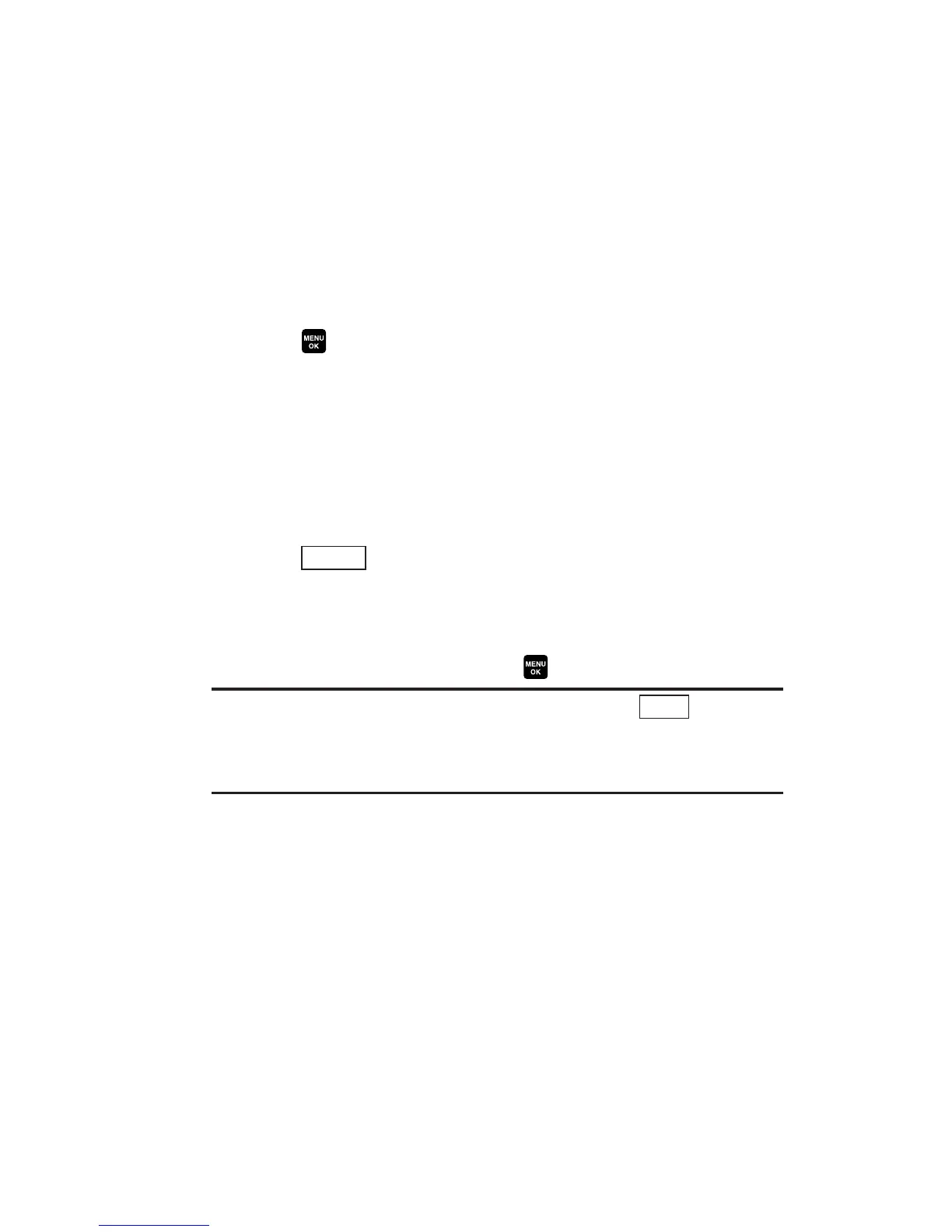8. Personal Organizer
Managing Schedules
Calendar
Use the Calendar to remind you of events or important calls you
need to make. You can schedule up to 100 events, 15 Call Alarms
and 20 To Do Items.
Displaying Your Calendar
1. Press to access the main menu.
2. Select Tools.
3. Select Calendar.
Adding an Event to the Scheduler
1. From the Calendar display, highlight the day you want to add
an event by using the navigation key.
2. Press (right softkey) to display the options.
3. Select Add Event.
4. Select Schedule.
5. Enter the description and press .
Tip: While entering the description you can also press (right
softkey) to select a description from “From To Do List.” (You need to
store entries in the To Do List. See “Adding To Do Items” on page 78 for
details.)
6. Enter other fields if necessary:
From Scheduling the start time.
To Scheduling the end time.
Location Editing the location of your event (up to 14
characters).
Alarm Select the ringer you wish to set.
Mode
Options
74
