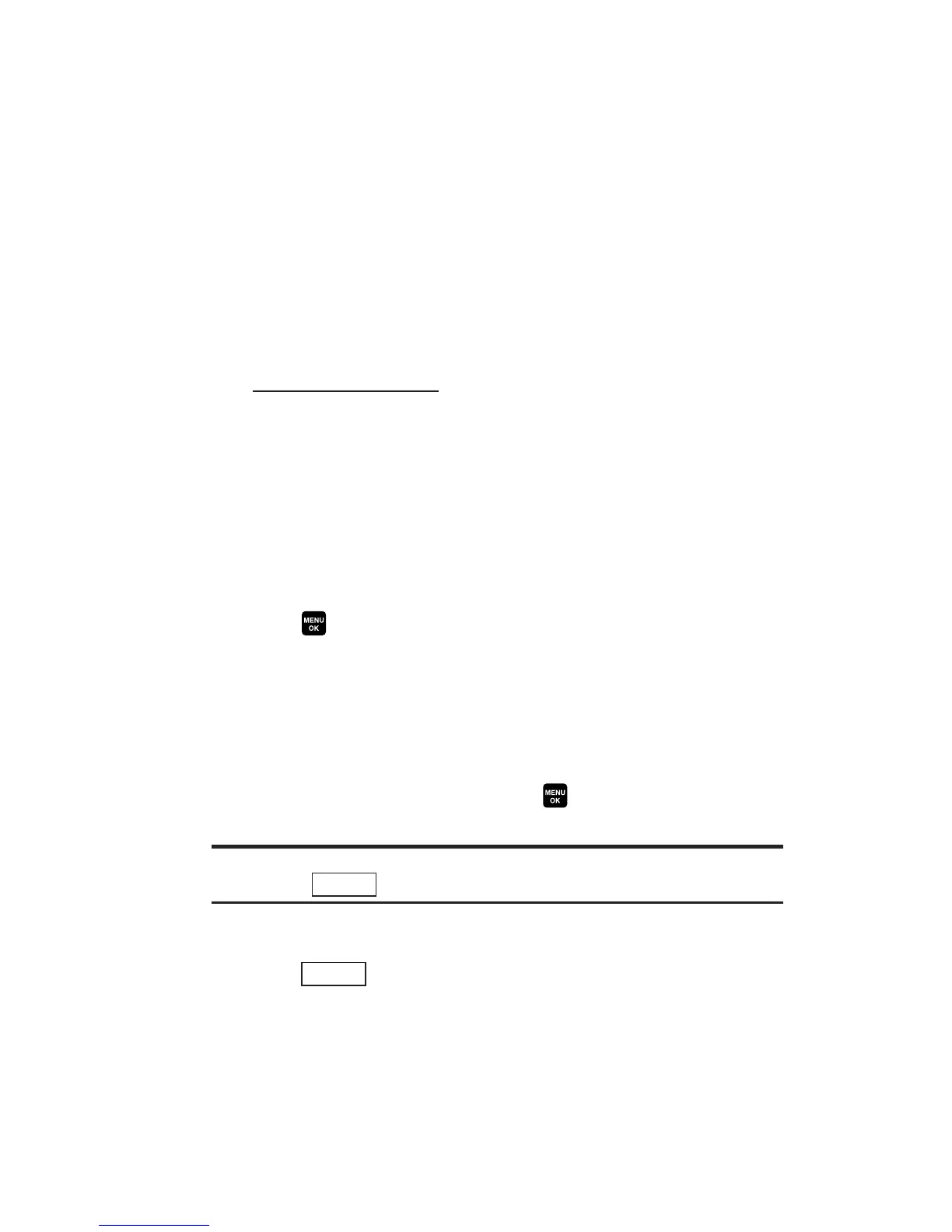Managing Picture Messages Online
Using the Online Picture Messaging Web Site
Once you have uploaded pictures from your phone to your
online picture messaging account (see “In Camera Folder
Options” on page 107), you can use your personal computer to
manage your pictures. From the online picture messaging web
site you can share pictures, edit album titles, add captions and
organize images.
To access the online picture messaging web site:
1. From your computer’s Internet connection, go to
http://pics.solomobile.ca.
2. Enter your mobile phone number and online picture
messaging password to sign in.
Managing Online Pictures From Your Phone
You can use your phone to manage, edit, or share pictures you
have uploaded to your online picture messaging account.
To view your online pictures from your phone:
1. Press to access the main menu.
2. Select Pictures.
3. Select Online Albums.
4. Select View Albums. (Depending on your settings you may be
prompted to accept an Internet connection.)
5. Highlight an album title and press to display thumbnail
images.
Tip: To switch a selected picture from thumbnail view to expand view
mode, press (right softkey) and select Expand.
6. Use your navigation key to select a picture.
7. Press (right softkey) to display your online picture
options.
Options
Options
114
