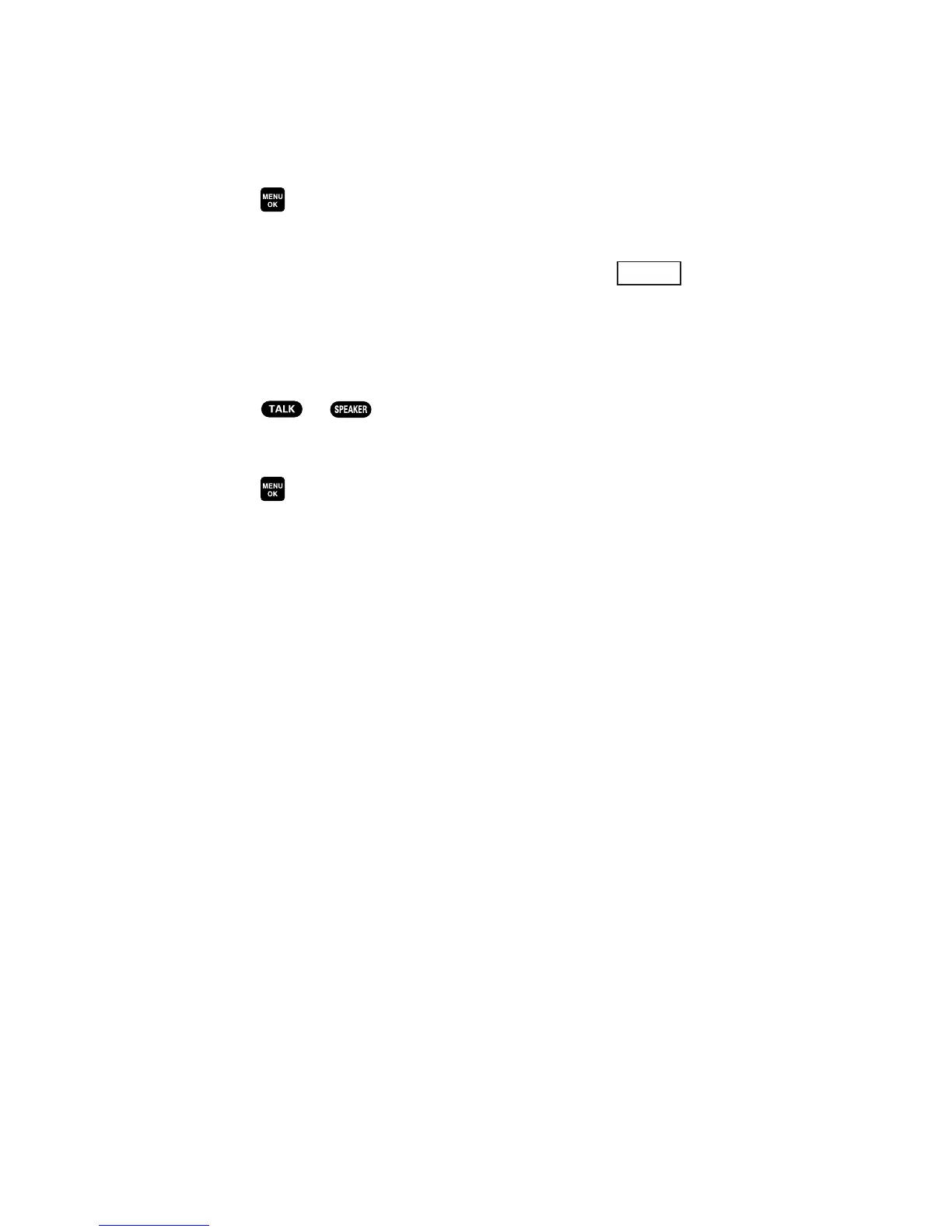Prepending a Phone Number From Call History
If you need to make a call from Call History and you happen to
be outside your local area code, you can add the appropriate
prepending by following these steps:
1. Press to access the main menu.
2. Select Call History.
3. Select your desired Call History entry and press (right
softkey).
4. Select Prepend.
5. Enter the digits you want to add to the number.
6. Press or to place a call.
Erasing Call History
1. Press to access the main menu.
2. Select Call History.
3. Select Erase History.
4. Select Outgoing, Incoming, Missed, Recent Calls, or All.
5. Select Yes.
Options
65
