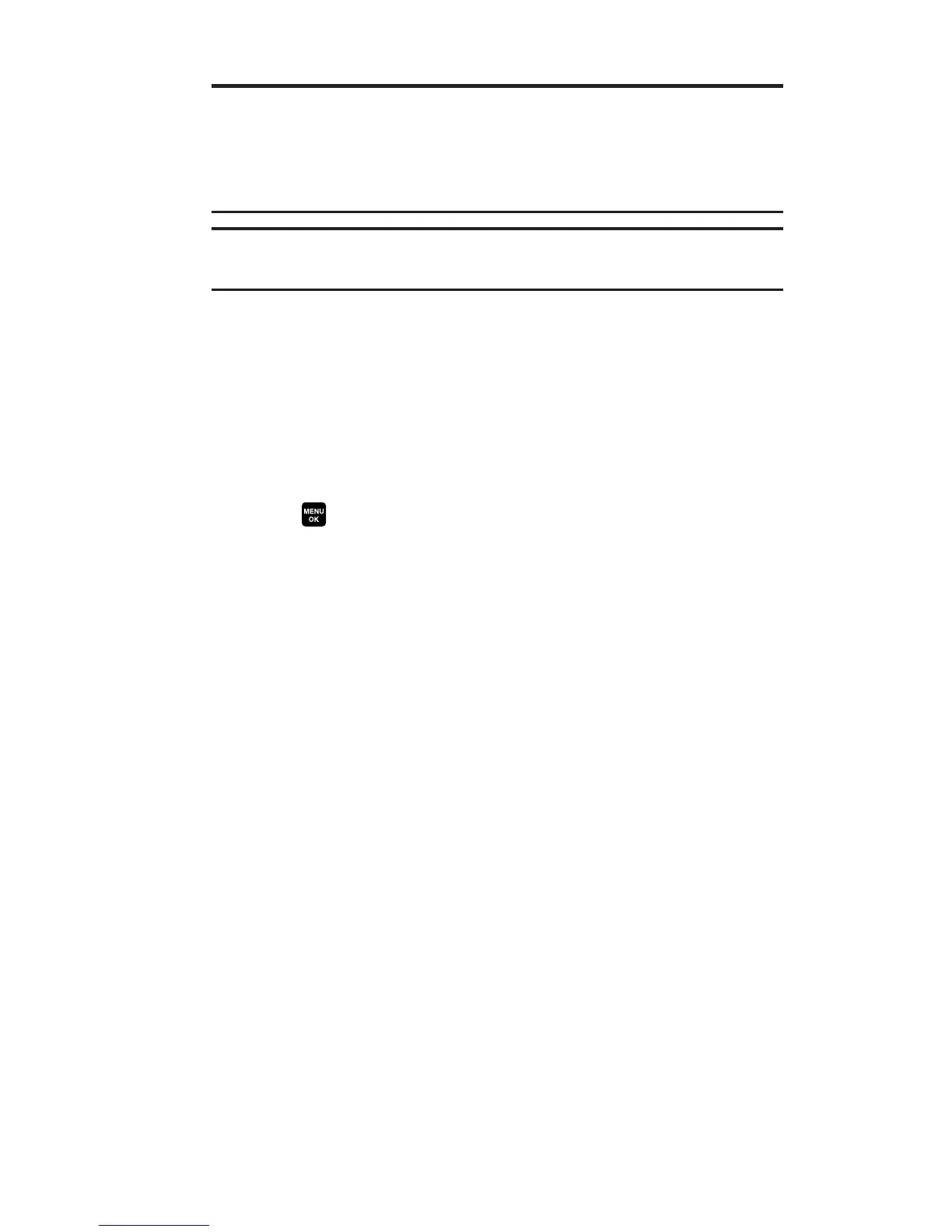Note: If you’re on a call when you leave the home network and enter an
area where roaming is available (whether digital or analog), your call is
dropped. If your call is dropped in an area where you think service is
available, turn your phone off and on again to reconnect to the home
network.
Note: When using your phone in analog mode, the handset may feel
warm. This behaviour is normal for analog operation.
Setting Your Phone’s Roam Mode
Your phone allows you to control your ability to roam. By using
the Roaming menu option, you can determine which signals your
phone accepts.
To choose from four different settings on your dual band/tri
mode phone to control your roaming experience:
1. Press to access the main menu.
2. Select Settings.
3. Select Others.
4. Select Roaming.
5. Select an option.
Automatic: This setting seeks Service. When Service is
unavailable, the phone searches for an alternate system.
Home Only: This setting allows you to access the home
network only and prevents roaming on other networks.
Digital Only: This setting forces the phone to seek a digital
system.
Analog Only: This setting forces the phone to seek an analog
system.
60
