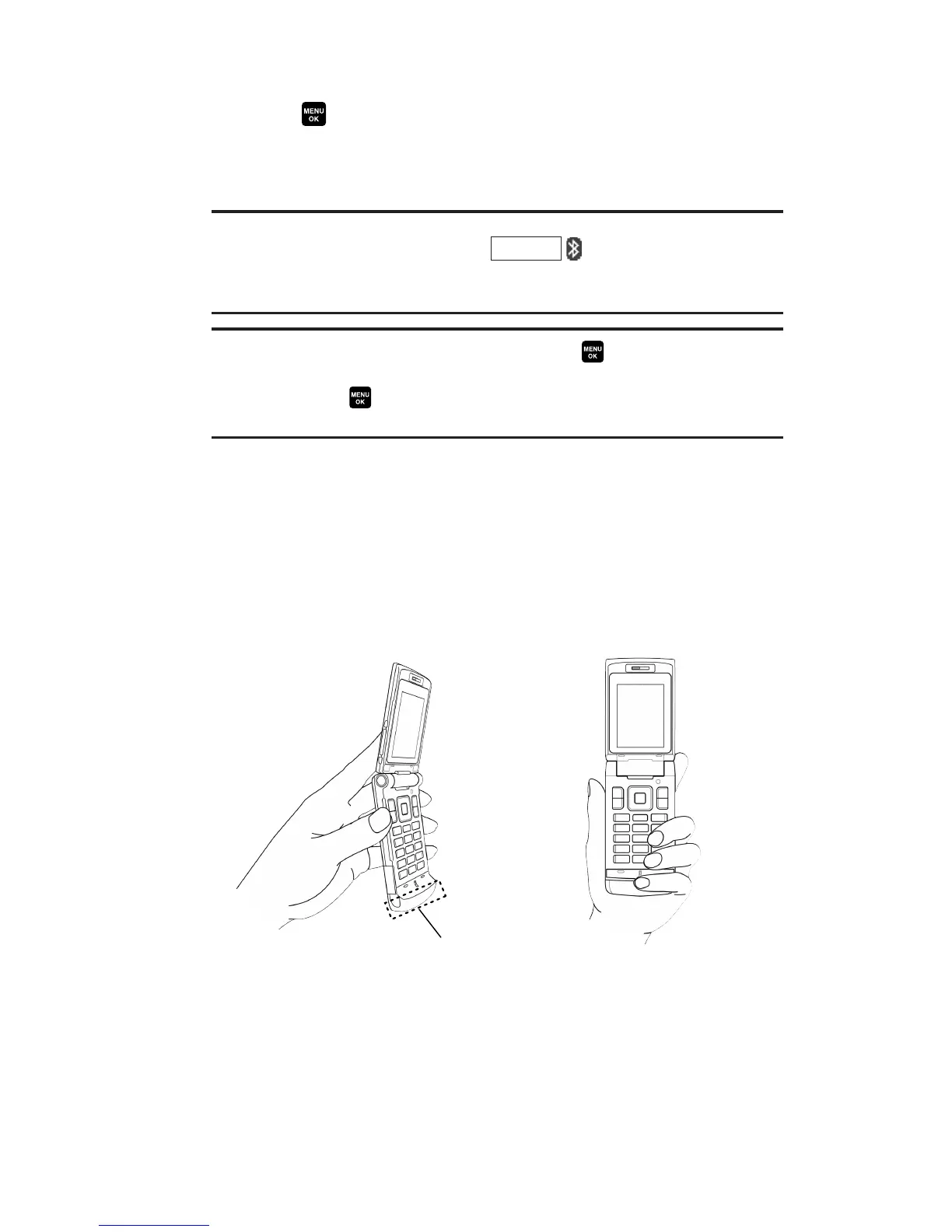Displaying Your Phone Number
1. Press to access the main menu.
2. Select Contacts.
3. Select My Phone#.
Tip: From the My Phone# screen, you can send a business card (owner
information) using Bluetooth. Press (right softkey) and follow
the instructions. See “Using Bluetooth” on page 117 for information on
Bluetooth.
Note: To access the phone’s main menu, press from standby mode.
Menu items may be selected by highlighting them with the navigation
key and pressing , or you can press the number corresponding to the
menu item on your keypad.
Making and Answering Calls
Holding Your Phone
To maximize performance, do not obstruct the bottom portion
of your phone where the internal antenna is located while using
the phone.
