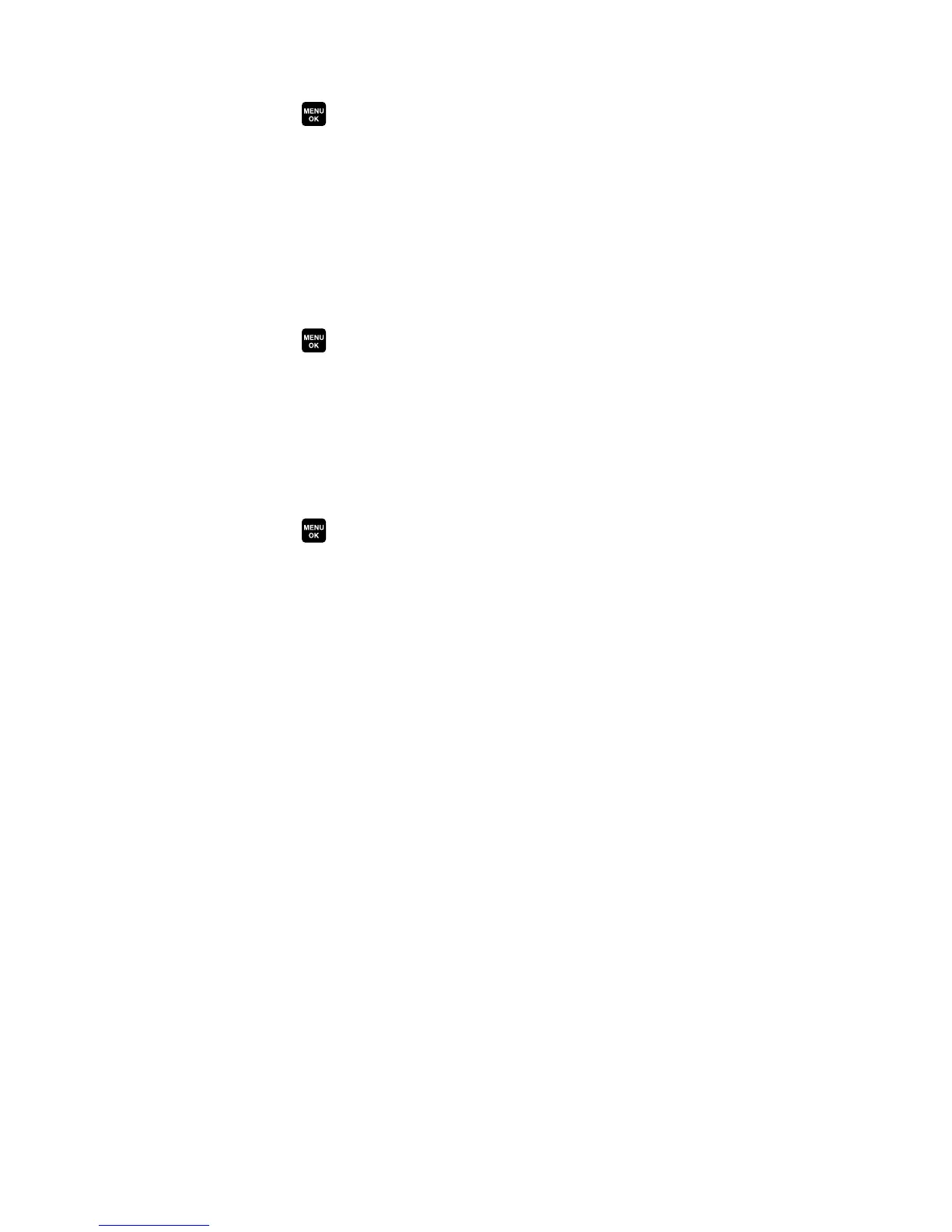Finding Icon Definition
1. Press to access the main menu.
2. Select Settings.
3. Select Phone Info.
4. Select Icon Glossary.
5. Select the item for which you want to see the explanation.
Displaying the Version Information
1. Press to access the main menu.
2. Select Settings.
3. Select Phone Info.
4. Select Version.
Displaying Advanced Information
1. Press to access the main menu.
2. Select Settings.
3. Select Phone Info.
4. Select Advanced.
80
