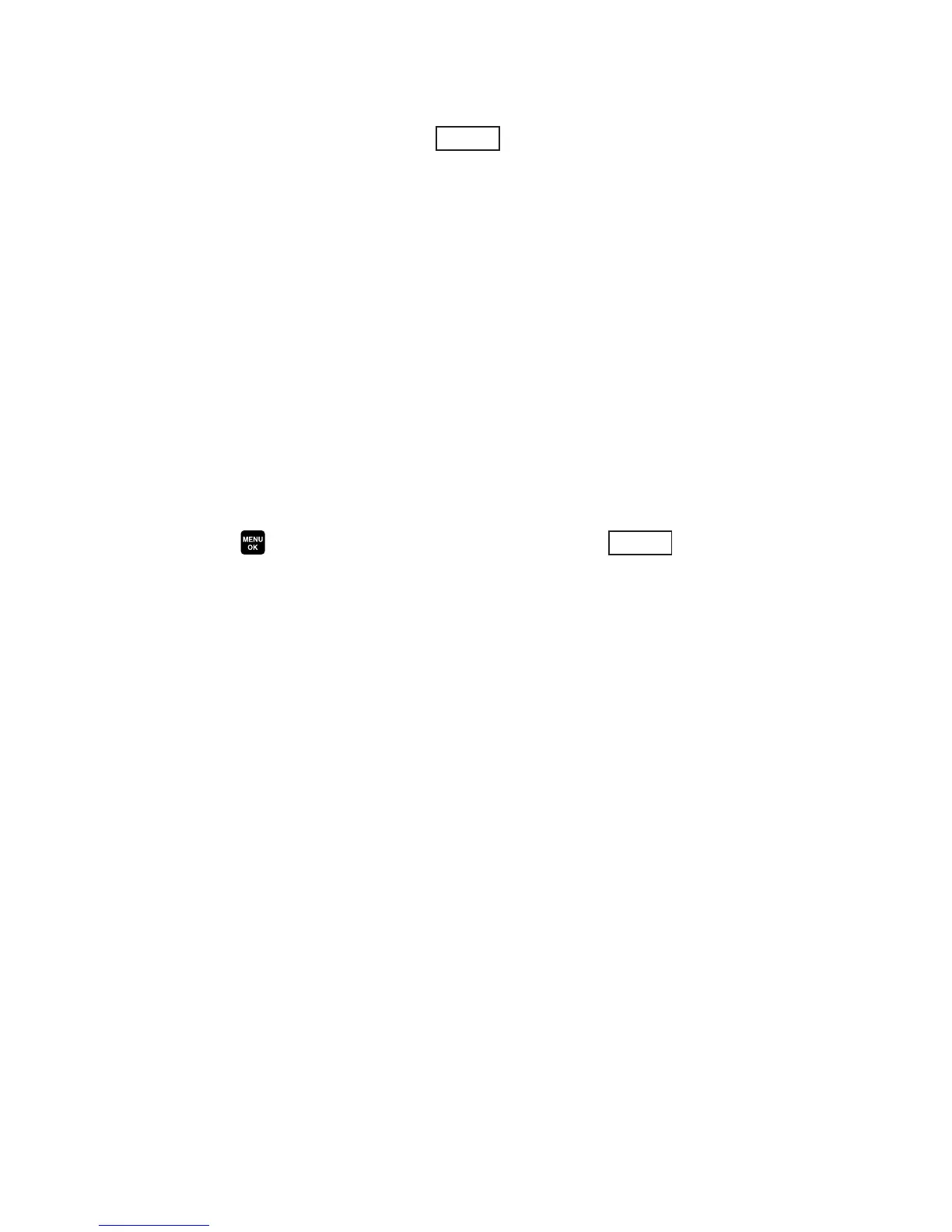Contacts List Options
To access Contacts list options, display the Contacts List,
highlight an entry, and press (right softkey). Options
available may include:
Select Group to choose a group entry.
Set Secret to make an entry secret.
Erase Contact to erase a contact.
Add Contact to add a new contact.
Edit Group to edit the group entry.
Thumbnail or List to switch between Thumbnail or List display
mode.
Send Contact to send a Contacts entry in the Contacts list to
another Bluetooth device. (See page 125.)
Contacts Entry Options
To access a Contacts entry’s options, highlight an entry and
press . Then select a phone number and press (right
softkey).
Edit to edit your desired label.
Call to dial the phone number.
Call:Speaker On to dial the phone number in speakerphone
mode.
Send Message to send a text or picture message. (See page 95
or 112 for details.)
Call Alarm to set a call alarm to the entry (see page 76).
Set Speed Dial to set the Speed Dial to the entry (see page 71).
Set Voice Tag to set a Voice tag for the entry (see page 86).
Prepend to alter a phone number by adding numbers to the
beginning of the entry. (See “Prepending a Phone Number
From Call History” on page 65.)
Send Contact to send a Contacts entry to another Bluetooth
device. (See page 125.)
Options
Options
69
