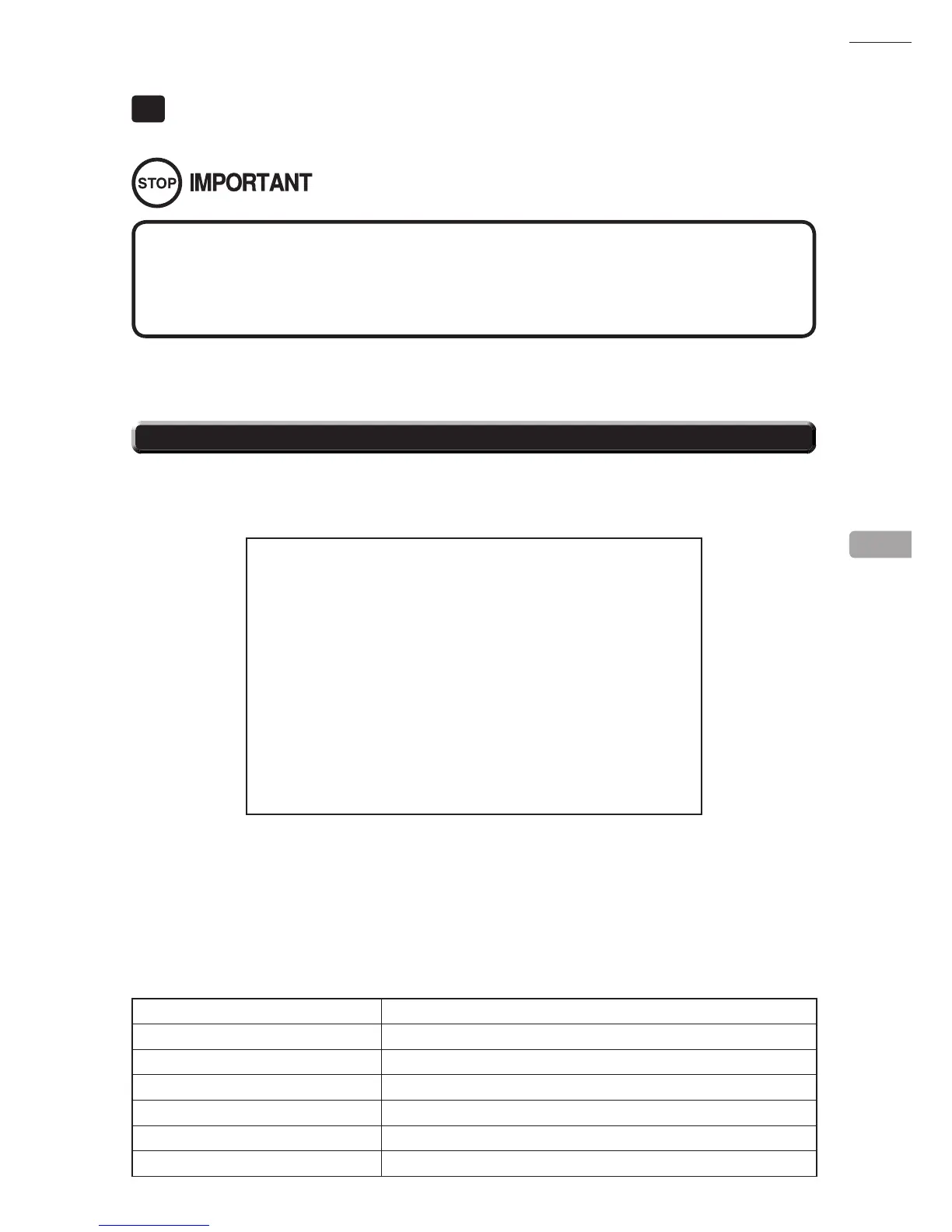39
GAME TEST MODE
11
GAME TEST MODE
●TochangesettingsintheGAMETESTMODE,simplymakingchangesonthe
settingscreenwillnotbeeffective.CompletetheTESTMODEinnormalfashion.
●Donotcongurethegameinwaysnotdescribedinthistext.Itispossiblethatthe
game will not function properly.
11-1 GAME TEST MODE
Press the TEST Button to enter TEST MODE and bring up the SYSTEM TEST MENU screen. Press the SERVICE
Button to select “GAME TEST MODE”, then press the TEST Button to bring up the GAME TEST MENU screen.
GAME TEST MENU screen
- Press the SERVICE Button to select menu item.
-
Press the TEST Button to execute the selected item.
- Select “EXIT” and press the TEST Button to exit GAME TEST MODE and return to the SYSTEM TEST MENU screen.
■Controls
■Menu Items
BOOKKEEPING Displays operational data.
INPUT TEST Tests input devices.
OUTPUT TEST Tests output devices.
GAME ASSIGNMENTS Adjusts game settings.
CONT CALIBRATION SETTING Calibrates controllers.
CABINET SETTING Adjusts cabinet settings.
BACK UP DATA CLEAR Erases operational data.
GAME TEST MENU
BOOKKEEPING
INPUT TEST
OUTPUT TEST
GAME ASSIGNMENTS
CONT CALIBRATION SETTING
CABINET SETTING
BACKUP DATA CLEAR
> EXIT
SELECT WITH SERVICE BUTTON
AND PRESS TEST BUTTON
11
