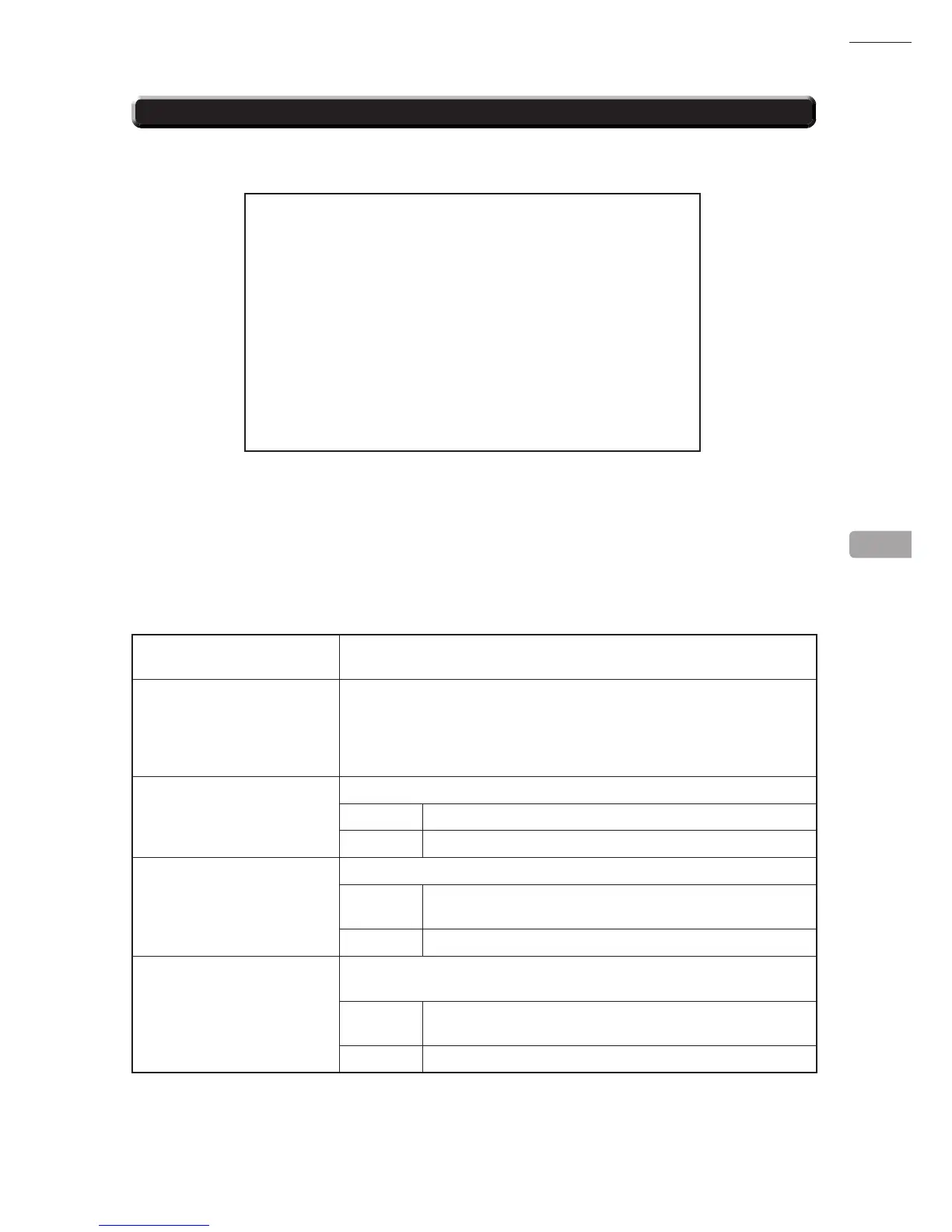47
GAME TEST MODE
11-5 GAME ASSIGNMENTS
Congure the game settings.
GAME ASSIGNMENTS screen
- Press the SERVICE Button to select menu items.
-
Press the TEST Button to change the value of the selected item.
- Select “EXIT” and press the TEST Button to return to the GAME TEST MENU screen
■Controls
■Menu Items
GAME DIFFICULTY Sets the game’s difculty. (Default: NORMAL)
There are 5 levels, ranging from “VERY EASY” to “VERY HARD”.
LIFE SETTING Sets the player’s initial LIFE. (Default: NORMAL)
There are 5 levels, ranging from “VERY EASY” (high LIFE) to “VERY
HARD” (low LIFE).
NOTE:
This is an internal setting; the amount of LIFE shown onscreen at the
start of the game is the same in all settings.
ADVERTISE SOUND Turns sound ON/OFF in Advertise Mode. (Default: ON)
ON Sound plays during Advertise Mode.
OFF Sound does not play during Advertise Mode.
KIDS MODE Sets whether weapons are displayed in the game. (Default: OFF)
ON Weapons are not displayed in the game or are replaced with
other objects.
OFF Weapons are displayed in the game.
DRESS CODE Sets the type of clothing worn by female characters in the game.
(Default: OFF)
ON Female characters always wear wet suits, limiting the amount of
skin they expose.
OFF Female characters wear more casual, tourist-type clothing.
GAME ASSIGNMENTS
GAME DIFFICULTY NORMAL
LIFE SETTING NORMAL
ADVERTISE SOUND ON
KIDS MODE OFF
DRESS CODE OFF
> EXIT
SELECT WITH SERVICE BUTTON
AND PRESS TEST BUTTON
11
