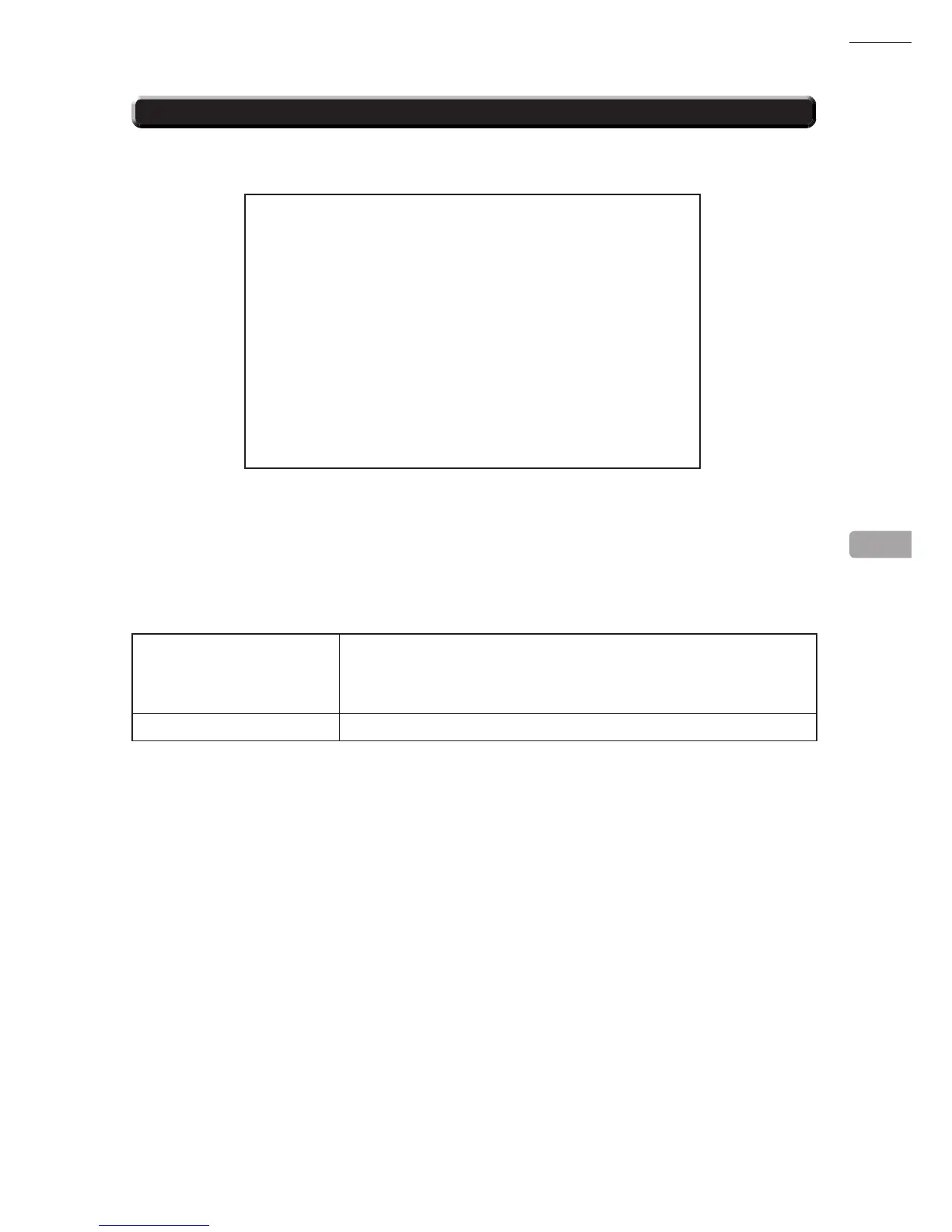51
GAME TEST MODE
Clear backup data (the operational data contained in BOOKKEEPING).
BACKUP DATA CLEAR screen
- Press the SERVICE Button to select menu items.
-
Press the TEST Button to execute the selected item.
■Controls
■Menu Items
11-8 BACKUPDATACLEAR
YES (CLEAR) Clear backup data.
Clearing backup data will erase all data contained in BOOKKEEPING.
Once backup data is cleared, the screen displays “COMPLETED . Press the
TEST Button on this screen to return to the GAME TEST MENU screen.
NO (CANCEL) Return to the GAME TEST MENU screen.
BACKUP DATA CLEAR
YES(CLEAR)
> NO(CANCEL)
SELECT WITH SERVICE BUTTON
AND PRESS TEST BUTTON
11
