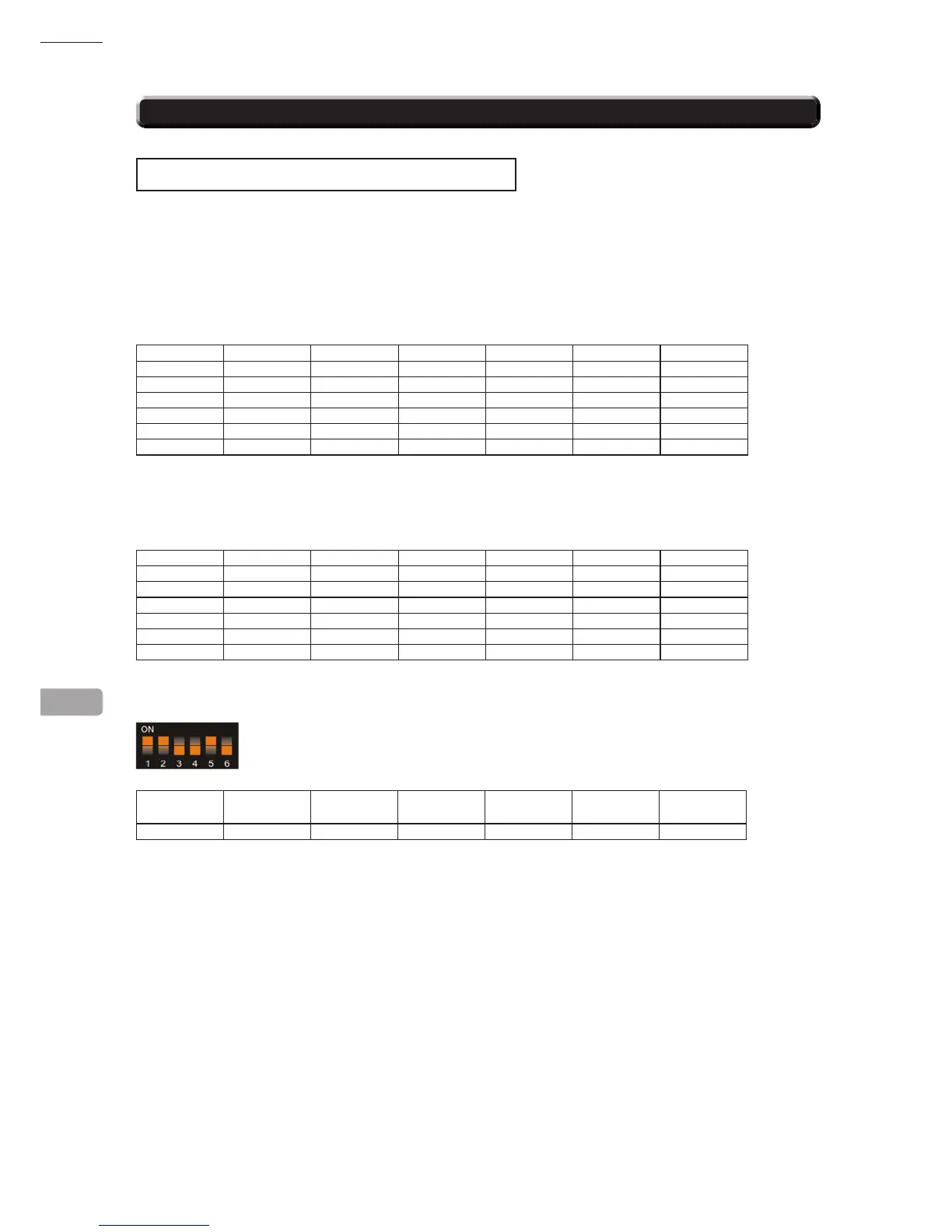78
COIN SELECTOR
Table 1: Teach & Run Programming Bank 1.
Coin Number SW1 SW2 SW3 SW4 SW5 SW6
1 o o o ON ON o
2 o o ON o ON o
3 o o ON ON ON o
4 o ON o o ON o
5 o ON o ON ON o
6 o ON ON o ON o
Bank 2
Table 2: Teach & Run Programming Bank 2
Coin Number SW1 SW2 SW3 SW4 SW5 SW6
7 o ON ON ON ON o
8 ON o o o ON o
9 ON o o ON ON o
10 ON o ON o ON o
11 ON o ON ON ON o
12 ON ON o o ON o
Teach and Run EXAMPLE. (To teach coin channel 12 for £1)
Switch off the power to the SR3 and set the Program DIL switches to:-
MSB
SW1
SW2 SW3
LSB
SW4
TOTAL SW5 SW6
ON ON OFF OFF 12 ON OFF
Switch on the power to the SR3.
Press the reject lever within 20 seconds. The LED will turn RED.
Start entering £1 coins until the LED ashes GREEN, typically after 8 to 10 insertions.
NOTE:
If the LED turns GREEN after the 1st coin, then the Teach & Run
is DISABLED.
Press the reject lever and the LED will turn GREEN. The coin channel has now been
programmed.
SET ALL SWITCHES TO THE OFF POSITION.
TEACH AND RUN PROGRAMMING (SR3)
If the machine is positioned in location where only tokens are used, then the SR3 Coin Acceptor can be
programmed to accept and credit special coins/tokens.
Please follow the instructions below to enable and program the TEACH & RUN facility.
14-7 SR3 OPTIONS - TEACH AND RUN PROGRAMMING
14
