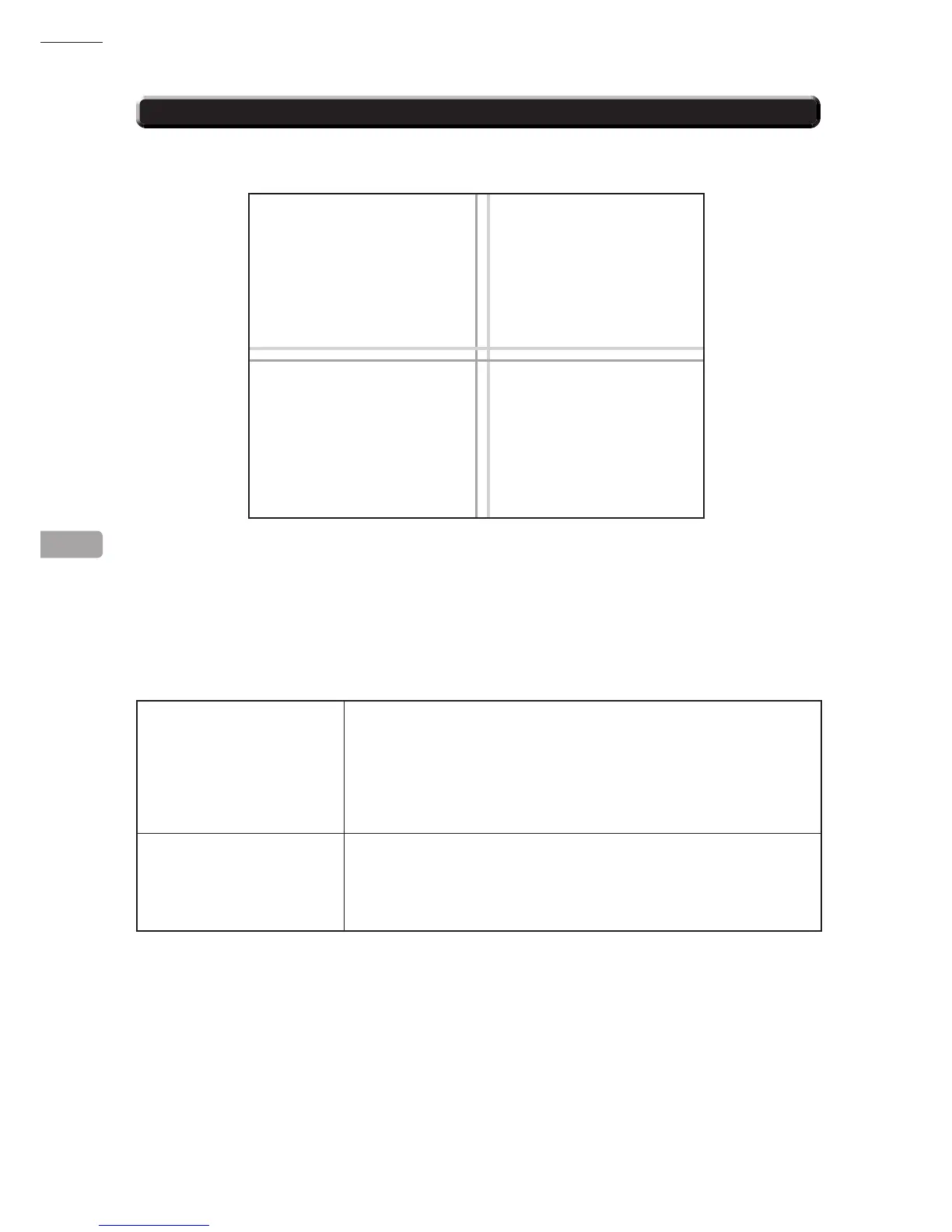11-6 CONT CALIBRATION SETTING
Calibrate the 1P and 2P controllers.
CONT CALIBRATION SETTING screen
- Press the SERVICE Button to select menu items.
-
Press the TEST Button to execute the selected item.
- Select “EXIT” and press the TEST Button to return to the GAME TEST MENU screen.
■Controls
■Menu Items
CALIBRATION START Proceeds to CONT CALIBRATION SETTING screen 2.
NOTE: After calibration, red and blue lines appear onscreen in addition to
the text.
- The red lines represent the target position for the 1P controller under current
settings.
- The blue lines represent the target position for the 2P controller under
current settings.
DEFAULT SETTING Resets controllers to default settings.
When default settings have been restored, the screen displays
“COMPLETED”.
NOTE:
When operating cabinets, be sure to calibrate each cabinet using the
calibration screen. Do not use default settings.
CONT CALIBRATION SETTING
CALIBRATION START
DEFAULT SETTING
> EXIT
SELECT WITH SERVICE BUTTON
AND PRESS TEST BUTTON
