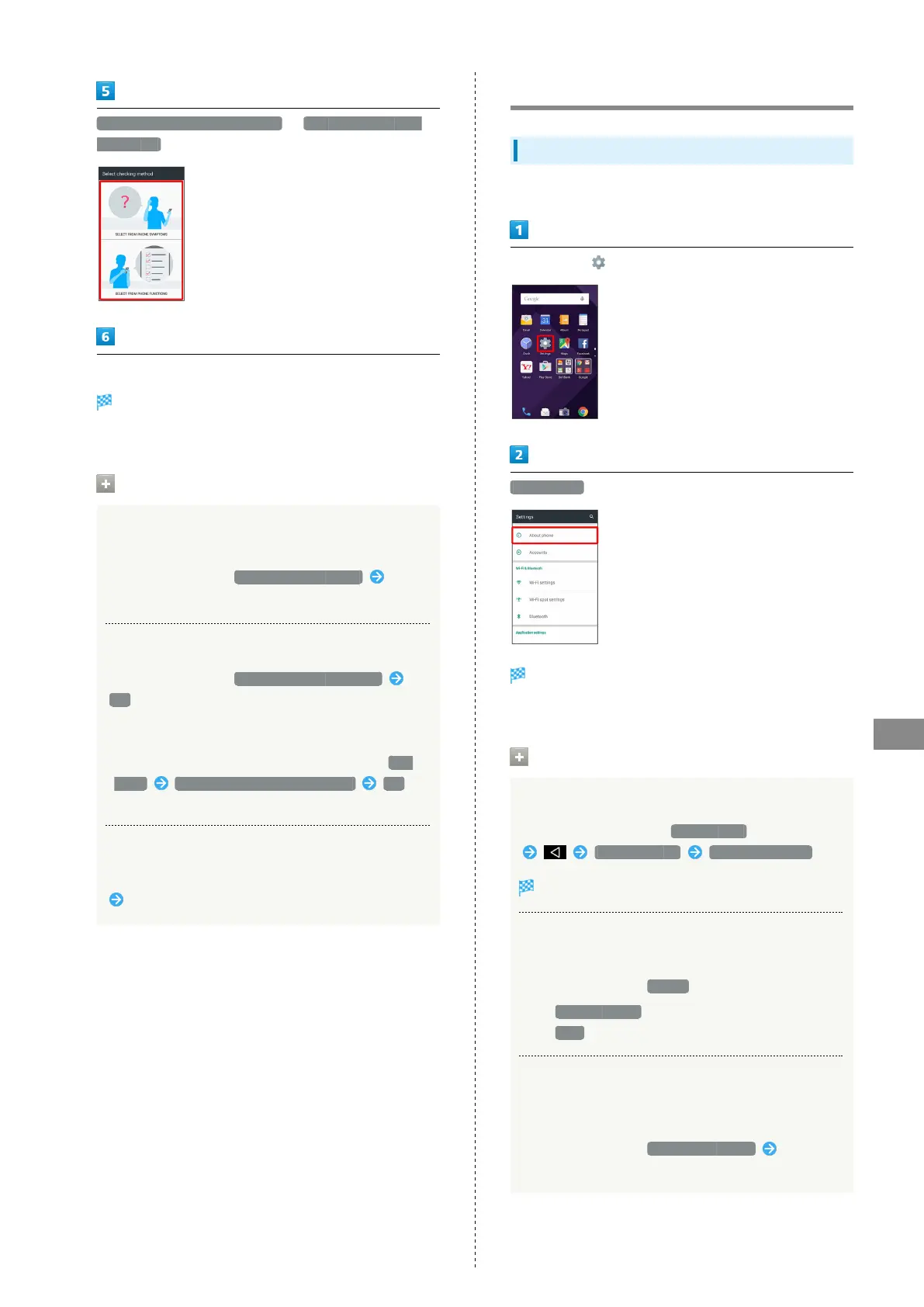127
Handset Settings
AQUOS Xx
SELECT FROM PHONE SYMPTOMS / SELECT FROM PHONE
FUNCTIONS
Follow onscreen prompts
Diagnosis results appear.
・Tap diagnosis result for detailed result screen.
Self Check Operations
Viewing Advice Related to Temperature Rise in
Handset
In Self check window, TEMPERATURE ADVICE Follow
onscreen prompts
Restarting Handset in Safe Mode
In Self check window, REBOOT WITH SAFE MODE
OK
・Handset restarts in a state near to its state at time of
purchase.
・
After restarting in Safe mode, in Useful window, Self
check REBOOT TO CANCEL SAFE MODE OK to
quit Safe mode.
Viewing Self Check Diagnostic History
In Self check window, Tap the diagnostic history to view
Follow onscreen prompts
About Phone
About Phone
Check handset status or calibrate sensors.
In app sheet, (Settings)
About phone
About phone menu opens.
・For details on Software Update, see "Software Updates."
About Phone Operations
Making Developer Options Available
In About phone menu, Tap Build number seven times
Other settings Developer options
Developer options menu opens.
Checking Handset Status (Battery Status,
Handset Number, Etc.)
In About phone menu, Status
・
Tap Battery status to check battery performance.
・
Tap IMEI to view barcode with IMEI number.
Calibrating Touchscreen
Calibrate Touchscreen to improve response. Hold handset
normally during calibration.
In About phone menu, Adjust touch panel Follow
onscreen prompts
