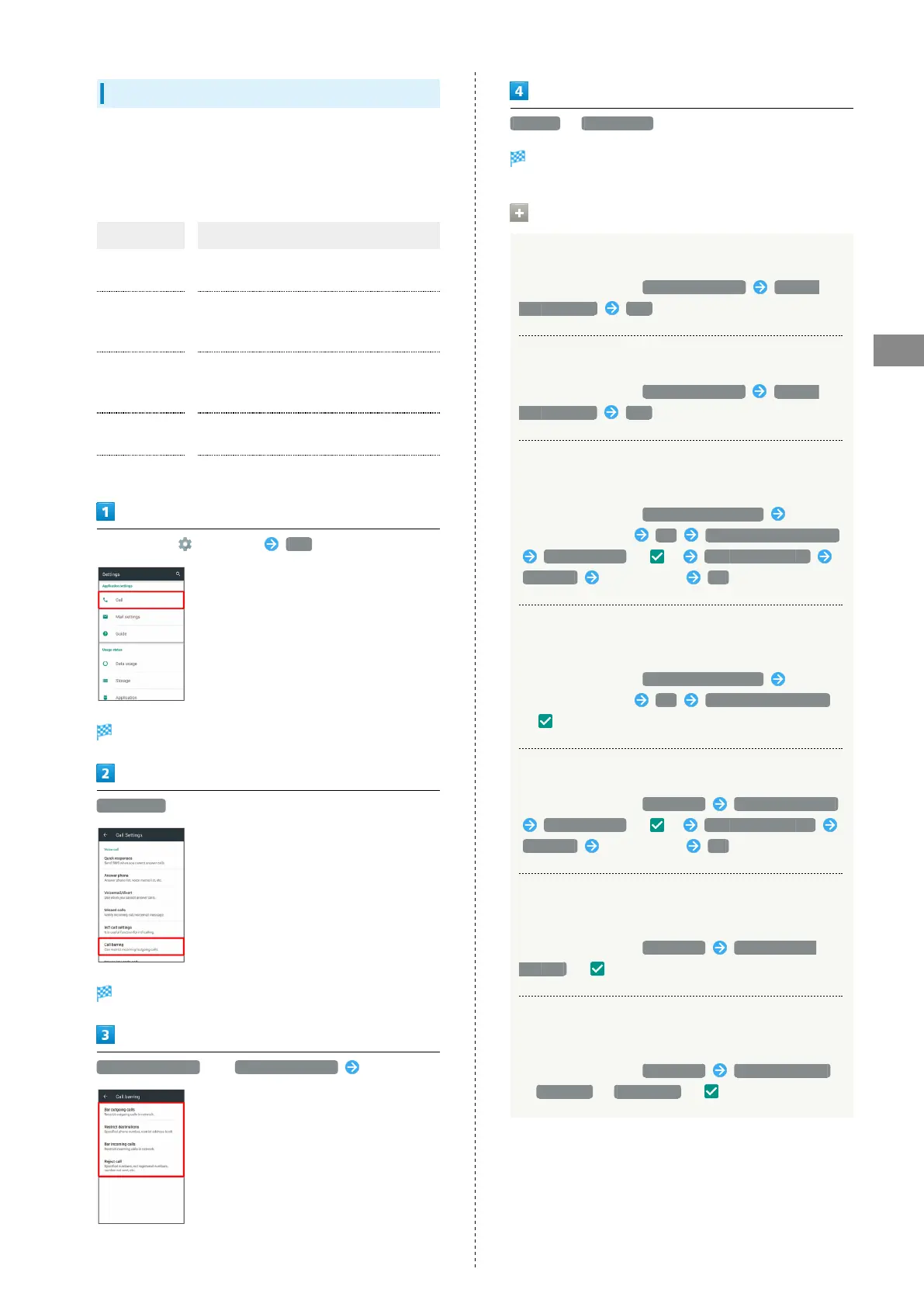65
Phone
AQUOS Xx
Call Barring
Restrict outgoing/incoming calls and SMS messages.
・When attempting to place/send a call/SMS while calling is
restricted, a message appears. Message may take time to
appear in some areas.
Restriction Description
All outgoing
calls
Restrict all outgoing calls.
Bar int'l call
Restrict international calls; while outside
Japan, calls within current country are
allowed.
Local & home
only
Restrict international calls; while outside
Japan, calls within current country and to
Japan are allowed.
Restrict all
incomings
Reject all calls.
Bar if abroad Reject calls while outside Japan.
In app sheet, (Settings) Call
Call Settings appear.
Call barring
Call barring menu opens.
Bar outgoing calls or Bar incoming calls Tap option
Restrict / Not restrict
Restriction is set.
Call Barring Operations
Canceling All Outgoing Call Restrictions
In Call barring menu, Bar outgoing calls Stop all
outgoing calls YES
Canceling All Incoming Call Restrictions
In Call barring menu, Bar incoming calls Stop all
incoming calls YES
Restricting Outgoing Calls to Specified
Numbers
In Call barring menu, Restrict destinations Enter
Operation Password OK Specified phone number
Switch on/off ( ) Call permitted list
<Empty> Enter number OK
Restricting Outgoing Calls to Numbers Saved in
Address Book
In Call barring menu, Restrict destinations Enter
Operation Password OK Restrict address book
( )
Rejecting Calls from Specified Numbers
In Call barring menu, Reject call Specified numbers
Switch on/off ( ) Reject numbers list
<Empty> Enter number OK
Rejecting Calls from Numbers Not Saved in
Address Book
In Call barring menu, Reject call Not registered
numbers ( )
Rejecting Calls with No/Undisplayable Caller ID
or from Payphones
In Call barring menu, Reject call Number not sent
/ Payphone / Unavailable ( )
