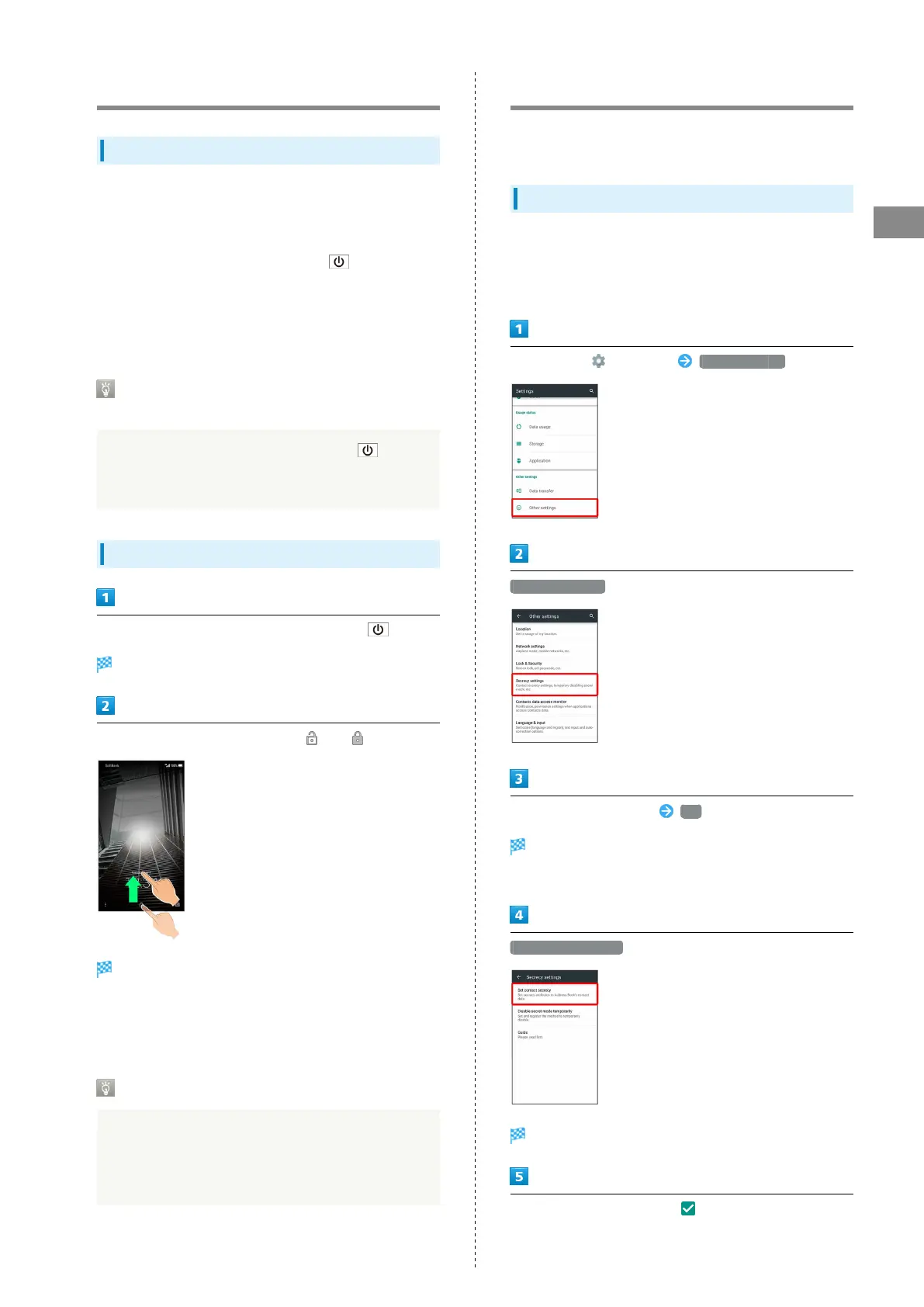35
Basic Operations
AQUOS Xx
Turning Off Display (Screen Lock)
Screen Lock
After a period of inactivity, Display turns off to save battery
power (Screen lock active). Screen lock prevents accidental
Touchscreen operation.
・
To activate Screen lock manually, Press when Display is
turned on.
・Set handset to activate Screen lock when handset is placed
flat or placed in pocket, etc. as needed. See "On/Off with
Motion Settings" for details.
If Screen Lock Activates while Playing
Music
Music continues to play. For operation, Press to
open Welcome sheet (lock screen) and use operation panel
(operations may vary depending on application).
Unlocking Screen
When Display is turned off (Screen lock active),
Welcome sheet (lock screen) opens.
In Welcome sheet (lock screen), Drag or up
Screen is unlocked.
・For enhanced security, set handset to require pattern
drawing or password/Lock No. passcode entry for unlocking
screen as needed. See "Lock & Security Settings" for details.
Other Methods for Turning On Display
Set Display to turn on when handset is gripped (Grip
Magic) or when Display is Flicked (Sweep ON). See
"Operating by Gripping Handset (Grip Magic)" and "On/Off
with Motion Settings" for details.
Hiding Contacts
Specify contacts as secret entries requiring Operation
Password for viewing.
Specifying Contacts as Secret Entries
Contacts specified as secret are not shown in Address Book,
destination selection window, etc.
・Phone number is shown for arriving call.
In app sheet, (Settings) Other settings
Secrecy settings
Enter Operation Password OK
Secrecy settings appear.
・If confirmation appears, follow onscreen prompts.
Set contact secrecy
Set contact secrecy window opens.
Tap contact to set as secret ( )
・Several contacts are selectable.
