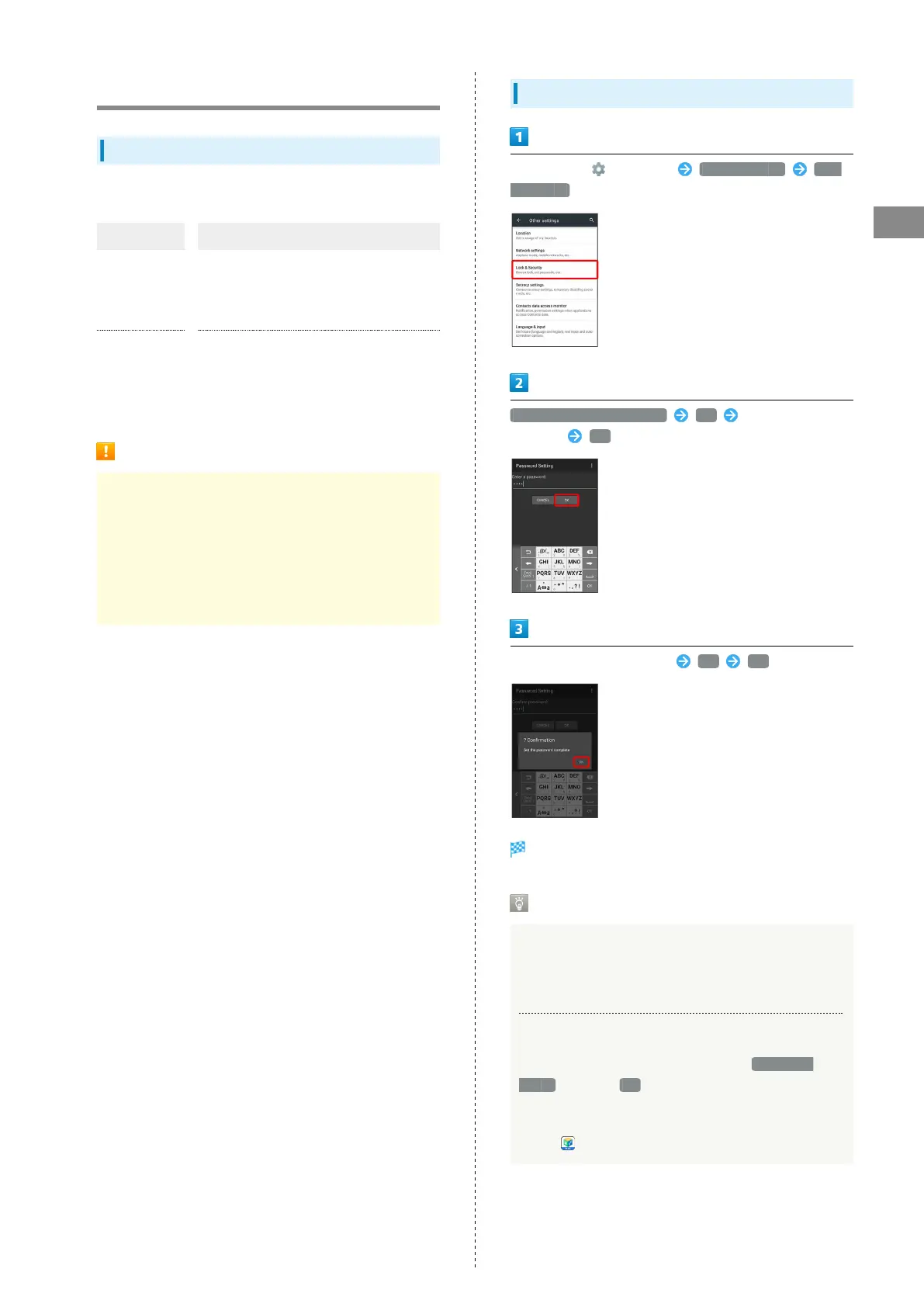33
Basic Operations
AQUOS Xx
Security Codes
Code Types
The following codes are required for handset use.
Code Description
Center Access
Code
Four-digit code you have set in
subscription contract; necessary to
change subscription details, use Optional
Services from landlines, etc.
Operation
Password
A user-defined code necessary to use
settings and applications related to
security, personal information, etc.; unset
by default.
Code Cautions
Do not forget Center Access Code; write it down if
necessary. If you forget the code, contact us for recovery.
For details, contact SoftBank Customer Support, General
Information.
Be careful not to reveal security codes to others. If
misused by others, SoftBank Corp. is not liable for any
resulting damages.
Setting Operation Password
In app sheet, (Settings) Other settings Lock
& Security
Operation password setting OK Enter Operation
Password OK
Re-enter Operation Password OK OK
Operation Password is set.
Operation Password Usage Notes
Changing Operation Password
Refer to the steps for setting Operation Password.
(Current Operation Password is required to proceed.)
Resetting Operation Password
If prompted for Operation Password, Tap PASSWORD
RESET then Tap OK . Follow onscreen prompts.
・My SoftBank authentication is required to reset
Operation Password. Set My SoftBank authentication
from (My SoftBankプラス).
