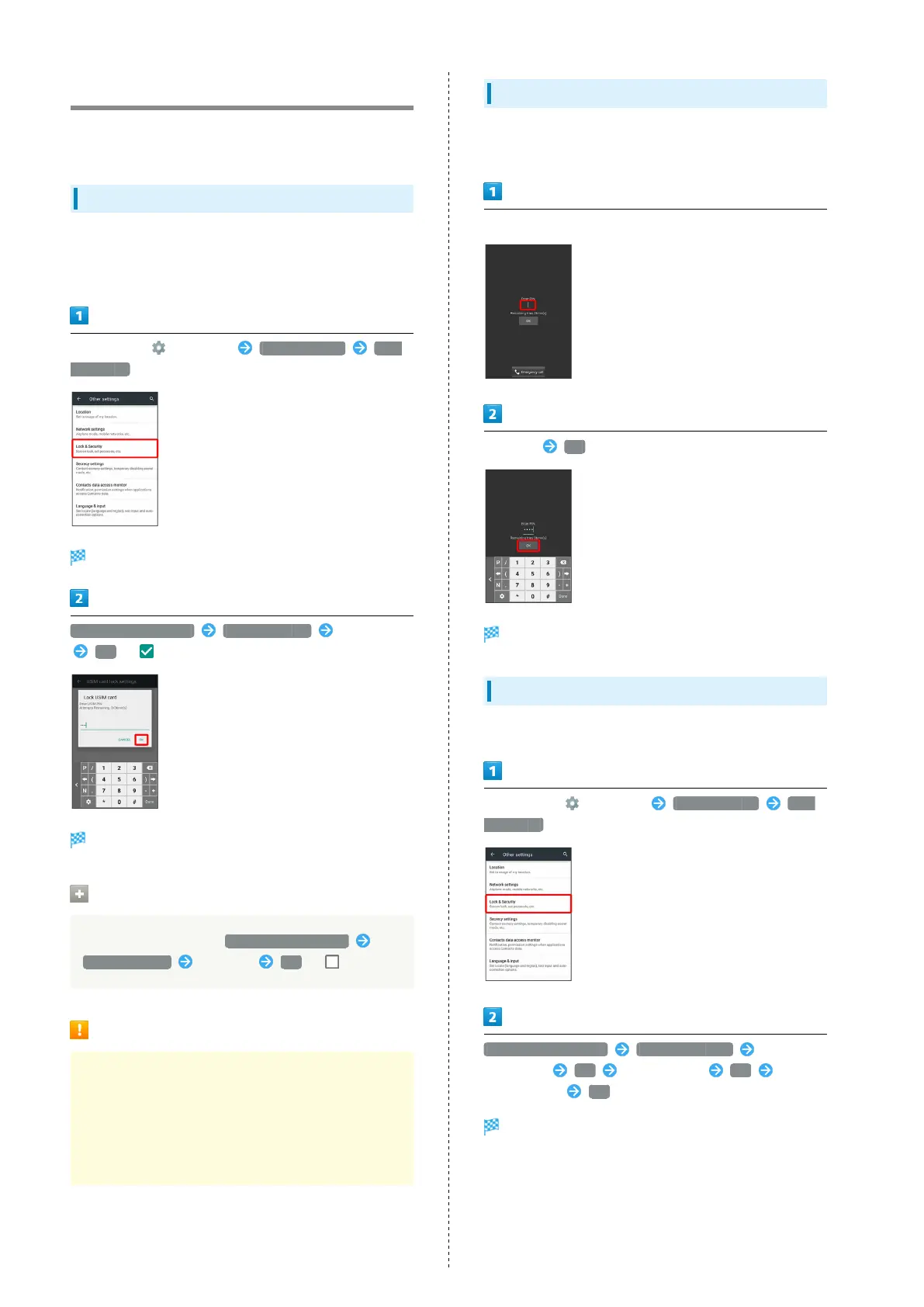34
USIM PIN
PIN is a code for USIM Card. 9999 by default; enable USIM
card lock to restrict handset use.
Enabling USIM PIN
When PIN (a code for USIM Card) is enabled, PIN entry is
required for handset use each time handset is powered on
with USIM Card installed.
In app sheet, (Settings) Other settings Lock
& Security
Lock & Security menu opens.
Set up USIM card lock Lock USIM card Enter PIN
OK ( )
USIM card lock is enabled.
Disabling USIM Card Lock
In Lock & Security menu, Set up USIM card lock
Lock USIM card Enter PIN OK ( )
PIN Cautions
Entering incorrect PIN three consecutive times activates
PIN Lock. To cancel, Personal Unblocking Key (PUK) is
required; contact SoftBank Customer Support, General
Information. Entering incorrect PUK ten consecutive times
activates PUK Lock, disabling handset. For recovery, USIM
Card must be reissued at a SoftBank Shop (fees apply).
Operation at Power On
When USIM card lock is enabled, PIN entry window appears
each time handset is powered on. To use handset:
Tap PIN entry field
Enter PIN OK
Handset is usable.
Changing USIM PIN
Lock USIM Card first. See "Enabling USIM PIN" for details.
In app sheet, (Settings) Other settings Lock
& Security
Set up USIM card lock Change USIM PIN Enter
current PIN OK Enter new PIN OK Re-
enter new PIN OK
PIN is changed.
