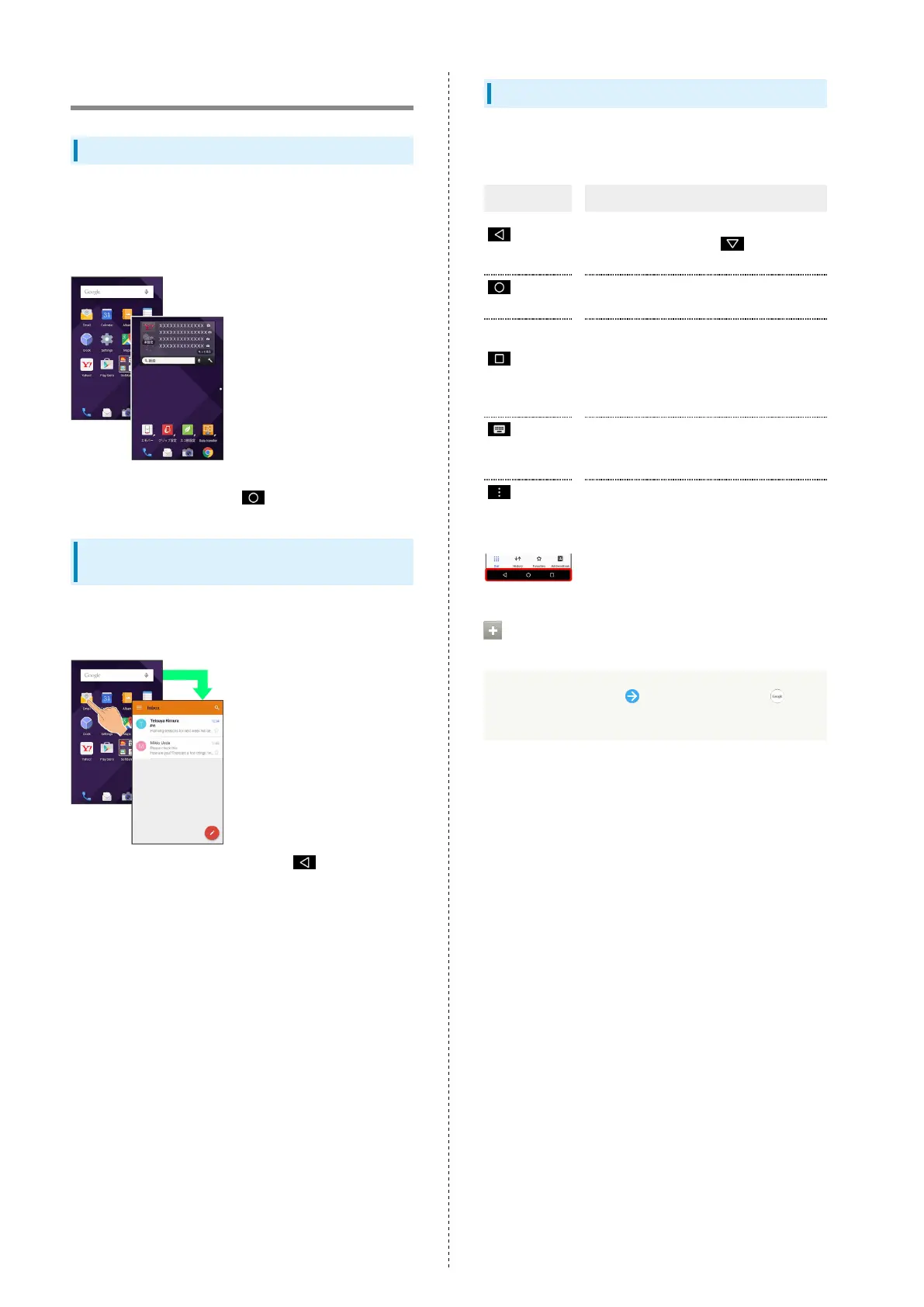20
Basic Operations
Home (Feel Home)
Most operations start from Feel Home. Activate applications
in app sheet, and access widgets or save shortcuts to
frequently-used applications in desktop sheet. See "Feel Home
Basics" for details.
・Flick left/right to toggle sheets.
・
To return to Feel Home, Tap at Display bottom.
Selecting Options and Navigating
Screens
Tap item, icon, key, etc. to open menu/window or execute
corresponding function/operation.
・
To return to the previous screen, Tap .
Navigation Bar
Tap icons on Navigation Bar (Display bottom) for the
following functions/operations.
Icon Description
(Back
key)
Return to the previous screen. When
keyboard is on Display, appears
instead; Tap to close the keyboard.
(Home
key)
Return to Feel Home.
(Recent
apps key)
Activate/exit Quick Launcher. (To open/
close recent apps instead, change Recent
apps key setting.)
Touch & Hold to open/close Notifications
Window.
(Keyboard
key)
Change keyboard/input method.
(Menu
key)
Open menu.
Activating Google Search from
Navigation Bar
Drag Navigation key up Drag left/right until
appears
