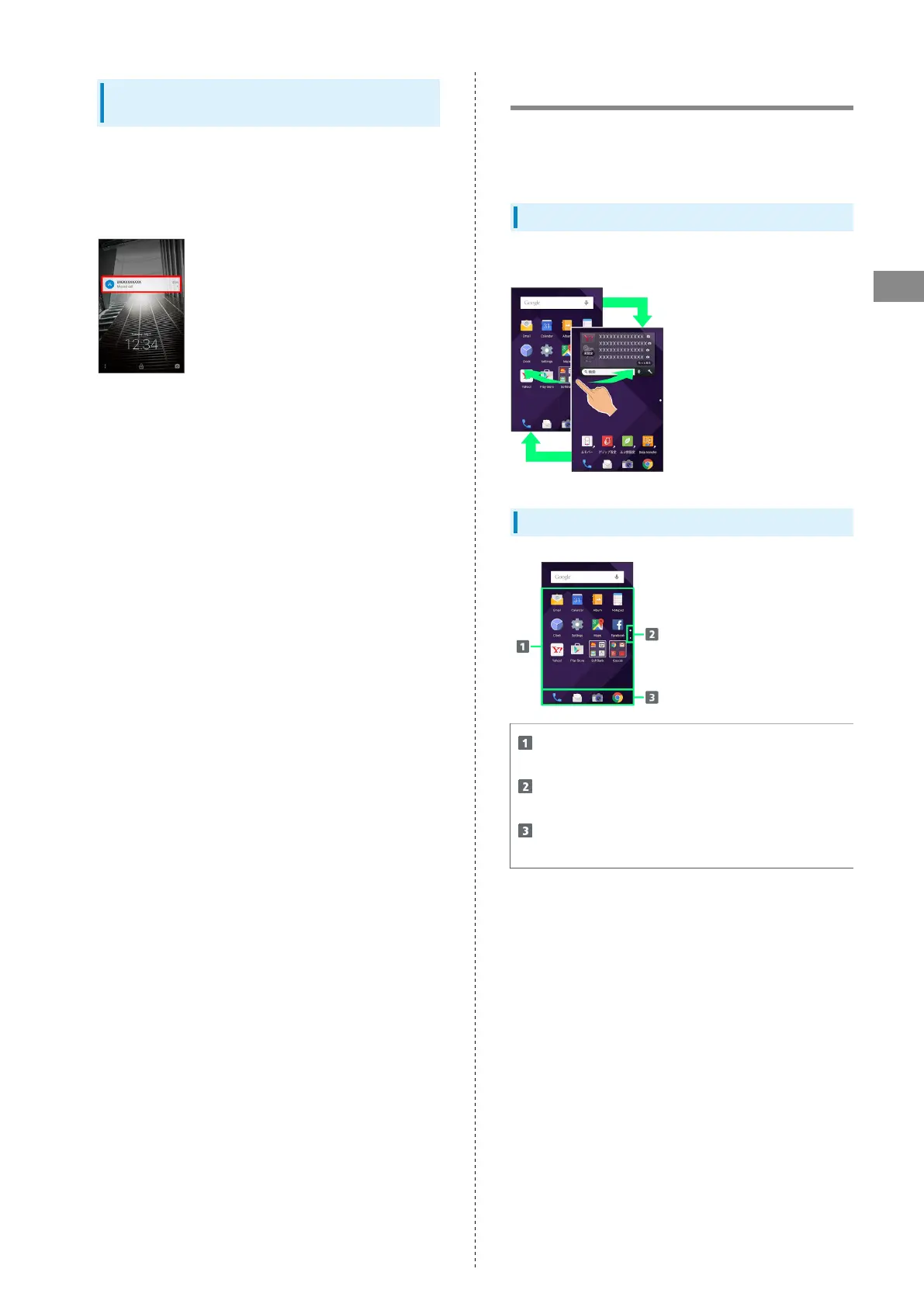41
Handset Interface
AQUOS Xx
Notifications (Missed Calls, New
Messages, Etc.)
Information such as phone number and email address appear
in Welcome sheet (lock screen). Name appears for missed calls
and new messages if saved in Address Book.
Tap phone number, email address, name, etc. twice to open.
Feel Home Basics
Most operations start from Feel Home. Activate applications
in app sheet, and access widgets or save shortcuts to
frequently-used applications in desktop sheet.
Toggling Sheets
Flick left/right to toggle sheets.
App Sheet Layout
Activate applications.
Flick up for hidden pages.
Larger dot indicates current page position.
Tap to toggle pages.
Dock
Activate applications quickly from any Feel Home sheet.
