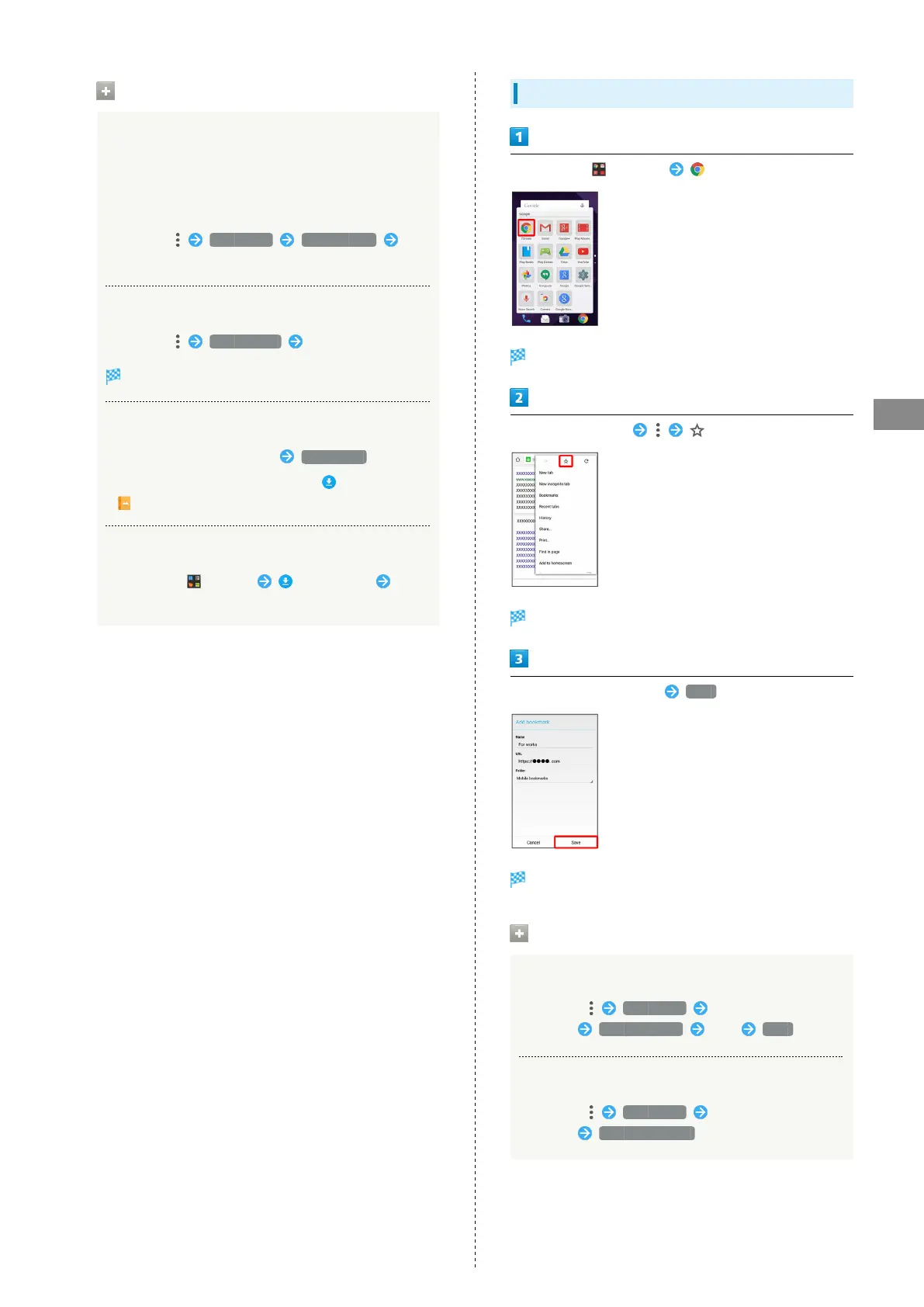83
Messaging & Internet
AQUOS Xx
Chrome Operations
Signing in to My SoftBank
Access My SoftBank to check service charges or reward
points, change contract details (subscribed price plan,
optional services, etc.), check handset email address, use
anti-spam settings, etc.
In Chrome, Bookmarks My SoftBank
Follow onscreen prompts
Searching within Current Webpage
In Chrome, Find in page Enter search text
Search results are highlighted.
Saving (Downloading) Images
In Chrome, Touch & Hold image Save image
・
Open saved (downloaded) image from (Downloads),
(Album), etc.
Opening Saved (Downloaded) Image, Etc.
In app sheet, (Tools) (Downloads) Tap
image, etc.
Adding Bookmarks
In app sheet, (Google) (Chrome)
Chrome activates.
Open target webpage
Add bookmark window opens.
Check/edit Name, URL, etc. Save
Current webpage is saved as a bookmark.
Bookmark Operations
Editing Bookmarks
In Chrome, Bookmarks Touch & Hold
bookmark Edit bookmark Edit Save
Deleting Bookmarks
In Chrome, Bookmarks Touch & Hold
bookmark Delete bookmark
