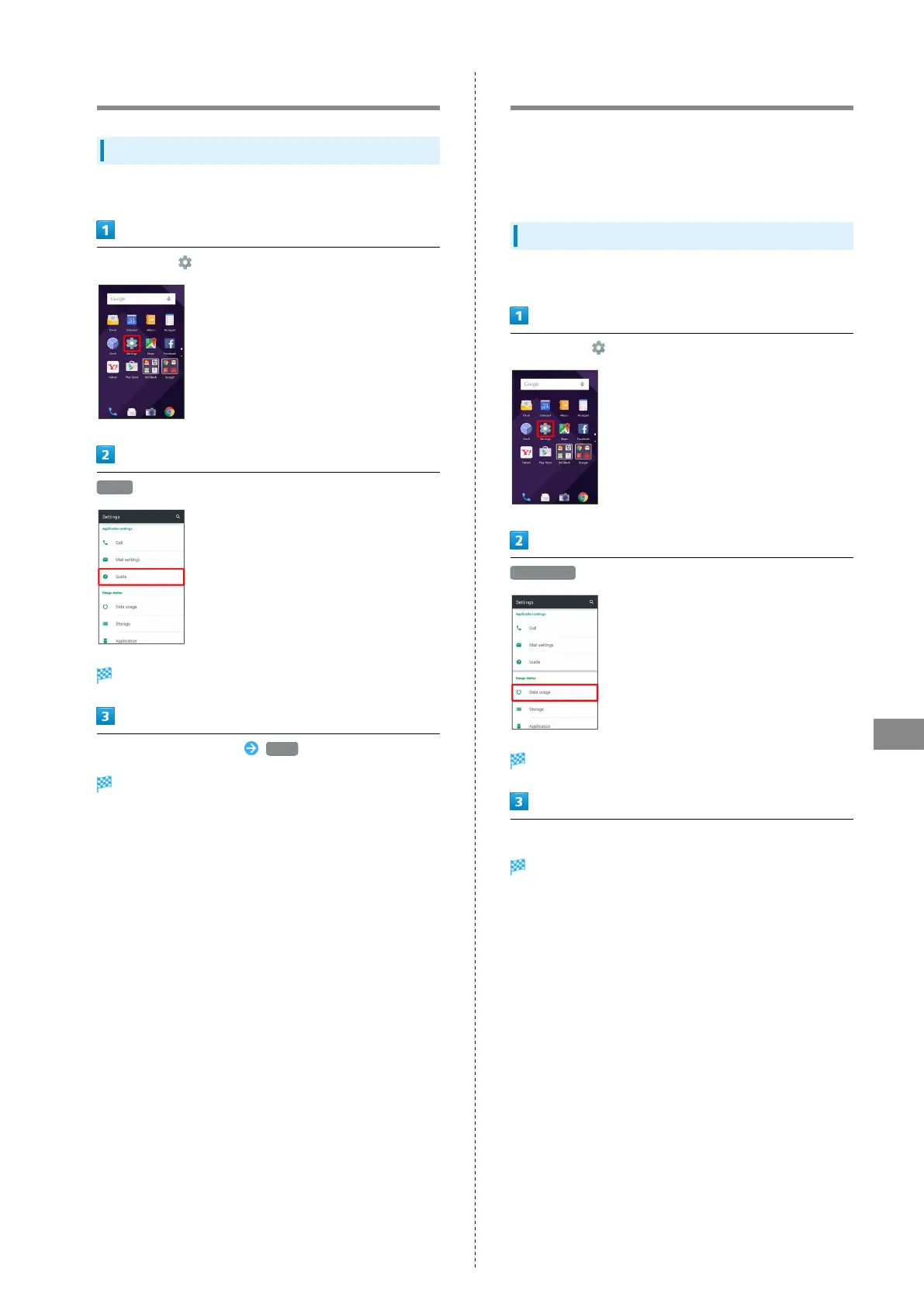133
Handset Settings
AQUOS Xx
Guide Setting
Guide Setting
Set whether Guide indicator always appears on Status Bar.
In app sheet, (Settings)
Guide
Guide Indicator Setting appears.
Drag switch to OFF or ON Done
Setting is complete.
Data Usage Settings
Check your amount of cellular data usage (per month) and
restrict usage.
Data usage is only as tracked by handset, and may differ from
actual data usage statement.
Checking Data Usage
Check data usage.
In app sheet, (Settings)
Data usage
Data usage window opens.
Set each item
Setting is complete.
