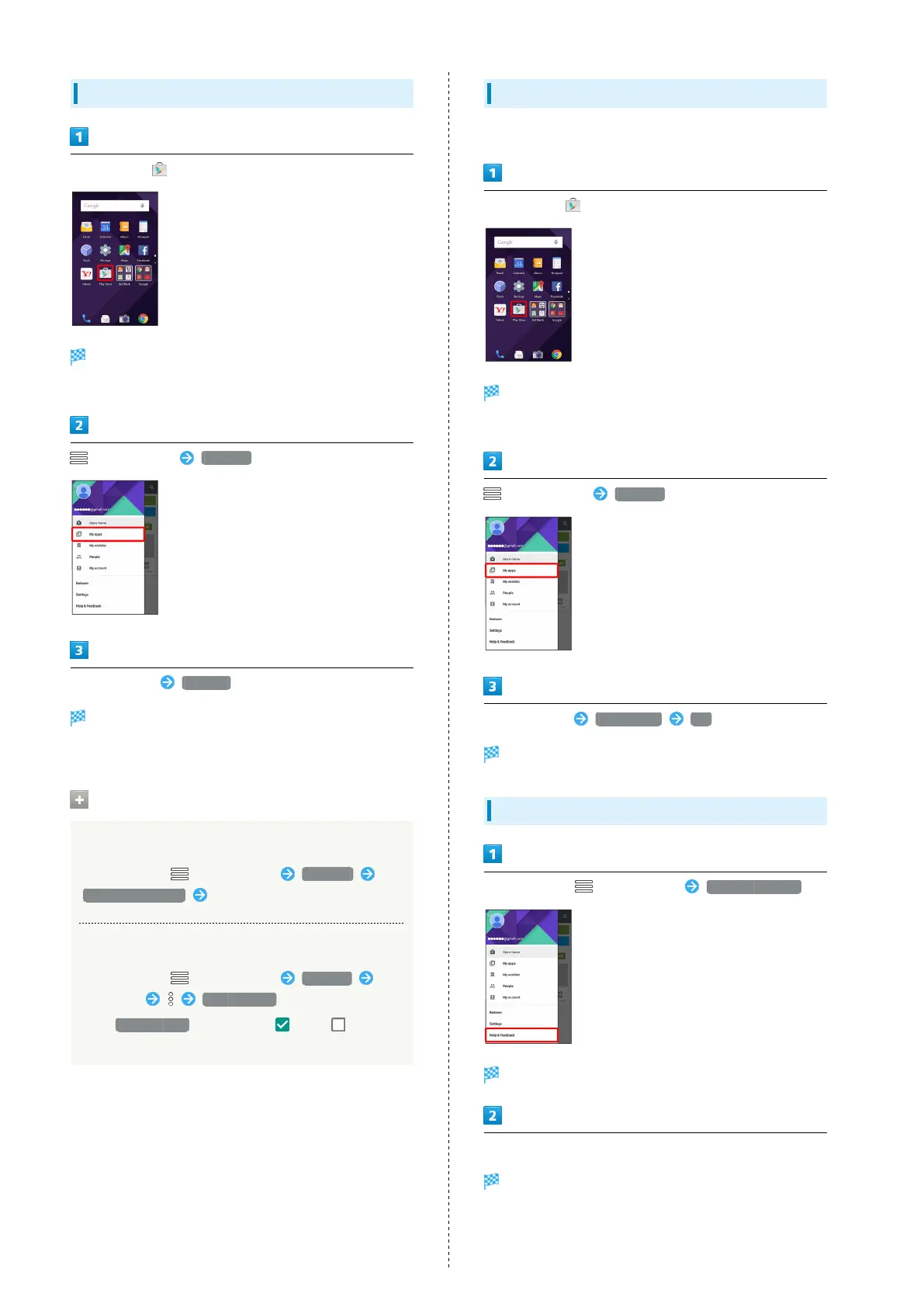32
Updating Installed Applications
In app sheet, (Play Store)
Google Play opens.
・If confirmation appears, follow onscreen prompts.
on Action Bar My apps
Tap application UPDATE
Application downloads and installs.
・If confirmation appears, follow onscreen prompts.
Making Application Update Settings
Setting Automatic Update Options
In Google Play, on Action Bar Settings
Auto-update apps Select update option
Setting Automatic Update by Application
In Google Play, on Action Bar My apps Tap
application Auto-update
・
Tap Auto-update to toggle on ( )/off ( ).
・Automatic update is not available for some applications.
Uninstalling Applications
Applications installed via Google Play can be uninstalled.
In app sheet, (Play Store)
Google Play opens.
・If confirmation appears, follow onscreen prompts.
on Action Bar My apps
Tap application UNINSTALL OK
Application uninstalls.
Getting Help with Google Play
In Google Play, on Action Bar Help & Feedback
Google Play Help window opens.
Follow onscreen prompts
A description for each item appears.
