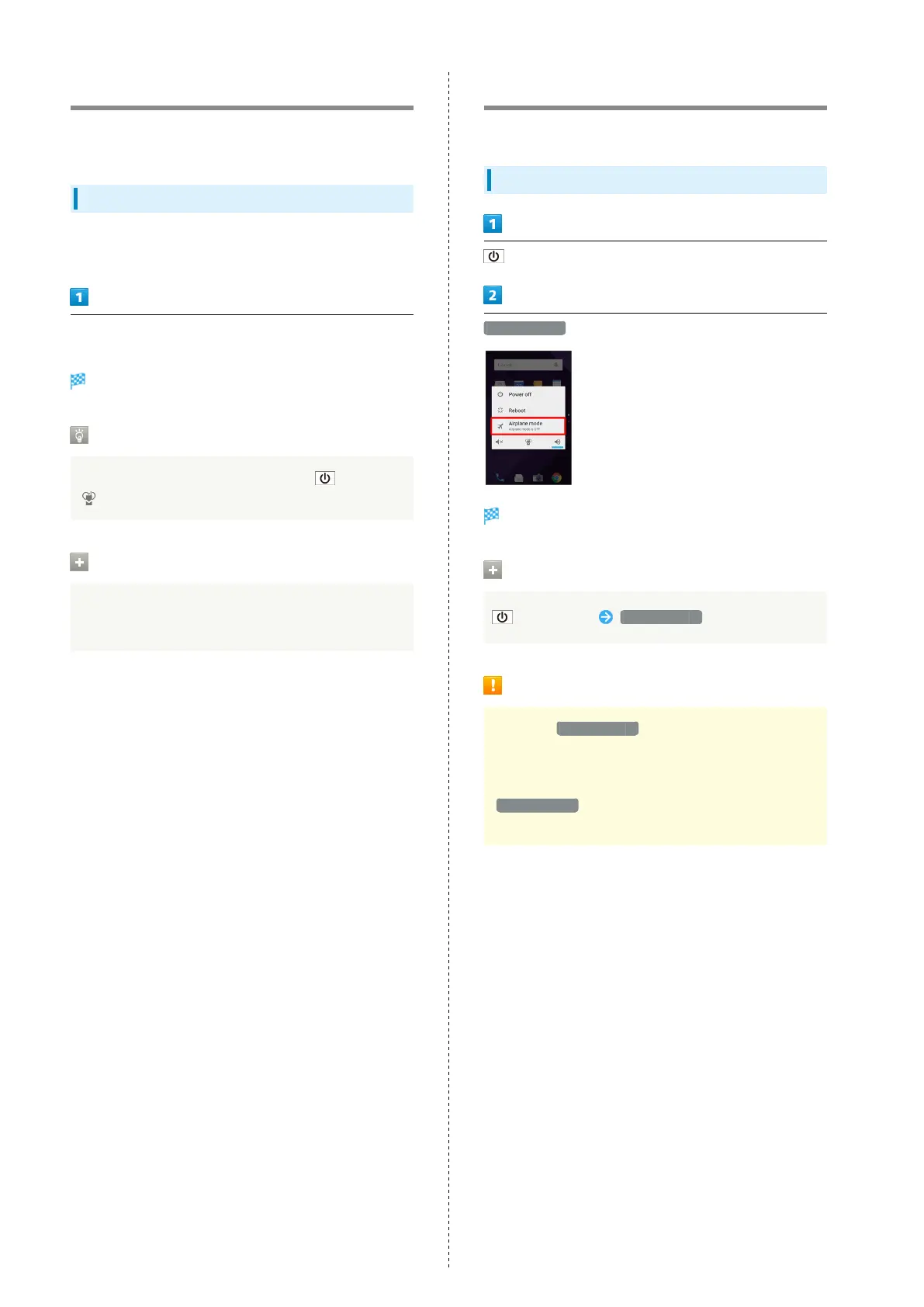26
Using Manner Mode
Mute ringtones and other handset sounds to avoid disturbing
others around you.
Activating Manner Mode
・Camera shutter sound, video recording tones, music, video/
game sounds, etc. still play even in Manner mode.
In Welcome sheet (lock screen) or Feel Home, Long Press
Volume Down Key
Manner mode activates.
Manner Mode Options
To select Manner mode option, Long Press , then Tap
, etc.
Canceling Manner Mode
In Welcome sheet (lock screen) or Feel Home, Long Press
Volume Down Key
Using Airplane Mode
Leaving power on, suspend signal-transmitting functions.
Activating Airplane Mode
(Long Press)
Airplane mode
Airplane mode activates.
Canceling Airplane Mode
(Long Press) Airplane mode
Airplane Mode Caution
Activating Airplane mode disables Wi-Fi and Bluetooth
®
,
interrupting corresponding transmissions.
Wi-Fi/Bluetooth
®
connections can be used even in Airplane
mode by enabling Wi-Fi/Bluetooth
®
after activating
Airplane mode ; make sure that such connection/
transmission is allowed in your current location before use.
