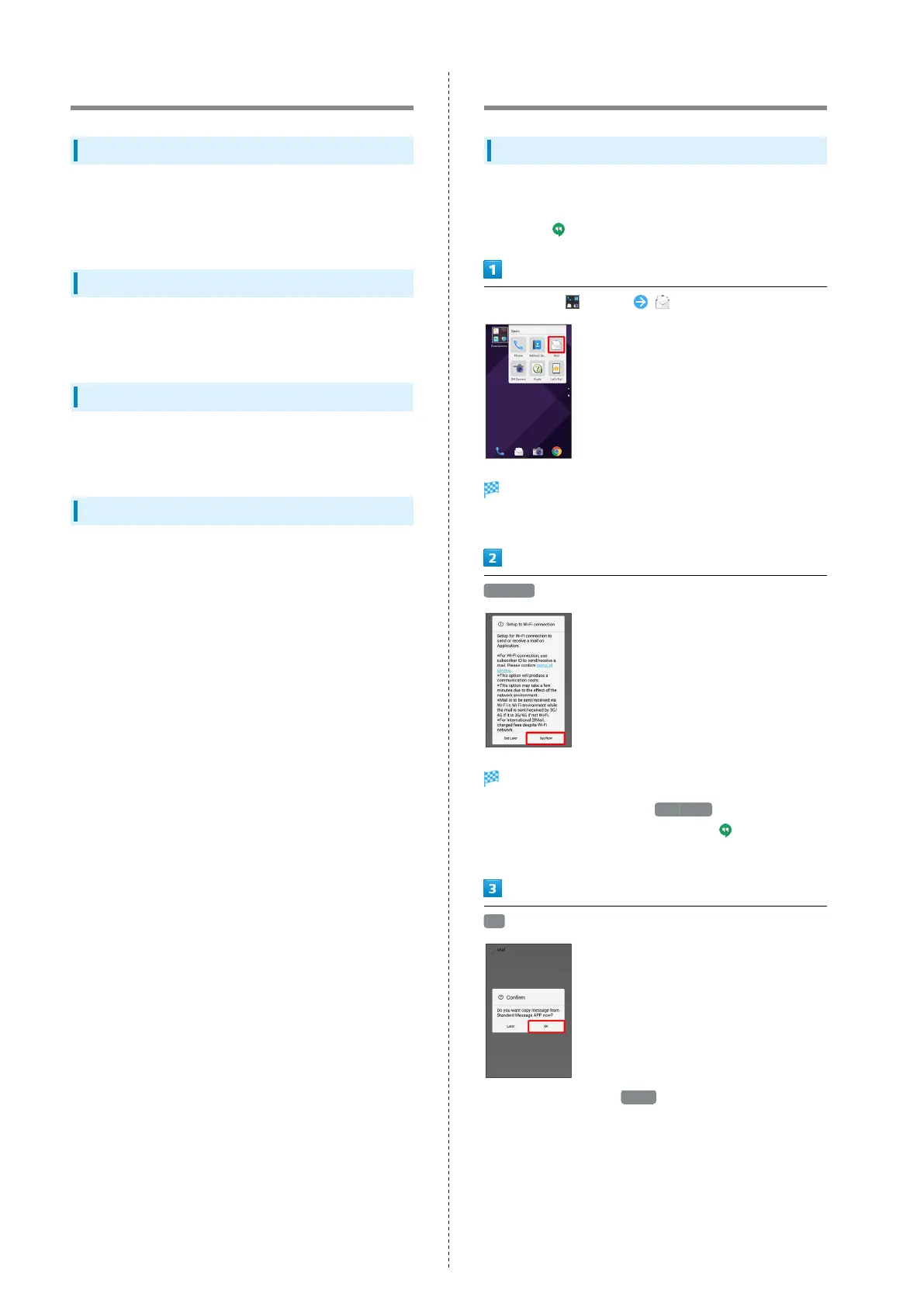72
Messaging
S! Mail
Exchange messages with S! Mail-compatible SoftBank handsets
and email compatible devices (other mobiles, PCs, etc.) beyond
SMS character entry limit; attach media files.
SMS
Exchange short messages (up to 160 single-byte characters)
using handset numbers as addresses.
Gmail
Gmail is Google's webmail service. Handset automatically syncs
with Gmail.
Email
Use email (POP3/IMAP4) on handset.
・Set up an email account beforehand.
・Sending/receiving email on handset syncs handset and
mail server; sent/received messages (in the POP protocol,
received messages only) are also accessible from PCs.
S! Mail Initial Setup
Setting Up S! Mail Initially
When activating Mail for the first time, complete setup to
send/receive S! Mail using Wi-Fi and to import SMS sent/
received by (Hangouts).
In app sheet, (Basic) (Mail)
Setup to Wi-Fi connection window opens.
・If confirmation appears, follow onscreen prompts.
Set Now
Wi-Fi connection setup is complete.
・
To perform setup later, Tap Set Later .
・
Perform the following steps when using (Hangouts) for
sending/receiving messages.
OK
・
To perform later, Tap Later .
