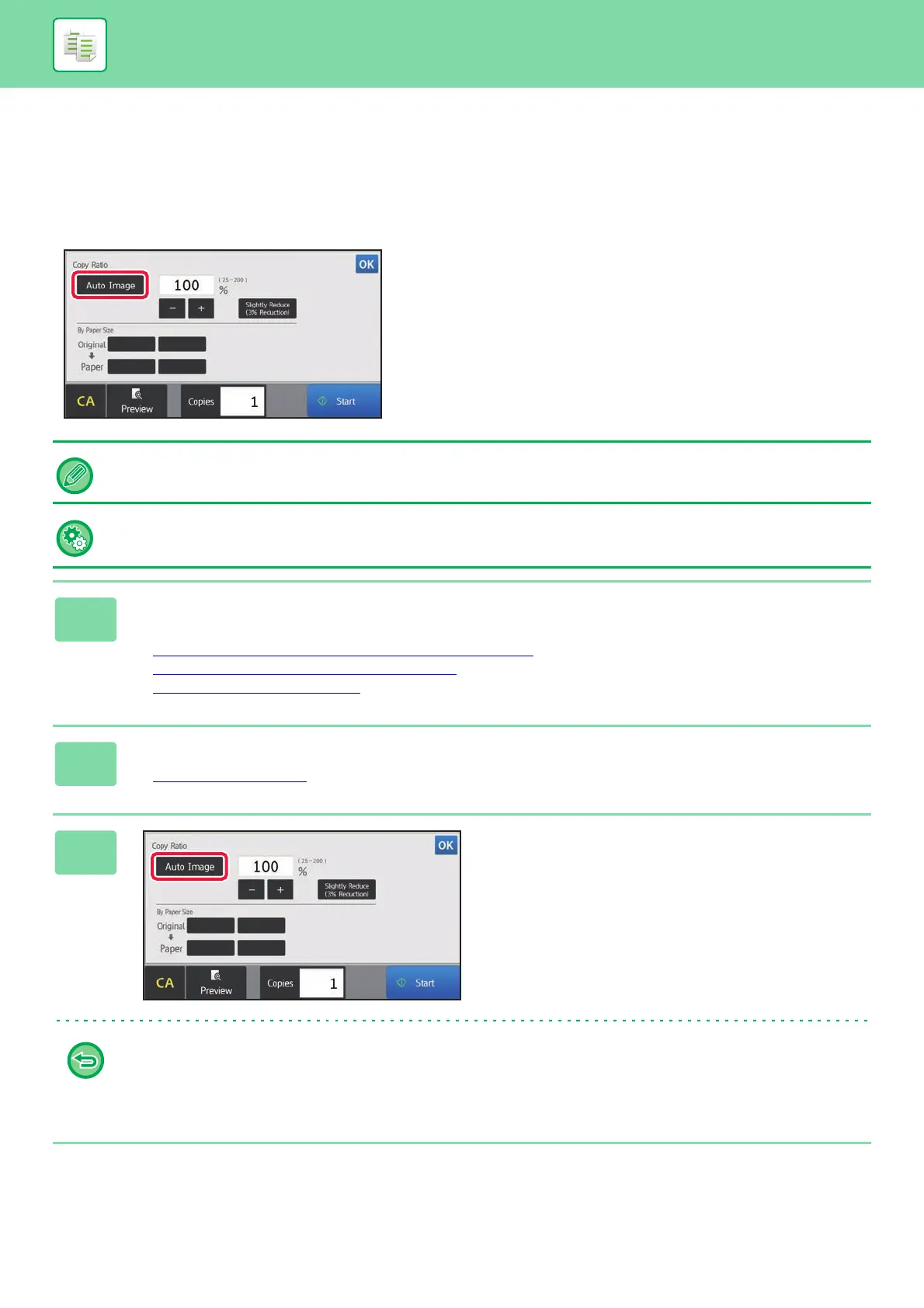2-22
COPIER►BASIC PROCEDURE FOR MAKING COPIES
ENLARGE/REDUCE
AUTO RATIO SELECT
This section explains how to automatically select the appropriate ratio to meet the paper size when manually changing
the paper tray to make a copy on paper that has a size different from the original.
For a non-standard size original, the size must be entered in order to use Auto Image.
To change the default ratio:
In "Settings (administrator)", select [System Settings] → [Copy Settings] → [Initial Status Settings] → [Copy Ratio].
1
Select the paper tray, and place the original.
Place the original in the document feeder tray of the automatic document feeder, or on the document glass.
► SELECTING THE PAPER TRAY FOR COPYING (page 2-12)
► AUTOMATIC DOCUMENT FEEDER (page 1-75)
► DOCUMENT GLASS (page 1-77)
2
Tap the [Copy Ratio] key.
► COPY MODE (page 2-3)
3
Tap the [Auto Image] key.
An enlargement/reduction ratio appropriate for the set
original size and selected paper size is automatically
selected.
The automatically selected ratio will appear in the ratio
display.
• To cancel the Auto Ratio Selection setting:
Tap [Auto Image] to deselect it.
• To return the ratio to 100%:
Tap the [100%] key.
5½x8½
8½x11
8½x11
5½x8½
