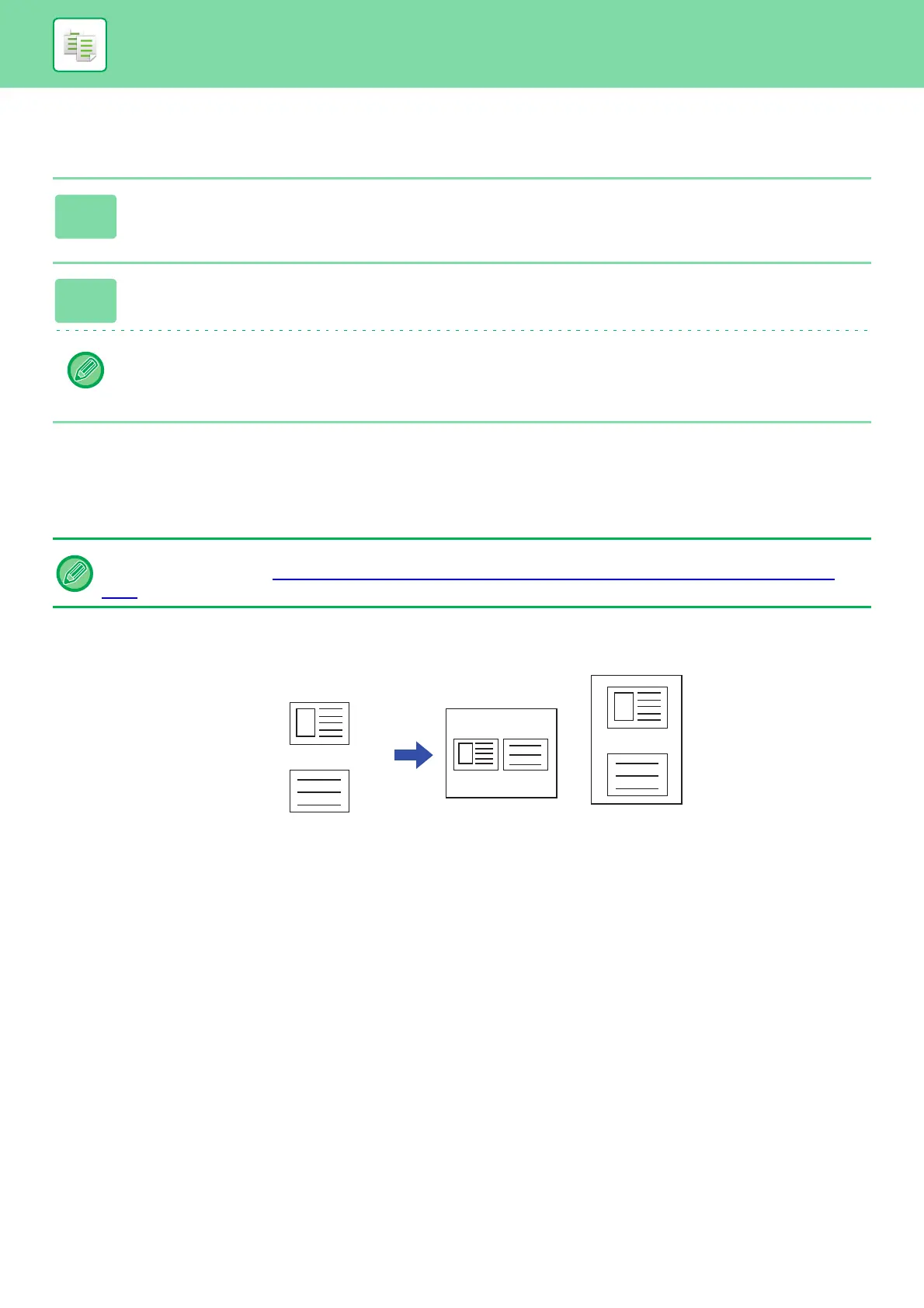2-116
COPIER►CONVENIENT COPY FUNCTIONS
RETRIEVING A PROGRAM
The preset program and ID copy are registered in the program.
ID Card Copy
You can copy the front and back sides of ID card onto a page through this function.
This function is a program that uses the card scan function.
1
Tap [Call Program] on the action panel.
2
Tap the key of the program you want to retrieve.
You can select a program key and tap [Register in Favorite] or [Register for Home] on the action panel to register a
shortcut key for the selected program in the favorite or home screen.
The original size and layout can be changed in the card scan default settings.
For the procedure, refer to “
COPYING BOTH SIDES OF A CARD AS A SINGLE PAGE (CARD SHOT) (page
2-43)".
Front
Back
Originals
Set Horizontally Set Vertically
Copies
