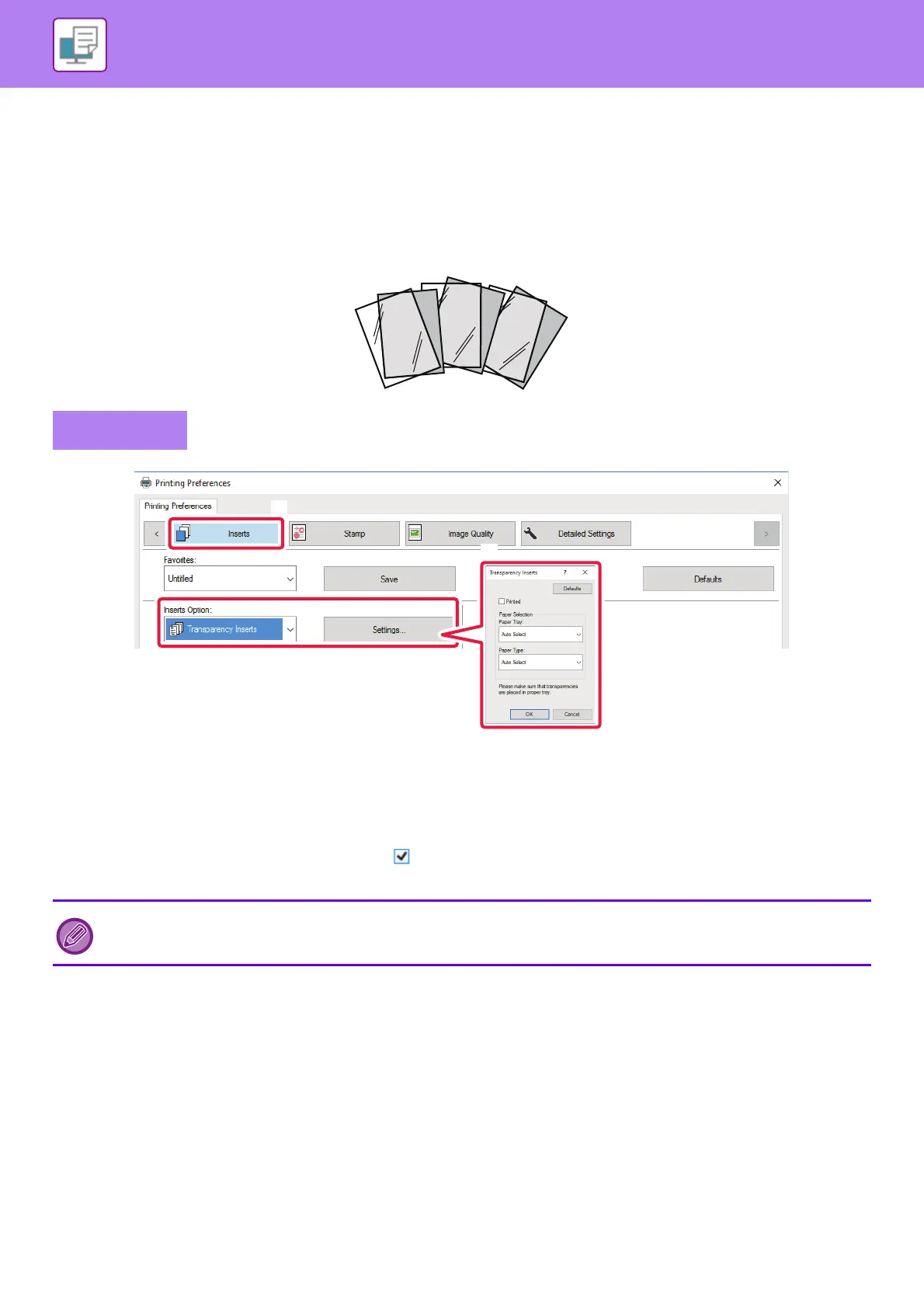3-54
PRINTER►CONVENIENT PRINTING FUNCTIONS
ADDING INSERTS WHEN PRINTING ON
TRANSPARENCY FILM (TRANSPARENCY INSERTS)
When transparency film is used for printing, this function prevents the sheets of transparency film from sticking together
by inserting a sheet of paper between each sheet of film. As necessary, the same content as that printed on each sheet
of transparency film is also printed on the corresponding sheet of inserted paper.
(1) Click the [Inserts] tab.
(2) Select [Transparency Inserts] and click the [Settings] button.
Select the print setting, paper tray, and paper type for the front and back covers.
(3) Select the transparency insert settings.
When the [Printed] checkbox is selected to set to , the same content as that printed on the transparency film is also printed
on the insert. Select the paper source and type if needed.
Windows
Set the paper type of the bypass tray to [Transparency] and load transparency film into the bypass tray.
(2)
(1)
(3)
