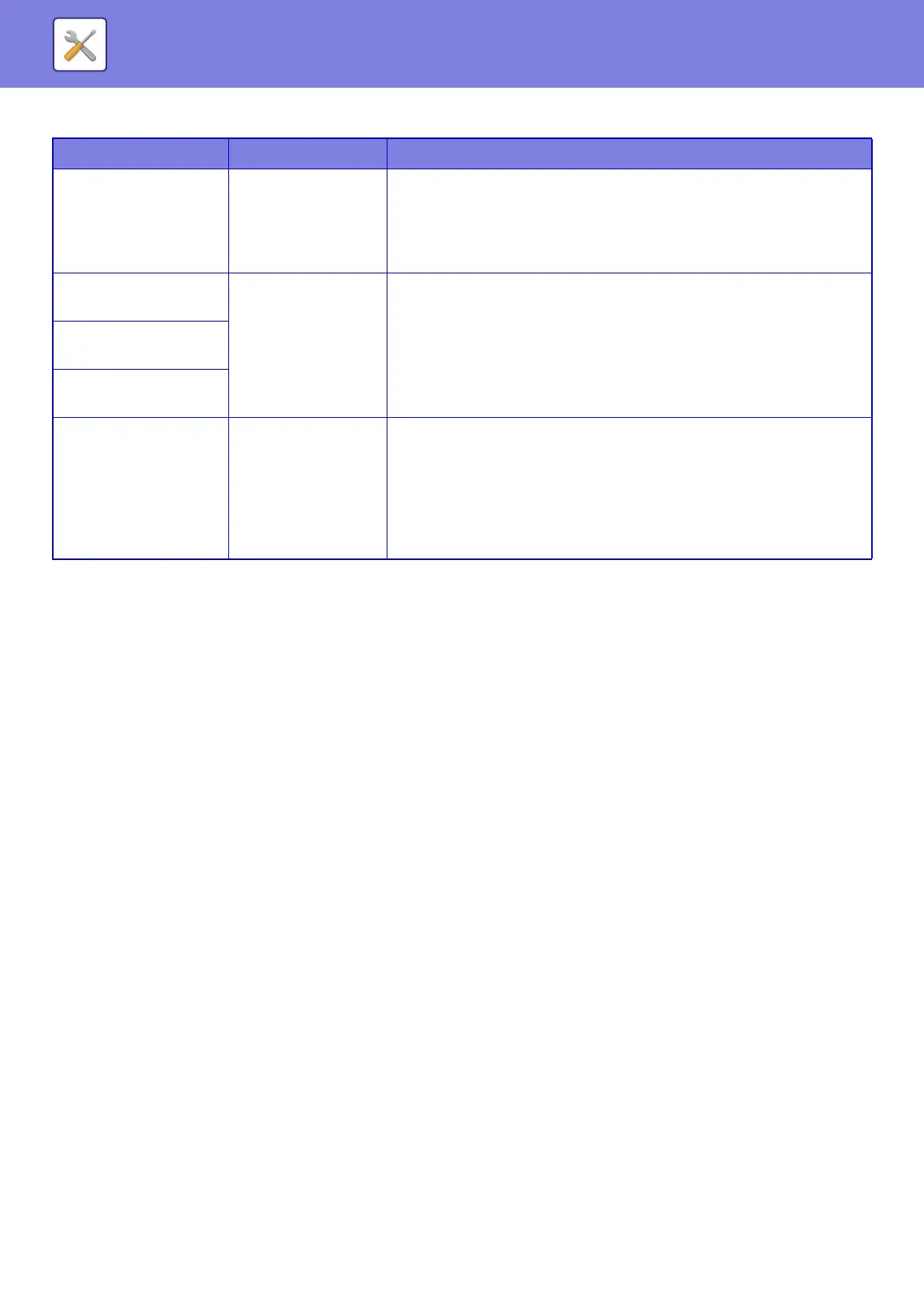7-119
SYSTEM SETTINGS►SYSTEM SETTINGS
Tray Settings
* Heavy paper 1: 28 lbs to 46 lbs (106 g/m
2
to 176 g/m
2
)
Heavy paper 2: 47 lbs to 58 lbs (177 g/m
2
to 220 g/m
2
)
Thin paper: 13 lbs to 16 lbs (55 g/m
2
to 59 g/m
2
)
Custom Size Registration (Bypass)
Bypass tray and paper type settings are explained in this section.
If you frequently use a non-standard size paper in the bypass tray, register that paper size in advance.
Registering the paper size saves you the trouble of setting the size each time you need to use it.
Up to Seven paper sizes can be registered.
Tap the key ([Custom 1] to [Custom 7]) in which you wish to register or change a paper size, and the registration screen
appears.
Select whether you wish to enter the size in mm ("Size Input-AB") or inches ("Size Input-Inch"), and then set the X and Y
dimensions of the paper.
"Size Input-AB"
The X direction can be set between 140 mm and 356 mm. The factory default setting is 297 mm.
The Y direction can be set between 90 mm and 216 mm. The factory default setting is 210 mm.
"Size Input-Inch"
The X direction can be set between 5-1/2" and 14". The factory default setting is 11".
The Y direction can be set between 3-5/8" and 8-1/2". The factory default setting is 8-1/2".
Paper Tray Paper Type Size
Tray 1
Plain 1/2, Recycled,
Color, Letter Head,
Pre-Printed,
Pre-Punched,
User Type
Auto-Inch (8-1/2" x 11", 7-1/4" x 10-1/2", 5-1/2" x 8-1/2", A4),
Auto-AB (A4, A5, A6, B5, 8-1/2" x 11"), 16K,
Size Input-Inch (X=5-7/8" to 11-5/8", Y=4-1/4" to 8-1/2"),
Size Input-AB (X=148 mm to 297 mm, Y=105 mm to 216 mm)
Tray 2 (when a paper
feed unit is installed)
In addition to the
paper types in trays
1, Thin Paper*,
Heavy Paper 1 to 2*
Auto-Inch (8-1/2" x 14", 8-1/2" x 13", 8-1/2" x 11", 7-1/4" x 10-1/2", 5-1/2" x
8-1/2", A4),
Auto-AB (A4, A5, B5, 8-1/2" x 14", 8-1/2" x 13-2/5", 8-1/2" x 11"),
8-1/2" x 13-1/2", 8-1/2" x 13-2/5", 16K,
Size Input-Inch (X=5-7/8" to 11-5/8", Y=4-1/4" to 8-1/2"),
Size Input-AB (X=148 mm to 297 mm, Y=105 mm to 216 mm)
Tray 3 (when two paper
feed units are installed)
Tray 4 (when three paper
feed units are installed)
Bypass Tray
In addition to the
paper types in trays
1, Thin Paper*,
Heavy Paper 1 to 2*,
Envelope,
Transparencies,
Label
8-1/2" x 14", 8-1/2" x 13-1/2", 8-1/2" x 13", 8-1/2" x 11",
7-1/4" x 10-1/2", 5-1/2" x 8-1/2", A4, A5, A6, B5, 16K,
Size Input-Inch (X=5-1/2" to 14", Y=3-5/8" to 8-1/2"),
Size Input-AB (X=140 mm to 356 mm, Y=90 mm to 216 mm)
When [
Envelope] is selected...
COM-9, COM-10, Monarch, DL, C4, C5 and C6 are selectable.
