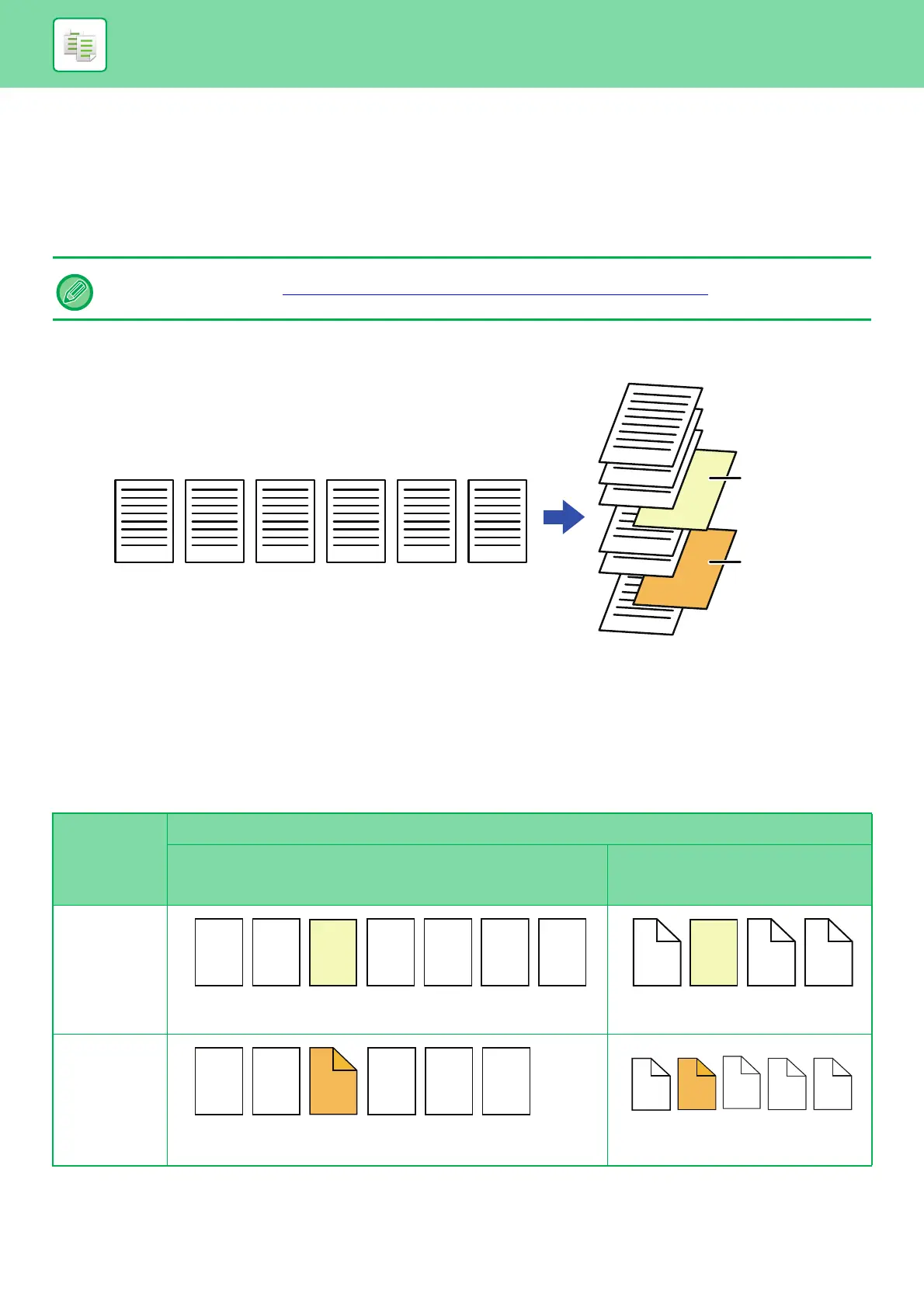2-96
COPIER►OTHER FUNCTIONS
INSERTING INSERTION SHEETS IN COPIES
(COVERS/INSERTS)
This function inserts a sheet of paper into a specific page as an insertion sheet.
There are two types of insertion sheets. Insertion positions can be specified.
Insert covers if needed.
Example: Insert A after page 3 and insert B after page 5.
Sheet inserting examples
The following examples show the copy results when insertion sheets are inserted into six 1-sided originals or three
2-sided originals using two copy modes.
1-sided original copying
When inserting covers, see "INSERTING COVERS IN COPIES (COVERS/INSERTS) (page 2-88)".
Insertion
sheet
setting
conditions
Resulting copies
Insert an insertion sheet in 1-sided copy mode. Insert an insertion sheet in
2-sided copy mode.
Not copied
Inserts an insertion sheet between the second and third pages of
copies.
1-sided copy
Makes a 1-sided copy of the third original page on an insertion
sheet.
Originals
Insert A
Insert B
Copy
3
1
2
3
4
3
4
