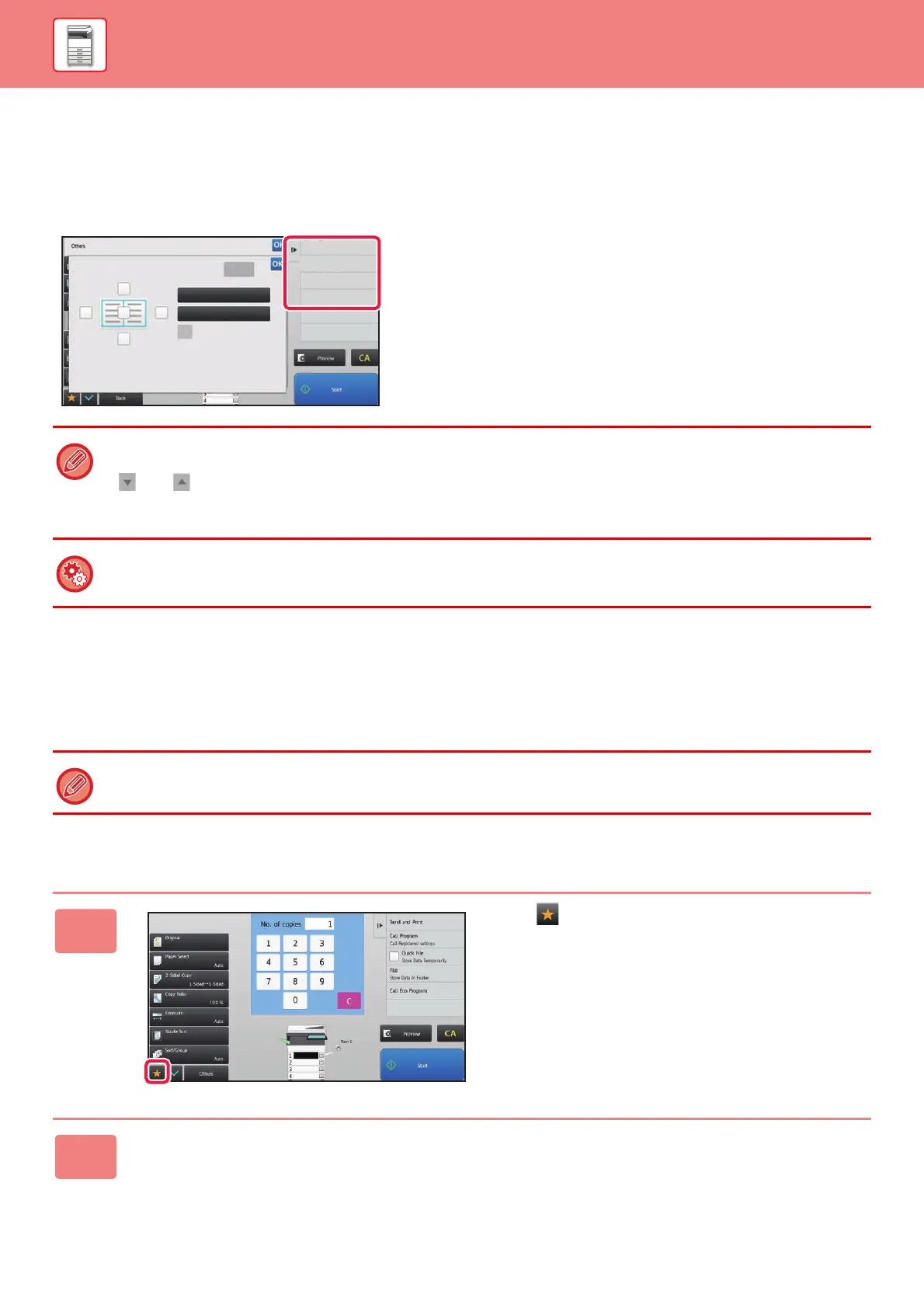1-22
BEFORE USING THE MACHINE►BEFORE USING THE MACHINE
ACTION PANEL
Recommended functions are displayed on the action panel when you configure functions in each mode.
From the action panel, you can configure functions or combine the configured function with a function displayed on the
action panel.
If the action panel does not appear, tap the action panel tab.
CONFIRMATION SCREEN FOR FAVORITE MENUS AND
SETTINGS
When you register frequently used functions you have configured for copying or image sending in favorite, you can
quickly call them.
Registering a function in Favorite
• The functions displayed on the action panel vary depending on the mode or the functions that have been configured.
• If too many functions have been configured to be displayed on the action panel, you can slide the panel vertically or tap
and to view all.
• In enlarge display mode, part of the text on the action panel may not be displayed. To display the whole text, long-touch
the partially hidden key or slide the tab of the action panel to the left.
To always display the action panel
In "Settings (administrator)", select [System Settings] → [Common Settings] → [Operation Settings] → [Condition Settings]
→ [Display Action Panel as default.].
Favorite can be used in normal mode.
1
Tap .
2
Tap [Edit Favorite] on the action panel.
8½x11
8½x11
Copy Like A Pamphlet
Booklet
Change Size/Direction.
Original
2-Sided Copy
Background Adjustment
Erase
Clear
Outer Frame
Specify Frame+Center
Reverse erase position of
back face
Up
Down
RightLeft
8½x11
8½x11
8½x11
8½x11
8½x11
8½x11
