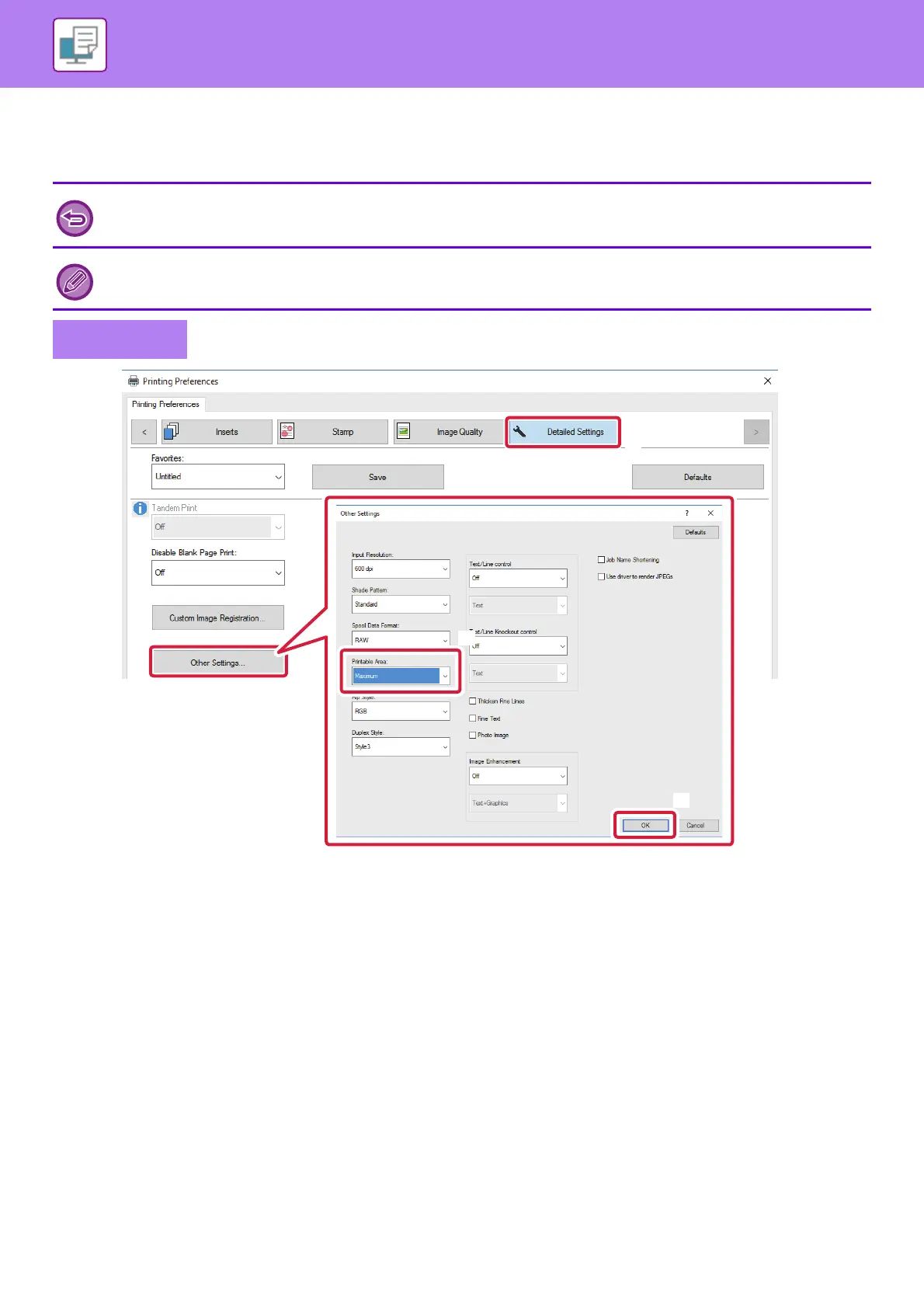3-63
PRINTER►CONVENIENT PRINTING FUNCTIONS
MAXIMIZING THE PRINT AREA ON THE PAPER (PRINT AREA)
By maximizing the print area, you can print on the full paper size.
(1) Click the [Detailed Settings] tab.
(2) Click the [Other Settings] button.
(3) Select [Maximum] from the "Printable Area".
(4) Click the [OK] button.
This function is available in a Windows environment.
Even when the print area is maximized, edges may be cut off.
Windows
(2)
(1)
(3)
(4)
