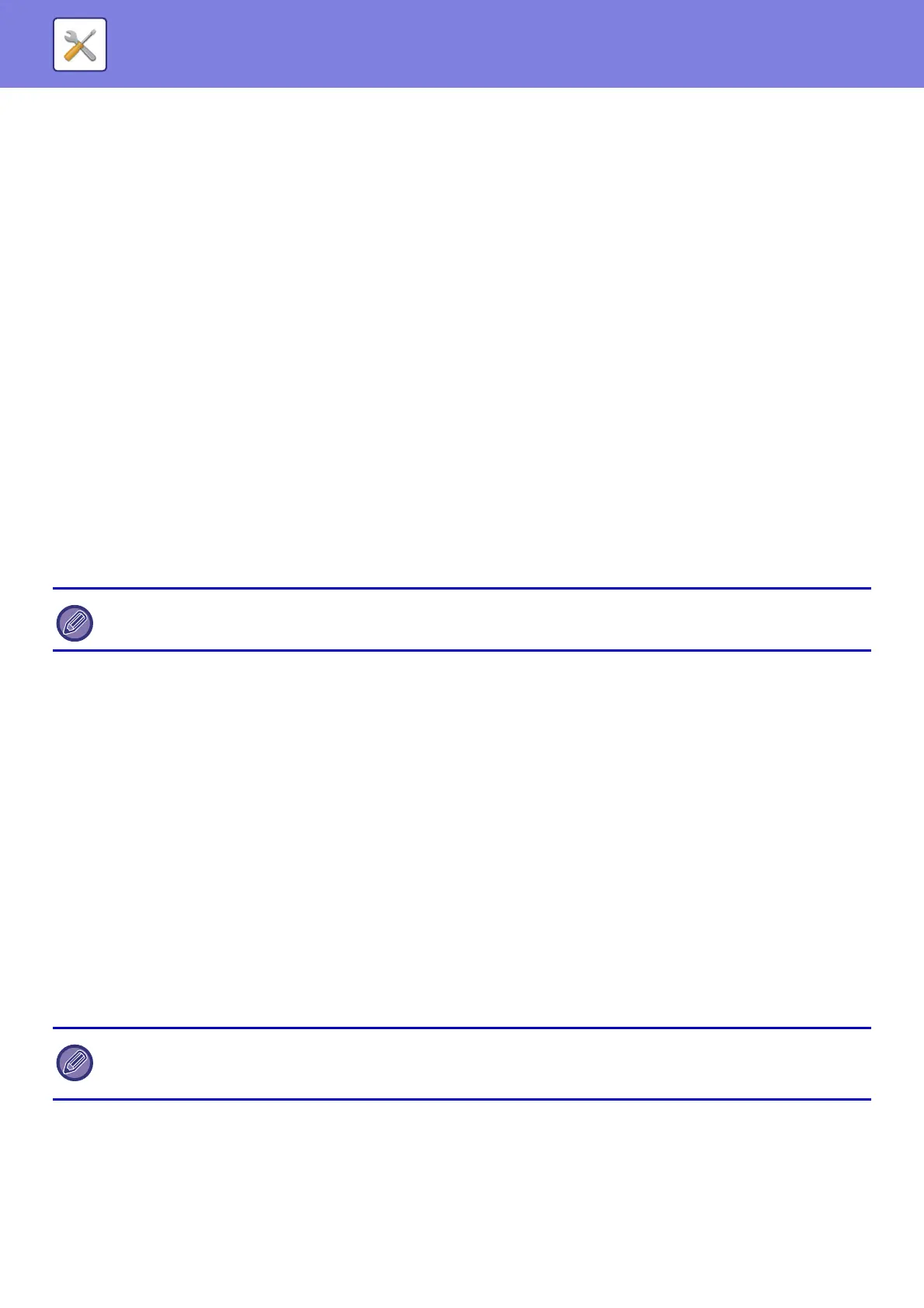7-136
SYSTEM SETTINGS►SYSTEM SETTINGS
Network Name Setting
Device Name
Enter a device name.
Domain Name
Enter the domain name.
Comment
Enter a comment.
Protocol Settings
Select the general network settings.
The TCP/IP information can be set.
TCP/IP
IPv4 Settings
When using the machine on a TCP/IP (IPv4) network, use this setting to configure the IP address of the machine.
DHCP
Use this setting to have the IP address obtained automatically using DHCP (Dynamic Host Configuration Protocol) v6.
When this setting is enabled, it is not necessary to manually enter an IP address.
IPv4 Address
Enter the IP address of the machine.
Subnet Mask
Enter the IP subnet mask.
Default Gateway
Enter the default gateway address.
IPv6 Settings
When using the machine on a TCP/IP (IPv6) network, use this setting to configure the IP address of the machine.
IPv6
Enable this setting.
DHCPv6
Use this setting to have the IP address obtained automatically using DHCP (Dynamic Host Configuration Protocol) v6.
When this setting is enabled, it is not necessary to manually enter an IP address.
Manual Address / Prefix Length
Enter the IP address and the prefix length (0 to 128) of the machine.
Default Gateway
Enter the default gateway address.
MTU Settings
Set the maximum data size that can be forwarded.
If DHCP/BOOTP is used, the IP address assigned to the machine may change automatically. If the IP address changes,
printing will not be possible.
• If DHCPv6 is used, the IP address assigned to the machine may change automatically. If the IP address changes, printing
will not be possible.
• In an IPv6 environment, the machine can use LPD or IPP protocol.
