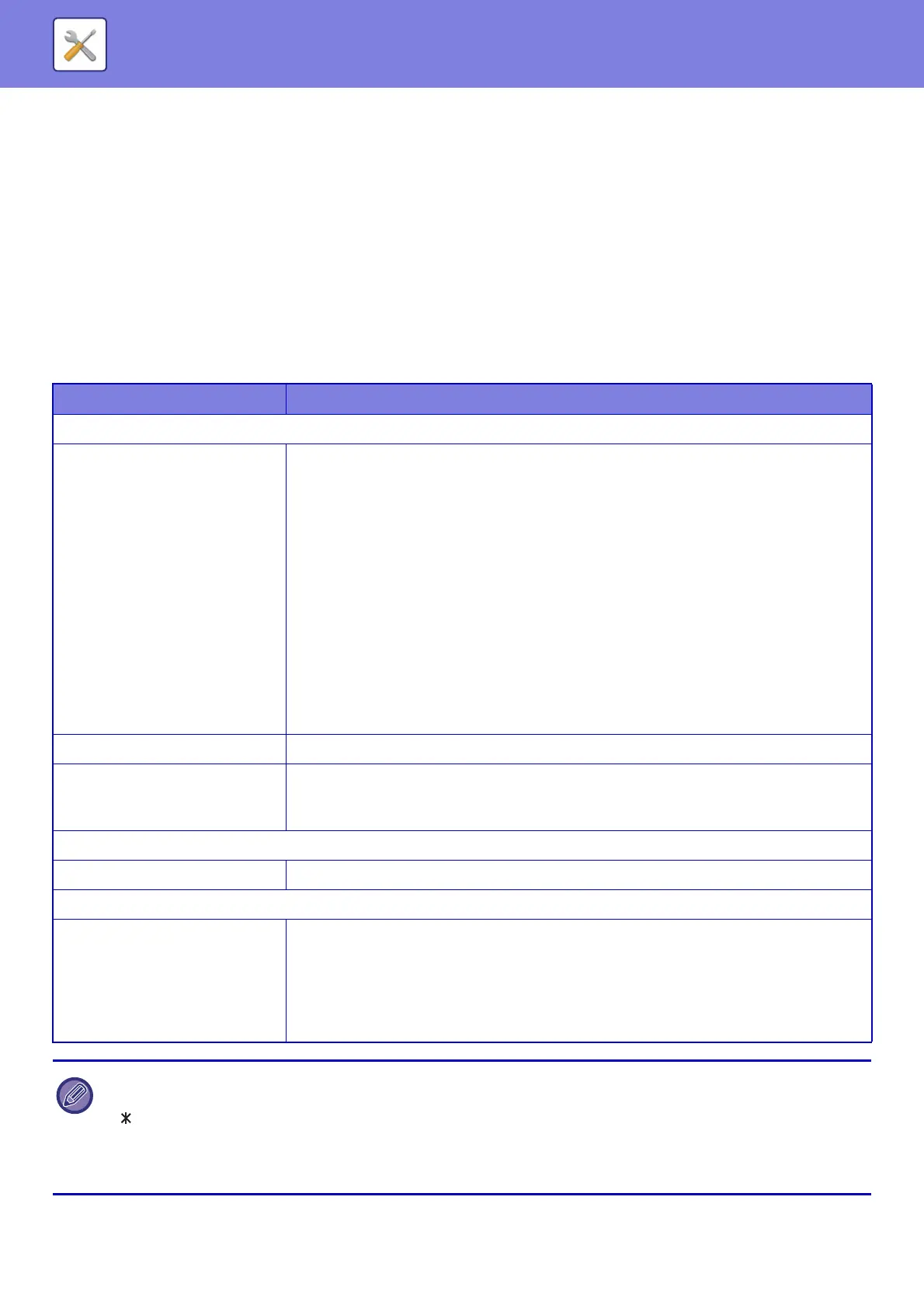7-180
SYSTEM SETTINGS►SETTING MODE FOR FAX
F-Code Memory Box
This section explains how to store memory boxes for various types of F-code communication.
Storing a memory box
When you tap the [Add New] key, the registration screen appears. Up to 100 F-code memory boxes can be stored for all
functions (polling memory, confidential, and relay broadcast).
Editing and deleting a memory box
When you select a memory box from the list, the edit screen appears for the box.
For information on the settings, see the following table.
Tap the [Delete] key to delete the memory box.
Settings
Item Settings
Items common to all types
Box Type
Select the type of box.
• Polling Memory: Store a memory box for F-code polling memory. The sub-address and
passcode that you store in the memory box are necessary for the other
machine to poll the machine (request transmission) using F-code
communication.
• Confidential: Store a memory box for F-code confidential communication. In addition,
store a "Print PIN" in the memory box to print faxes received by confidential
reception. The sub-address and passcode that you program in the memory
box are necessary for the other machine to send a fax to the machine by
F-code confidential transmission.
• Relay Broadcast: Store a memory box for F-code relay broadcast transmission.
Up to 30 destinations can be stored to forward the received data. The
sub-address and passcode that you program in the memory box are
necessary for the other machine to send a fax to the machine by F-code
relay request transmission.
Memory Box Name Enter a name (maximum of 18 characters) for the memory box.
Sub Address / Passcode
Enter a sub-address and passcode. A maximum of 20 digits can be entered for each
sub-address and passcode.
Separate a sub-address and passcode by a slash ("/").
Items displayed when storing a confidential memory box
Print PIN Set a "Print PIN" for confidential reception. Enter a 4-digit number.
Items displayed when storing a relay broadcast memory box
Forward Destination
Select the end recipients of the relay broadcast.
• Select the recipients from the address book.
• Select Forward Address from the Address: Select an address from the address book.
• Destination Entry: An address that is not stored in the address book can be
directly entered. Enter the address in the same way as
when storing an address for a mode.
• When programming a new memory box, a sub-address that is already programmed for another box cannot be used.
However, the same passcode can be used for more than one memory box.
• [ ] and [#] cannot be used in a sub-address.
• A passcode can be omitted.
• Do not forget the Print PIN. In the event that you forget the Print PIN or need to verify the Print PIN, contact your dealer or
nearest SHARP Service Department.
