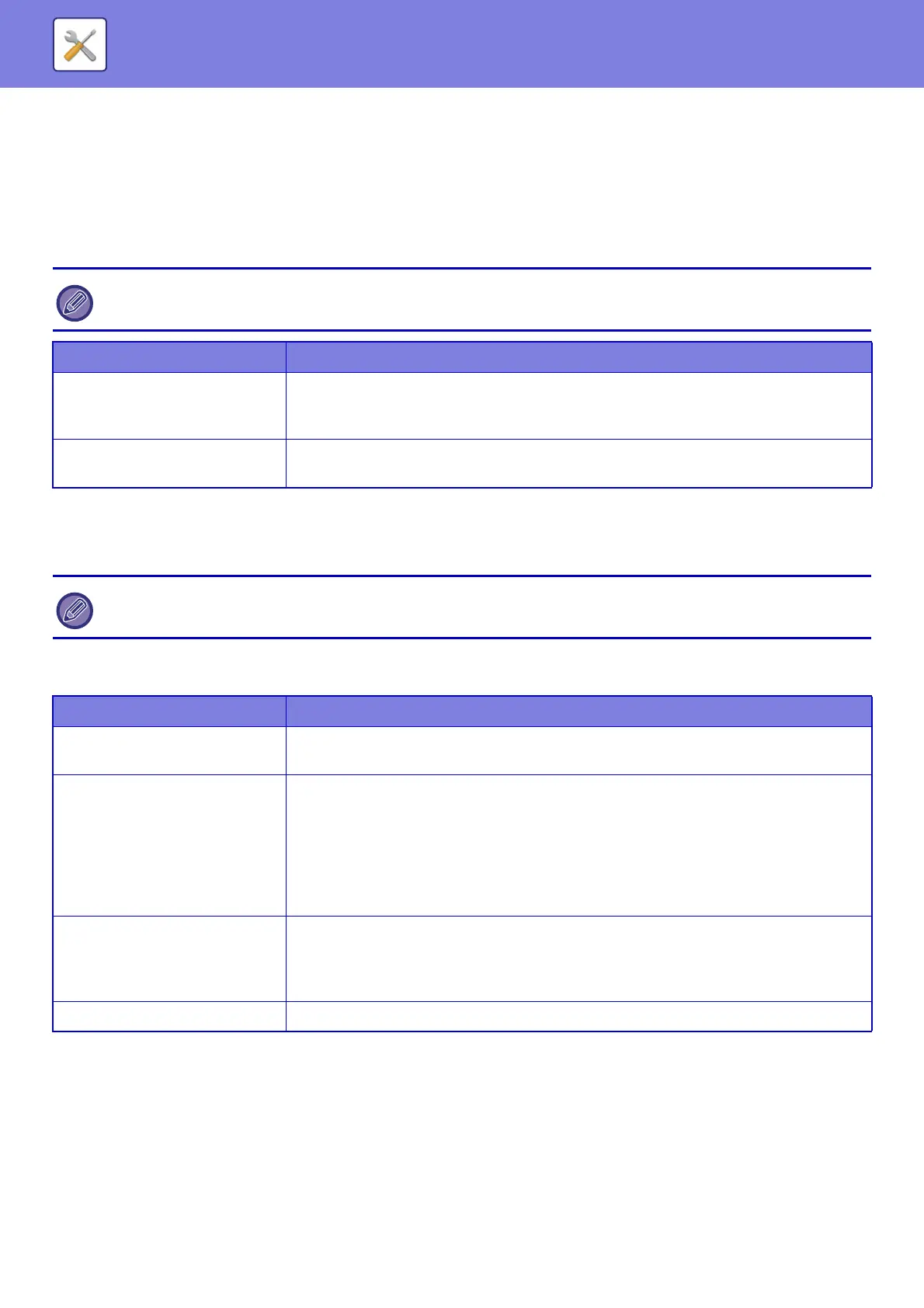7-52
SYSTEM SETTINGS►STATUS
Firmware Version
Shows the firmware version of the machine as a list.
Power Reset
The Power Reset screen enables you to restart the machine or enter the power save mode.
Data List
Lists showing the settings and information registered in the machine can be printed.
List for User
This function requires administrator rights.
Item Description
Reboot the MFP
Reboots the machine.
Tapping the [Execute] key opens the Restart screen, and then tapping the [Execute] key
again restarts the machine.
Enter the Power Save Mode
Shifts the machine to power save mode.
Tap the [Execute] key to open the power save mode screen.
The two-sided or one-sided list printing setting is determined by Device Control - Data List - 1-Sided/2-Sided.
List name Description
Machine Status List
This list shows information needed by regular users, such as hardware statuses, software
statuses, printer environment settings, and paper tray settings.
Printer Test Page
This is used to print the PCL Symbol Set List, various font lists, and the NIC page (network
interface settings, etc.).
•PCL Symbol Set List
• PCL Internal Font List
• PCL Extended Font List
• PS Font List
• NIC Page
Sending Address List
Lists can be printed of various addresses stored in the machine.
• Individual List
• Group List
• Memory Box List
Document Filing Folder List This shows the folder names for document filing.
