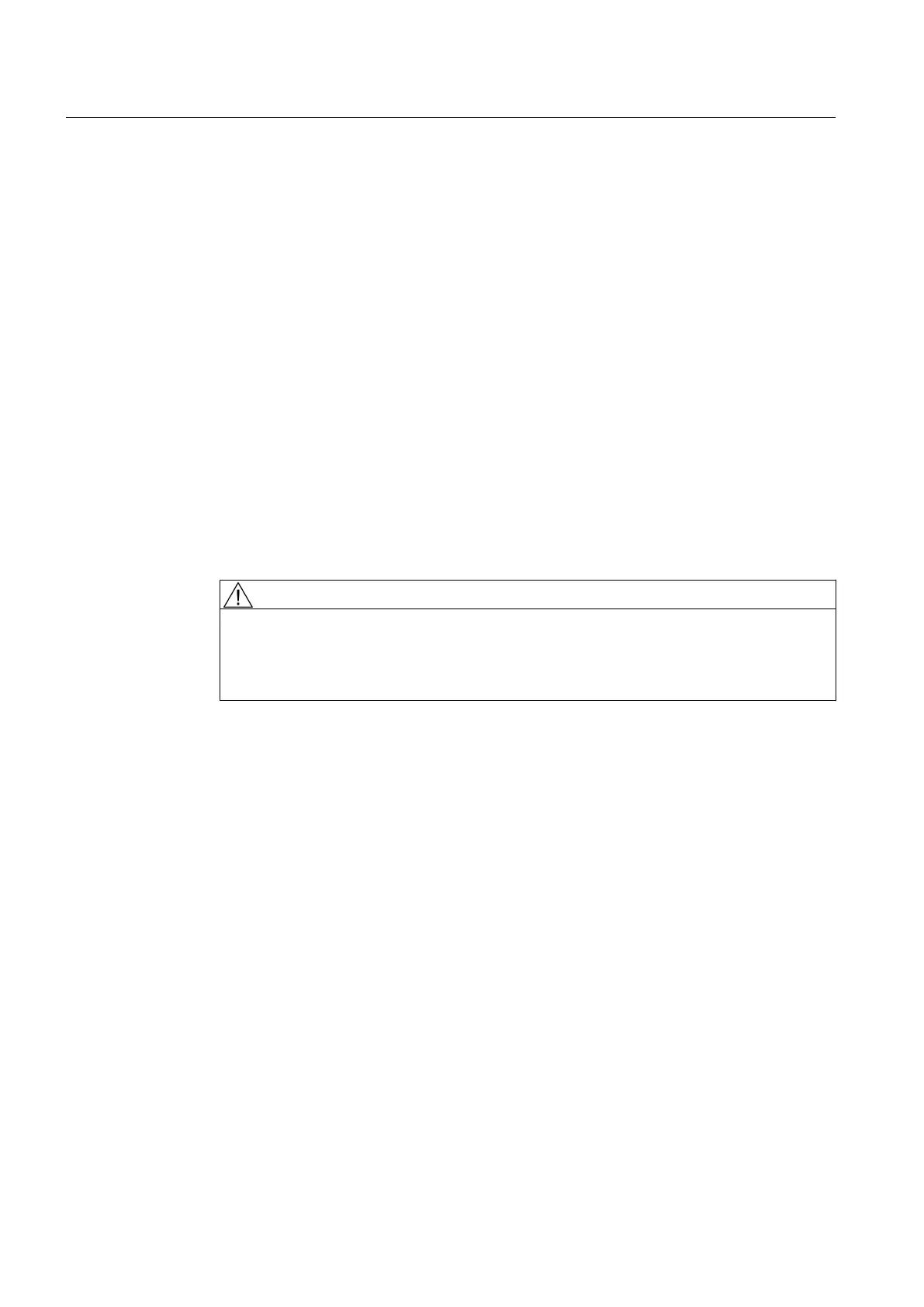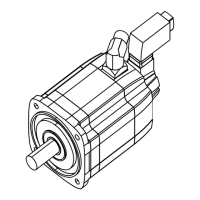1. Remove the top part of the strain relief ③ and release the fixing screws for the bottom part
of the strain relief ②. The strain relief device can be located either in the terminal box or
externally. If necessary, switch the direction sense of the strain relief device.
2. Cut the seal insert ① so that its opening is 1 to 3 mm smaller than the diameter of the cable.
3. Pull the sealing insert over the end of the cable.
4. Prepare the end of the cable depending on the cable and its use, e. g. with a cable lug.
5. Connect the ends of the cables to the terminals in accordance with the circuit diagram.
The circuit diagram is located in the cover of the terminal box.
Refer to the "Connecting cables..." section for more information.
6. You might need to use a sleeve made of suitable sealing tape to modify the diameter where
it passes through the sealing insert. Push the sealing insert onto the prepared sleeve.
7. Insert the cable with the seal insert in position into the gland opening. Screw the strain relief
device together once the cable is in a concentric position in the gland opening.
8. Secure the strain relief device.
9. Tighten the clamping screws of the strain relief device so that the cable is clamped as
necessary, but do not damage the cable insulation. We recommend a torque of 5 Nm.
10.Retighten the clamping screws after 24 hours.
WARNING
Clamping screws for the strain relief clip
Tightening the strain relief clip clamping screws too tightly can damage the insulation. This
can cause a voltage flashover. This can result in death, serious injury, or material damage.
Tighten the strain relief clip clamping screws to the specified torque.
6.4.4 Laying cables
● Lay the cables in accordance with IEC/EN 60364-5-52.
● Use EMC cable glands for fixed cables. Screw the EMC cable glands into the threaded
holes in the entry plate, which can be unscrewed.
● Use shielded cables whose shields are conductively connected to a large area of the
terminal box of the motor via EMC cable glands.
● In the case of aluminum connecting bars, insert a steel washer between the cable lug and
the connecting bar. This prevents contact corrosion.
● Arrange the exposed connecting cables in the terminal box so that the PE conductor has
excess length and the insulation of the cable strands cannot be damaged.
● Close off unused bushings with a metal threaded plug. This is the way to achieve a high
frequency-proof shielding.
Electrical connection
6.4 Connection
SIMOTICS TN Series N-compact 1LA8
70 Operating Instructions 05/2016
