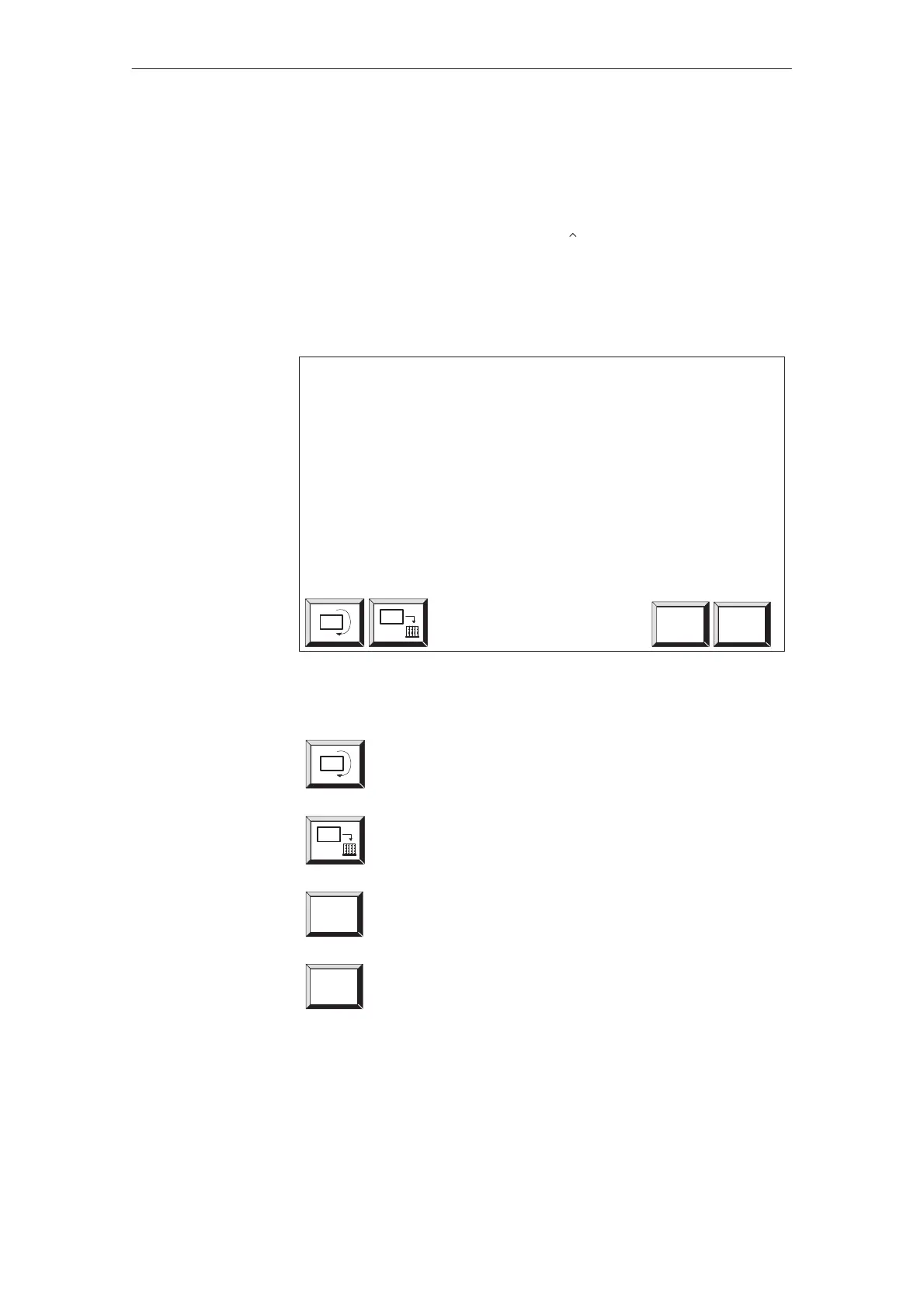10-5
TP27, TP37 Equipment Manual
Release 01/00
10.2 Force Variable
In addition to the function provided by Status Variable, operand values can be
modified using the Force Variable screen (
=
force).
The Force Variable screen is not integrated in the ProTool standard screens
and, therefore, must be assigned to a button in the configuration.
Force Variable
MPI Operand Format Value
12 DB, DBB 100 10 BIN = 0000000000100000
1 ?????? 0 ????????? 0
1 ?????? 0 ????????? 0
1 ?????? 0 ????????? 0
1 ?????? 0 ????????? 0
1 ?????? 0 ????????? 0
1 ?????? 0 ????????? 0
1 ?????? 0 ????????? 0
1 ?????? 0 ????????? 0
1 ?????? 0 ????????? 0
Status:
Force Input
ESC
123
123
Help
Figure 10-4 Force Variable standard screen (example: TP37 with SIMATIC S7)
123
Start/Stop update
123
Force input/start
Help
Call in help text concerning on the current
screen
ESC
Exit from current screen
Function
Standard screen:
Force Variable
Significance of the
operating elements
Status/Force Variable Using the TP
