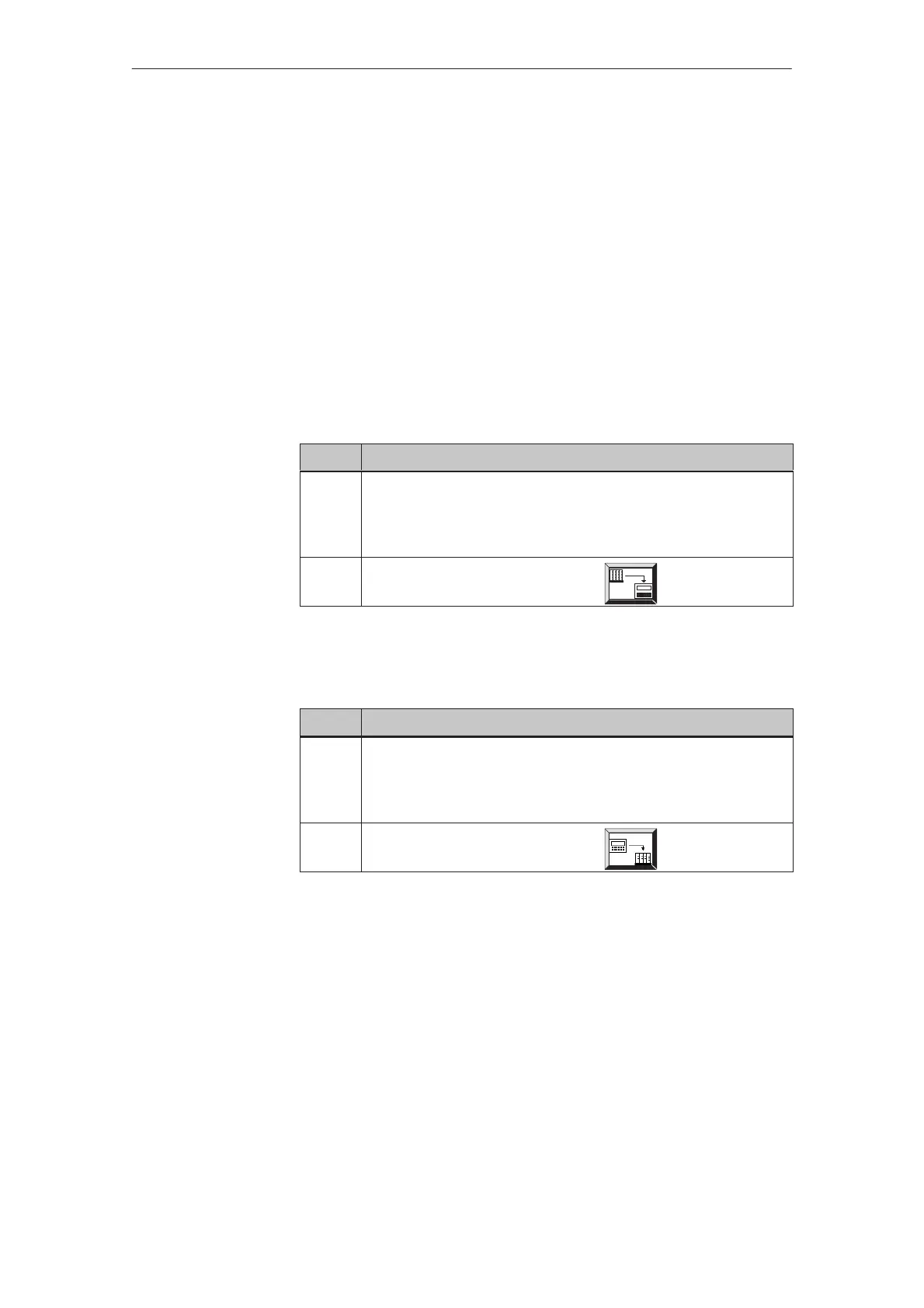8-13
TP27, TP37 Equipment Manual
Release 01/00
8.1.2 Transferring Data Records
The following section describes how to operate the Selective Data Record
Transmission standard screen. This standard screen contains special functions
configured for transferring data records between the Touch Panel and PLC and
between Touch Panels and data medium. As opposed to transfer using standard
screen Data Record Processing and Transmission, intermediate steps are
provided here for the transfer process. This means that it is possible to load a
data record from the PLC in the main memory of the Touch Panel, edit the data
record and then transfer the record back to the PLC with modified values.
Proceed as follows to update the values in the data record in the Touch Panel
main memory with values from the PLC:
Step Action
1 Touch the Recipe field in the standard screen Selective Data
Record Transmission.
Select the recipe for the data record you wish to update from the
selection window.
2 Touch the button
Proceed as follows to transfer the current values in the main memory of the
Touch Panel to the PLC:
Step Action
1 Touch the Recipe field in standard screen Selective Data Record
Transmission.
Select a recipe for the data record to be transferred from the
selection window.
2 Touch the button
In this section
PLC ³
Touch Panel
Touch Panel ³
PLC
Recipes
