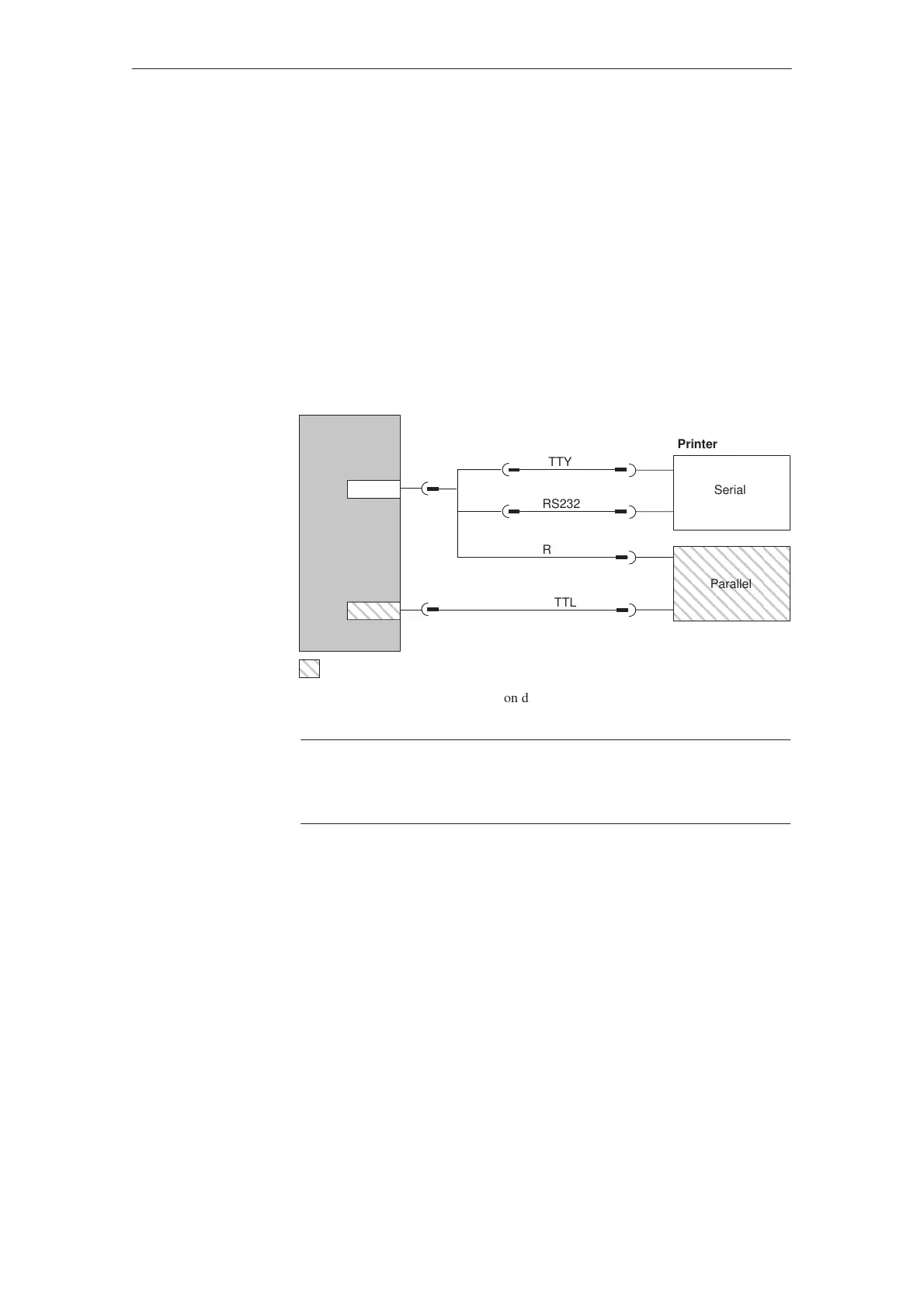12-12
TP27, TP37 Equipment Manual
Release 01/00
12.2.4 Connecting a Printer
Figure 12-4 illustrates the connection of a printer to the serial and parallel
printer interfaces of the Touch Panel:
S Serial connection: IF2
S Parallel connection: LPT (TP37 only)
Cables with integral connectors are available for connecting Siemens printers
(refer to the ST80.1 catalog). When connecting printers from other manufac-
turers, use the cables supplied or specially made cables.
IF2
TP27, TP37
ÇÇÇÇÇÇ
ÇÇÇÇÇÇ
ÇÇÇÇÇÇ
ÇÇÇÇÇÇ
ÇÇÇÇÇÇ
Printer
Serial
Parallel
TTY
TTL
RS232
RS232
LPT
TP37
Figure 12-4 Connection configuration diagram for printers
Note
Use only a cable with braided metal shield grounded at each end for connect-
ing the Touch Panel and the printer.
The printer type and transmission parameters are defined on the Touch Panel
via standard screen Printer Settings (refer to chapter 7).
Some printers may require defining the ASCII character set used in the config-
uration on the printer as well.
Connection
configuration
Printer settings
Installation
